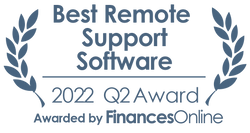Asana
Pricing Model
Pricing Model
Free
Monthly payment
One-time payment
Annual Subscription
Quote-based
List of Features
List of Features
- Activity feed
- Add assignees, attachments, and hearts to tasks
- Automatic updates to email/inbox
- Create custom calendars and views
- Email bridge
- My Tasks list and Focus Mode
- Track tasks and add followers
- Get notifications and reminders
- iPhone support, HTML5 mobile site
- Multiple workspaces
- Project Sections and Search Views
- Real-time updates
- See team members’ tasks and priorities
- Set goals, priorities, and due dates
- Set project permissions
- Project and task creation
- Comment on tasks
- Task dependencies
- Gantt Charts (Asana has Timeline)
- Kanban support (Asana has boards)
Pricing Info
Pricing Info
For teams of up to 15 users Asana is always available for free. With the free plan you’ll get:
- Unlimited tasks, projects, and conversations
- Basic Dashboards
Premium plan enterprise pricing starts will cost $9.99 per member/month billed annually, but can be subjected to reduction for large teams. This is what the plan includes:
- Private teams
- Exclusive projects
- Unlimited guests
- Unlimited Dashboards
- Data export
- SSO & SAML
- Centralized administration
- Customer Success Program
An Enterprise Plan is also available for more control and support, and it is priced by quote. Contact the company and share your details for personalized pricing. Here is what you’ll get with this plan:
- Use of sophisticated admin tools like SAML and service accounts for team member management
- Receive white glove treatment with a dedicated Customer Success Manager. Plus, get guaranteed support within 2 business hours
- Sustain robust control over your data and security with cross regional backup, data deletion, as well as user deprovisioning and provisioning
- Personalized branding such as placing your corporate logo
Integrations
Integrations
Asana provides a wide range of integrations via partnerships and its API. Below you can find all the major Asana integrations:
- Google Drive
- Microsoft Teams
- Jira Cloud
- Slack
- Power BI
- Adobe Creative Cloud
- Tableau
- Salesforce
- Dropbox
- Chrome Extension
- Box
- Slack
- InstaGantt
- Zapier
- Jotana
- Sprintboards
- Github
- Phabricator
- Cloudwork
- Usersnap
- FlowBS
- Alfred
- Wufoo
- Templana
- MailChimp
- WordPress
- Evernote
- Hipchat
- Harvest
- Digispoke
- Campaign Monitor
- Zendesk
- Sunrise
- Calendar Sync
- Pivotal Tracker
- Xendo
- Mailana
- Weekdone
- Fancy Hands
- Hall
- Cloudmagic
- Everhour
Languages Supported
English
Chinese
German
Hindi
Japanese
Spanish
French
Russian
Italian
Dutch
Portugese
Polish
Turkish
Swedish
Arabic
Prominent Clients
CBS Interactive, Pinterest, Airbnb, Synthetic Genomics
Available Devices
Windows
Linux
Android
iPhone/iPad
Mac
Web-based
Windows Mobile
Company Size
Small Business
Large Enterprises
Medium Business
Freelancers
Available Support
phone
live support
training
tickets
General Info
A leading project management solution, Asana has an interface that allows users to see what tasks they have on their plate and when they are due. With this, project managers can ensure that their team members are focused on their goals and team members can find instructions to their tasks.
Company Email
support@asana.com
Company's Address
1550 Bryant St, Suite #800
San Francisco, CA 94103
USA
Asana Comparisons
Popular Asana Alternatives
Pricing Model
Free
Monthly payment
One-time payment
Annual Subscription
Quote-based
List of Features
- Multiple agents
- Remote Support
- No interruptions
- Secure information
- Automated reconnection
- Cross-platform compatibility
- Browser extensions
- Remote access
- Unattended access
- Simplified transfer of files
- Roles & permissions
- Shared toolbox
- Remote meetings
- Customization & branding
- Device monitoring & management
- Integration with ConnectWise Automation
- Enhanced features for Linux and Mac users
- Enhanced security and granular controls
Pricing Info
ScreenConnect (formerly ConnectWise ScreenConnect) offers a free license to single technicians, and three SMB/enterprise pricing plans for larger teams. Here are the details:
Single Tech License – Free
- 1 Session per Tech
- 3 Access Agents
- Remote Support
ONE – $27/month (billed annually)
- All features from the free plan
- 1 Session per Tech
- 10 Access Agents
- Remote Meetings
- Branding and Customization
- File Transfer
- Remote Printing
- Remote Toolbox
STANDARD (Multiple Tech License) – $42/month (billed annually)
- All features from ONE
- Up to 3 Sessions Per Tech
- Unlimited Access Agents
- Mobile Technician Support
- Expanded Chat Options
- Remote Command Line
- Wake on LAN
PRO (Multiple Tech License) – $52/month (billed annually)
- All features from STANDARD
- Up to 10 Sessions Per Tech
- Video Auditing
A free trial is available for all plans.
Integrations
At the moment, ScreenConnect offers a streamlined integration with ConnectWise Automate.
Languages Supported
English
Chinese
German
Hindi
Japanese
Spanish
French
Russian
Italian
Dutch
Portugese
Polish
Turkish
Swedish
Arabic
Prominent Clients
Jon Rosen Systems
Available Devices
Windows
Linux
Android
iPhone/iPad
Mac
Web-based
Windows Mobile
Company Size
Small Business
Large Enterprises
Medium Business
Freelancers
Available Support
phone
live support
training
tickets
General Info
ScreenConnect is a software app that gives you an enriched remote control experience and helps you resolve customer inquiries efficiently and without delay. Aside from helping reps provide efficient remote support, the software also includes collaboration features that let users exchange files and work simultaneously on one task.
Company Email
Contact No.
Company's Address
4110 George Rd., Suite 200
Tampa, FL 33634
USA
ScreenConnect Comparisons
Popular ScreenConnect Alternatives
You don’t want only a wide set of functionalities and scalable pricing packages from a popular Collaboration Software. Almost as essential as main features is a top-notch customer support. You want to guarantee that in a situation where you have any questions about Asana or ScreenConnect, or you struggle with some problems, or maybe you’ll need to request a certain revision or feature useful to your company you can trust in a responsive and helpful customer support. Check out if solutions such as phone support, tickets or live chat are available. What is more, it’s a major asset if you are able to enjoy personal training or at least a knowledge base you can use.
Page last modified