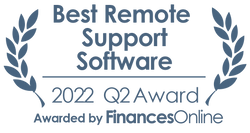ScreenConnect
Pricing Model
Pricing Model
Free
Monthly payment
One-time payment
Annual Subscription
Quote-based
List of Features
List of Features
- Multiple agents
- Remote Support
- No interruptions
- Secure information
- Automated reconnection
- Cross-platform compatibility
- Browser extensions
- Remote access
- Unattended access
- Simplified transfer of files
- Roles & permissions
- Shared toolbox
- Remote meetings
- Customization & branding
- Device monitoring & management
- Integration with ConnectWise Automation
- Enhanced features for Linux and Mac users
- Enhanced security and granular controls
Pricing Info
Pricing Info
ScreenConnect (formerly ConnectWise ScreenConnect) offers a free license to single technicians, and three SMB/enterprise pricing plans for larger teams. Here are the details:
Single Tech License – Free
- 1 Session per Tech
- 3 Access Agents
- Remote Support
ONE – $27/month (billed annually)
- All features from the free plan
- 1 Session per Tech
- 10 Access Agents
- Remote Meetings
- Branding and Customization
- File Transfer
- Remote Printing
- Remote Toolbox
STANDARD (Multiple Tech License) – $42/month (billed annually)
- All features from ONE
- Up to 3 Sessions Per Tech
- Unlimited Access Agents
- Mobile Technician Support
- Expanded Chat Options
- Remote Command Line
- Wake on LAN
PRO (Multiple Tech License) – $52/month (billed annually)
- All features from STANDARD
- Up to 10 Sessions Per Tech
- Video Auditing
A free trial is available for all plans.
Integrations
Integrations
At the moment, ScreenConnect offers a streamlined integration with ConnectWise Automate.
Languages Supported
English
Chinese
German
Hindi
Japanese
Spanish
French
Russian
Italian
Dutch
Portugese
Polish
Turkish
Swedish
Arabic
Prominent Clients
Jon Rosen Systems
Available Devices
Windows
Linux
Android
iPhone/iPad
Mac
Web-based
Windows Mobile
Company Size
Small Business
Large Enterprises
Medium Business
Freelancers
Available Support
phone
live support
training
tickets
General Info
ScreenConnect is a software app that gives you an enriched remote control experience and helps you resolve customer inquiries efficiently and without delay. Aside from helping reps provide efficient remote support, the software also includes collaboration features that let users exchange files and work simultaneously on one task.
Company Email
Contact No.
Company's Address
4110 George Rd., Suite 200
Tampa, FL 33634
USA
ScreenConnect Comparisons
Popular ScreenConnect Alternatives
Pricing Model
Free
Monthly payment
One-time payment
Annual Subscription
Quote-based
List of Features
- Automatic email notifications
- Customer registration control options
- Discussion forum
- Email interface
- Frequently Asked Questions (FAQs)
- FAQ access restriction
- Highly customizable
- Idea exchange portals
- Integration with your website
- Multilingual user interface
- Requests submission
- SSL security option
Pricing Info
CRMdesk offers a 14-day free trial and two editions:
Standard Edition: An entry level solution for small businesses
- 5 customer service reps: $49
- 10 customer service reps: $75
- 25 customer service reps: $149
- Unlimited customer service reps: $249
Professional Edition: A complete, turnkey solution for complex businesses
- 5 customer service reps: $75
- 10 customer service reps: $99
- 25 customer service reps: $199
- Unlimited customer service reps: $299
Features of both Editions:
- Unlimited amount of customers
- Free lifetime upgrade
- 24/7 customer support included
Integrations
CRMdesk is a solution that can be integrated with the BUGtrack – bug tracking and project management software.
If a support ticket looks more like a new feature request or a bug report – the system allows automatically logging this incident into BUGtrack by pressing the “Create BUGtrack Record” button.
CRMdesk may be also integrated with TeamDesk – a web-based platform to quickly build web-based database-driven applications or use predefined solutions to gather, share, and manage business information. Integration with TeamDesk helps to automate different parts of your specific business (for example, customer assets tracking, generating invoices based on question data, and creating complex reports) while tracking customers correspondence in CRMdesk.
Languages Supported
English
Chinese
German
Hindi
Japanese
Spanish
French
Russian
Italian
Dutch
Portugese
Polish
Turkish
Swedish
Arabic
Prominent Clients
Sprite Software, Mikros Systems Corporation, Computer Security Technology, Sydney City Toyota
Available Devices
Windows
Linux
Android
iPhone/iPad
Mac
Web-based
Windows Mobile
Company Size
Small Business
Large Enterprises
Medium Business
Freelancers
Available Support
phone
live support
training
tickets
General Info
An efficient help desk software for customer support automation.
Company Email
info@crmdesk.com
Contact No.
Company's Address
ForeSoft Corporation, 1644 RFD Long Grove, IL 60047, USA
CRMdesk Comparisons
Popular CRMdesk Alternatives
It may not always be enough to simply compare ScreenConnect and CRMdesk with one another. Although useful features, cost and user experience are all important and should be included when making a final choice, you should also check out the recognition and awards won by each app. Frequently a less known service may turn out to be a great choice that was a winner of many industry awards such as our Great User Experience Award which proves that despite lesser market popularity it’s a worthy rival to the software that rule the market.
Page last modified