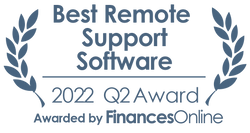Salesforce Community Cloud
Pricing Model
Pricing Model
Free
Monthly payment
One-time payment
Annual Subscription
Quote-based
List of Features
List of Features
- Business Integration
- Personalization
- Customization
- Branded Community
- Mobile Optimization
- Case Escalation
- Knowledge Base and Q&A
- E-commerce
- Sales Force Automation
- Personal Member Scoring
- Data Sharing
- Dashboards and Reports
- File sharing
- Community Groups
- Topics Pages
- Feed Actions
- Community Management
- Chatter Collaboration
Pricing Info
Pricing Info
Salesforce Community Cloud is priced based on the type of community you are creating: Employee, Partner or Customer communities. Each of them starts at a different base price while additional pricing varies according to your business needs and the number of users. Contact the vendor to request a quote.
Integrations
Integrations
Salesforce Community Cloud integrates with various third-party systems in the Salesforce marketplace, AppExchange.
Languages Supported
English
Chinese
German
Hindi
Japanese
Spanish
French
Russian
Italian
Dutch
Portugese
Polish
Turkish
Swedish
Arabic
Prominent Clients
GE, Virgin America, Brown-Forman, Toyota
Available Devices
Windows
Linux
Android
iPhone/iPad
Mac
Web-based
Windows Mobile
Company Size
Small Business
Large Enterprises
Medium Business
Freelancers
Available Support
phone
live support
training
tickets
General Info
Salesforce Community Cloud allows you to make personalized and branded online communities. This highly flexible software connects this community, whether for discussions, help forums, or otherwise, to your Salesforce CRM and integrates an end-to-end customer experience in one platform.
Company Email
Contact No.
Company's Address
The Landmark © One Market St. Suite 300
San Francisco, CA 94105
United States
Salesforce Community Cloud Comparisons
Popular Salesforce Community Cloud Alternatives
Pricing Model
Free
Monthly payment
One-time payment
Annual Subscription
Quote-based
List of Features
- Multiple agents
- Remote Support
- No interruptions
- Secure information
- Automated reconnection
- Cross-platform compatibility
- Browser extensions
- Remote access
- Unattended access
- Simplified transfer of files
- Roles & permissions
- Shared toolbox
- Remote meetings
- Customization & branding
- Device monitoring & management
- Integration with ConnectWise Automation
- Enhanced features for Linux and Mac users
- Enhanced security and granular controls
Pricing Info
ScreenConnect (formerly ConnectWise ScreenConnect) offers a free license to single technicians, and three SMB/enterprise pricing plans for larger teams. Here are the details:
Single Tech License – Free
- 1 Session per Tech
- 3 Access Agents
- Remote Support
ONE – $27/month (billed annually)
- All features from the free plan
- 1 Session per Tech
- 10 Access Agents
- Remote Meetings
- Branding and Customization
- File Transfer
- Remote Printing
- Remote Toolbox
STANDARD (Multiple Tech License) – $42/month (billed annually)
- All features from ONE
- Up to 3 Sessions Per Tech
- Unlimited Access Agents
- Mobile Technician Support
- Expanded Chat Options
- Remote Command Line
- Wake on LAN
PRO (Multiple Tech License) – $52/month (billed annually)
- All features from STANDARD
- Up to 10 Sessions Per Tech
- Video Auditing
A free trial is available for all plans.
Integrations
At the moment, ScreenConnect offers a streamlined integration with ConnectWise Automate.
Languages Supported
English
Chinese
German
Hindi
Japanese
Spanish
French
Russian
Italian
Dutch
Portugese
Polish
Turkish
Swedish
Arabic
Prominent Clients
Jon Rosen Systems
Available Devices
Windows
Linux
Android
iPhone/iPad
Mac
Web-based
Windows Mobile
Company Size
Small Business
Large Enterprises
Medium Business
Freelancers
Available Support
phone
live support
training
tickets
General Info
ScreenConnect is a software app that gives you an enriched remote control experience and helps you resolve customer inquiries efficiently and without delay. Aside from helping reps provide efficient remote support, the software also includes collaboration features that let users exchange files and work simultaneously on one task.
Company Email
Contact No.
Company's Address
4110 George Rd., Suite 200
Tampa, FL 33634
USA
ScreenConnect Comparisons
Popular ScreenConnect Alternatives
You shouldn’t count on just a broad set of useful tools and scalable pricing packages from a well-known Collaboration Software. Almost as significant as core features is a quality customer support. You want to make sure that when you have any questions about Salesforce Community Cloud or ScreenConnect, or you face some problems, or perhaps you’ll need to request a certain update or functionality beneficial to your team you can rely on a responsive and helpful customer support. Examine if options such as phone support, tickets or live chat are provided. What is more, it’s a significant advantage if you can enjoy individual training or at least an FAQ you can use.
Page last modified