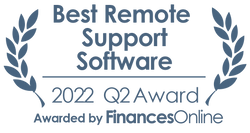Zoho Projects
Pricing Model
Pricing Model
Free
Monthly payment
One-time payment
Annual Subscription
Quote-based
List of Features
List of Features
- Time Logging
- Invoicing
- Project Budgeting
- Expense Tracking
- Resource Utilization
- SLA Integration
- Dependencies
- Critical Path
- Kanban Board for Tasks and Issues
- Forums and Discussions
- Project Feed
- Global/Project Dashboards
- Custom widgets, views, and fields
- Import from JIRA and Basecamp
- Custom Permissions (Roles & Profiles)
- Android app (along with iPhone app which is already mentioned)
- Bitbucket Integration
- Custom Domain
Pricing Info
Pricing Info
Zoho Projects offers a free version but it also has 3 different plans, each varying depending on the type of business you have and what your business needs:Free
- 3 Users
- 2 Projects
- Google Apps Integration
- Custom Status for Tasks
- Feeds
- Calendar & Forums
- 10MB of Attachment Files
Premium – $5 per user per month ($4 per user per month if billed annually + applicable tax)
- Unlimited Projects
- Upto 50 Users
- Includes All Express Features
- 20 Project Templates
- 100GB of Attachment Files
- Resource Utilization Chart Within a Project
- Work – Planned vs Actual
- 4 Task Dependency Types
- Business Hours, Skip Weekends & Holidays
- Multiple Integrations
- Strict Project Management
- Automation for Issues and Business Rules
Enterprise – $10 per user per month ($9 per user per month if billed annually + applicable tax)
- Unlimited Projects
- No Upper Limit on Users
- Includes All Premium Features
- 120GB of Attachment Files
- 30 Project Templates
- Customizable Fields (Project/Task/Issue)
- Custom Domain
- Global Resource Utilization Chart
- Global Gantt Chart
- SLA for Issues
- Critical Path
Integrations
Integrations
Zoho Projects is integrated with the following Zoho applications:
- Zoho CRM
- Zoho People
- Zoho Desk
- Zoho Invoice
- Zoho Analytics
- Zoho Docs
- Zoho Assist
- Zoho Books
- Zoho Mail
- Zoho Meeting
- Zoho Cliq
This project management solution also works well with the following third-party apps and add-ons:
- Google Calendar
- Google Tasks
- Google Spreadsheets
- Google Drive
- Google Apps Marketplace
- MS Excel
- Microsoft Projects
- OneDrive
- MS Outlook Calendar
- Microsoft Office 365
- Microsoft Teams
- Jira
- Basecamp
- Dropbox
- BoxGithub
- Bitbucket
- iCal
- Crashlytics
- Slack
- Zapier
- Chrome Extension
- iOS
- Android
Languages Supported
English
Chinese
German
Hindi
Japanese
Spanish
French
Russian
Italian
Dutch
Portugese
Polish
Turkish
Swedish
Arabic
Prominent Clients
Intel, Jaguar, Ogilvy
Available Devices
Windows
Linux
Android
iPhone/iPad
Mac
Web-based
Windows Mobile
Company Size
Small Business
Large Enterprises
Medium Business
Freelancers
Available Support
phone
live support
training
tickets
General Info
A free online project planning and collaboration tool that helps you get your projects done on time and within budget. The software lets you break down projects into smaller milestones, tasks, and subtasks for easier tracking. Users can also collaborate through multiple channels, including chat, feeds, forums, and Wikis.
Company Email
support@zohoprojects.com
Contact No.
Company's Address
4141 Hacienda Drive,
Pleasanton, CA 94588
USA
Zoho Projects Comparisons
Popular Zoho Projects Alternatives
Pricing Model
Free
Monthly payment
One-time payment
Annual Subscription
Quote-based
List of Features
- Multiple agents
- Remote Support
- No interruptions
- Secure information
- Automated reconnection
- Cross-platform compatibility
- Browser extensions
- Remote access
- Unattended access
- Simplified transfer of files
- Roles & permissions
- Shared toolbox
- Remote meetings
- Customization & branding
- Device monitoring & management
- Integration with ConnectWise Automation
- Enhanced features for Linux and Mac users
- Enhanced security and granular controls
Pricing Info
ScreenConnect (formerly ConnectWise ScreenConnect) offers a free license to single technicians, and three SMB/enterprise pricing plans for larger teams. Here are the details:
Single Tech License – Free
- 1 Session per Tech
- 3 Access Agents
- Remote Support
ONE – $27/month (billed annually)
- All features from the free plan
- 1 Session per Tech
- 10 Access Agents
- Remote Meetings
- Branding and Customization
- File Transfer
- Remote Printing
- Remote Toolbox
STANDARD (Multiple Tech License) – $42/month (billed annually)
- All features from ONE
- Up to 3 Sessions Per Tech
- Unlimited Access Agents
- Mobile Technician Support
- Expanded Chat Options
- Remote Command Line
- Wake on LAN
PRO (Multiple Tech License) – $52/month (billed annually)
- All features from STANDARD
- Up to 10 Sessions Per Tech
- Video Auditing
A free trial is available for all plans.
Integrations
At the moment, ScreenConnect offers a streamlined integration with ConnectWise Automate.
Languages Supported
English
Chinese
German
Hindi
Japanese
Spanish
French
Russian
Italian
Dutch
Portugese
Polish
Turkish
Swedish
Arabic
Prominent Clients
Jon Rosen Systems
Available Devices
Windows
Linux
Android
iPhone/iPad
Mac
Web-based
Windows Mobile
Company Size
Small Business
Large Enterprises
Medium Business
Freelancers
Available Support
phone
live support
training
tickets
General Info
ScreenConnect is a software app that gives you an enriched remote control experience and helps you resolve customer inquiries efficiently and without delay. Aside from helping reps provide efficient remote support, the software also includes collaboration features that let users exchange files and work simultaneously on one task.
Company Email
Contact No.
Company's Address
4110 George Rd., Suite 200
Tampa, FL 33634
USA
ScreenConnect Comparisons
Popular ScreenConnect Alternatives
Almost as crucial as functionalities and customer support responsiveness are pricing plans offered by Zoho Projects and ScreenConnect. While pricing should not be a deciding aspect it’s definitely an important thing to think about. You should look for a flexible pricing package that can be adjusted to your company size and painlessly scaled up if your business develops. Be sure that you don’t opt for packages that have extra functionalities that you won’t use and always make an effort to get in touch with the vendor directly because big companies can often count on special pricing. You should also give a chance to a free trial or demo of each software to spend at least some time on actual work with the system. It’s a useful experience that doesn’t ask you to spend any money and offers a solid overview of what it’s like to work with Zoho Projects and ScreenConnect.
Page last modified