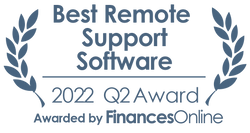ScreenConnect
Pricing Model
Pricing Model
Free
Monthly payment
One-time payment
Annual Subscription
Quote-based
List of Features
List of Features
- 256-bit AES encryption
- Print and copy control
- Annotation and highlighting control
- Open/view browser/IP address limits
- User and group control
- DRM protection policies
- Tracking and analytics
- User activity and behavior tracking
- Content activity tracking
- Content accessibility
- HTML5 web viewer
- Workflow customization
Pricing Info
Pricing Info
Vitrium Security offers customized solutions so you will need to contact the company for a demonstration and pricing. The content security platform comes in two editions:
Professional Edition – Quote-Based
- Content protection – different formats
- User permissions
- Print, copy, and expiration controls
- Browser, device, and open limitations
- Text or dynamic watermarks
- Monitor user activity and review analytics
- View content without apps or plugins
- Distribute content view website, email, or client portal
Enterprise Edition – Quote-Based
- All features in Professional
- Automation with REST APIs
- Single Sign-On (SSO)
- Third-party systems integration
- Advanced DRM controls
- Staff roles
- File versioning
- Self-hosting or Cloud hosting
Integrations
Integrations
Vitrium Security can be integrated with various 3rd-party systems and workflows. It was developed so you can embed content on your website, email, or client portal. It also works with the following:
- Ecommerce applications
- Document management systems
- Content management systems
- CRM platforms
- LMS
- AMS
Languages Supported
English
Chinese
German
Hindi
Japanese
Spanish
French
Russian
Italian
Dutch
Portugese
Polish
Turkish
Swedish
Arabic
Prominent Clients
Bayer, Fastmarkets, Mathnasium
Available Devices
Windows
Linux
Android
iPhone/iPad
Mac
Web-based
Windows Mobile
Company Size
Small Business
Large Enterprises
Medium Business
Freelancers
Available Support
phone
live support
training
tickets
General Info
Vitrium Security is ideal for digital content publishers. It offers military-grade content protection with powerful data encryption and user and access control to protect your revenue-generating content against illegal access and distribution. Further security measures you can add include expiration dates, browser limitations, offline access, and more.
Company Email
sales@vitrium.com
Contact No.
Company's Address
Vitrium Systems Inc.
409 Granville St #550
Vancouver
BC V6C 1T2
Canada
Vitrium Security Comparisons
Popular Vitrium Security Alternatives
Pricing Model
Free
Monthly payment
One-time payment
Annual Subscription
Quote-based
List of Features
- Multiple agents
- Remote Support
- No interruptions
- Secure information
- Automated reconnection
- Cross-platform compatibility
- Browser extensions
- Remote access
- Unattended access
- Simplified transfer of files
- Roles & permissions
- Shared toolbox
- Remote meetings
- Customization & branding
- Device monitoring & management
- Integration with ConnectWise Automation
- Enhanced features for Linux and Mac users
- Enhanced security and granular controls
Pricing Info
ScreenConnect (formerly ConnectWise ScreenConnect) offers a free license to single technicians, and three SMB/enterprise pricing plans for larger teams. Here are the details:
Single Tech License – Free
- 1 Session per Tech
- 3 Access Agents
- Remote Support
ONE – $27/month (billed annually)
- All features from the free plan
- 1 Session per Tech
- 10 Access Agents
- Remote Meetings
- Branding and Customization
- File Transfer
- Remote Printing
- Remote Toolbox
STANDARD (Multiple Tech License) – $42/month (billed annually)
- All features from ONE
- Up to 3 Sessions Per Tech
- Unlimited Access Agents
- Mobile Technician Support
- Expanded Chat Options
- Remote Command Line
- Wake on LAN
PRO (Multiple Tech License) – $52/month (billed annually)
- All features from STANDARD
- Up to 10 Sessions Per Tech
- Video Auditing
A free trial is available for all plans.
Integrations
At the moment, ScreenConnect offers a streamlined integration with ConnectWise Automate.
Languages Supported
English
Chinese
German
Hindi
Japanese
Spanish
French
Russian
Italian
Dutch
Portugese
Polish
Turkish
Swedish
Arabic
Prominent Clients
Jon Rosen Systems
Available Devices
Windows
Linux
Android
iPhone/iPad
Mac
Web-based
Windows Mobile
Company Size
Small Business
Large Enterprises
Medium Business
Freelancers
Available Support
phone
live support
training
tickets
General Info
ScreenConnect is a software app that gives you an enriched remote control experience and helps you resolve customer inquiries efficiently and without delay. Aside from helping reps provide efficient remote support, the software also includes collaboration features that let users exchange files and work simultaneously on one task.
Company Email
Contact No.
Company's Address
4110 George Rd., Suite 200
Tampa, FL 33634
USA
ScreenConnect Comparisons
Popular ScreenConnect Alternatives
If you are still having second thoughts about which product will be best in your case it might be a good idea to check out each service’s social metrics. Such metrics are quite often a way to see how popular each solution is and how large is its online presence. For example Vitrium Security Twitter account has currently 780 followers. At the same time ScreenConnect Twitter is followed by 15200 users.
Page last modified