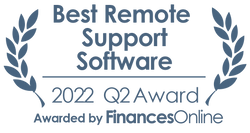ScreenConnect
Pricing Model
Pricing Model
Free
Monthly payment
One-time payment
Annual Subscription
Quote-based
List of Features
List of Features
- Business dashboard
- Calendar management
- Task management
- Project management
- Quote management
- Customer management
- Invoices & expense management
- Financial reporting
- Work-time billing
- Scheduled invoicing
- Late invoice reminders
- Comparative reports
- Commission calculator
- Budgets & forecasts
- Resource planning
- File management & sharing
- Company news feed
- Custom fields
- Custom tags
- Multi-currency
- Multi-language
- Automated alerts
- Configurable statuses
- Lead management
- Real-time Gantt charts
Pricing Info
Pricing Info
Scoro offers a 14-day free trial, followed by four packages, all of which require a minimum of five users.
Essential Package
– $26 per user/month For smaller teams tired of switching between applications and spreadsheets, Scoro’s Essential package includes all the tools you and your team need to get things done:
- Minimum of 5 users
- Projects
- Calendars
- Task list & task board
- Contacts & customers
- Quotes
- Invoices & receipts
- Bills
- Dashboards
- Detailed work reports
- Summary financial report
Standard
– $37 per user/month
For team’s who need to make the most of their resources, Scoro helps automate processes and save hundreds of hours with task bundles, recurring tasks, and project templates.
- Minimum of 5 users
- Everything in Essential, plus:
- Gantt chart & dependencies
- Phases & milestones
- Time tracker
- Project templates
- Purchase orders
- Expenses
- Recurring tasks
- Multiple currencies
- Triggers & actions
- Detailed financial reports
Pro
– $63 user/month
Ideal for rapidly growing businesses, Scoro’s Pro package enables you to track everything with fully customizable dashboards, as well as financial and sales reports.
- Minimum of 5 users
- Everything in Standard, plus:
- Planner
- Timesheet & time locking
- Track billable time
- Task matrix
- Sales pipeline
- Margin and markup
- Labor cost
- Late invoice reminders
- Utilization report
- Pipeline report
Ultimate Package
– Contact Scoro for pricing
Scoro’s enterprise-level toolset is ideal for businesses with complex needs and large numbers of projects and sales. Get all the features of Standard and Pro, alongside detailed insights into your team’s time, work and utilization, and powerful sales and finance reports.
Integrations
Integrations
Scoro is the control hub of your whole business – you can fully customise Scoro to fit your workflow and integrate with many other leading tools, including:
- Xero
- QuickBooks
- Dropbox
- Google Calendar
- Toggl
- Zapier
- iCal
Scoro is also on Zapier, so you can easily integrate with over 1000 applications.
Languages Supported
English
Chinese
German
Hindi
Japanese
Spanish
French
Russian
Italian
Dutch
Portugese
Polish
Turkish
Swedish
Arabic
Prominent Clients
Available Devices
Windows
Linux
Android
iPhone/iPad
Mac
Web-based
Windows Mobile
Company Size
Small Business
Large Enterprises
Medium Business
Freelancers
Available Support
phone
live support
training
tickets
General Info
Scoro is a cloud-based business management software trusted by small to medium enterprises. It is currently one of the most comprehensive work management solutions on the market as it offers end-to-end features for scheduling, billing, CRM, financial reporting, and collaboration.
Company Email
info@scoro.com
Contact No.
Company's Address
Salisbury House,
London Wall,
London EC2M 5QZ,
United Kingdom
Scoro Comparisons
Popular Scoro Alternatives
Pricing Model
Free
Monthly payment
One-time payment
Annual Subscription
Quote-based
List of Features
- Multiple agents
- Remote Support
- No interruptions
- Secure information
- Automated reconnection
- Cross-platform compatibility
- Browser extensions
- Remote access
- Unattended access
- Simplified transfer of files
- Roles & permissions
- Shared toolbox
- Remote meetings
- Customization & branding
- Device monitoring & management
- Integration with ConnectWise Automation
- Enhanced features for Linux and Mac users
- Enhanced security and granular controls
Pricing Info
ScreenConnect (formerly ConnectWise ScreenConnect) offers a free license to single technicians, and three SMB/enterprise pricing plans for larger teams. Here are the details:
Single Tech License – Free
- 1 Session per Tech
- 3 Access Agents
- Remote Support
ONE – $27/month (billed annually)
- All features from the free plan
- 1 Session per Tech
- 10 Access Agents
- Remote Meetings
- Branding and Customization
- File Transfer
- Remote Printing
- Remote Toolbox
STANDARD (Multiple Tech License) – $42/month (billed annually)
- All features from ONE
- Up to 3 Sessions Per Tech
- Unlimited Access Agents
- Mobile Technician Support
- Expanded Chat Options
- Remote Command Line
- Wake on LAN
PRO (Multiple Tech License) – $52/month (billed annually)
- All features from STANDARD
- Up to 10 Sessions Per Tech
- Video Auditing
A free trial is available for all plans.
Integrations
At the moment, ScreenConnect offers a streamlined integration with ConnectWise Automate.
Languages Supported
English
Chinese
German
Hindi
Japanese
Spanish
French
Russian
Italian
Dutch
Portugese
Polish
Turkish
Swedish
Arabic
Prominent Clients
Jon Rosen Systems
Available Devices
Windows
Linux
Android
iPhone/iPad
Mac
Web-based
Windows Mobile
Company Size
Small Business
Large Enterprises
Medium Business
Freelancers
Available Support
phone
live support
training
tickets
General Info
ScreenConnect is a software app that gives you an enriched remote control experience and helps you resolve customer inquiries efficiently and without delay. Aside from helping reps provide efficient remote support, the software also includes collaboration features that let users exchange files and work simultaneously on one task.
Company Email
Contact No.
Company's Address
4110 George Rd., Suite 200
Tampa, FL 33634
USA
ScreenConnect Comparisons
Popular ScreenConnect Alternatives
No Collaboration Software will be able to solve all the needs of a specific team. Though key features of Scoro and ScreenConnect are obviously a priority you should also thoroughly analyze the integrations provided by each product. Very often you will already be working with some other SaaS software in your company and it’s much better to select apps that integrate well with one another. That way you will be able to guarantee a smooth transfer of data between your teams and apps, which can considerably reduce time devoted to migrating between one product and the next.
Page last modified