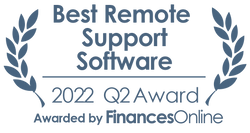ScreenConnect
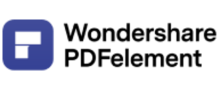
NOAWARDS
YET
Pricing:
Starting from $79.99
Pricing Model
Pricing Model
Free
Monthly payment
One-time payment
Annual Subscription
Quote-based
List of Features
List of Features
- Cloud Storage Services
- Electronic Signature
- Cross-Platform (macOS & Windows)
- Robust Editing
- Optical Character Recognition
- Text Autofit
- Spell Check
- Create PDF from Files
- Merge PDF from Multiple Files
- Batch PDF Creation
- Bates Numbering
- Convert PDFs
- Split PDFs
- Extract Page
- Batch Convert
- Secure and Sign PDF Files
- Password Protection
- Redaction
- User Permission
- Annotations and Comments
- Markup
- Add Watermarks, Backgrounds, Headers and Footers
- Fillable Forms
- Edit Paper Forms
- Form Data
- Free Customer Support
- Annual Product Updates
- One-click Form Creation
- Ready-to-use Templates
- Customized Form Extraction
- Custom Fields
- Intelligent Paragraph Recognition
- Match Fonts and Style
- Automatic Form Recognition
- Data Extraction from digital and scanned PDFs
- File Size Optimization
- Form Data Extraction
Pricing Info
Pricing Info
PDFelement is a one-stop PDF solution powered by AI. Fast, smart, affordable, and easy way to manage (.pdf) documents across desktop, mobile, and web.
It provides a great user experience and is an excellent alternative to Adobe® Acrobat®, making it perfect for individuals and small businesses. The mission is to stay at the forefront of PDF technology, constantly innovating and improving our product to meet the evolving needs of our users.
Support service: Knowledgeable representatives available through instant live chat and email response within 24 hours.
Money-back guarantee: A 30-day money-back guarantee.
Individuals
PDFelement – 79.99 $/year (annual plan) or $129.99/one-time cost (perpetual license)
Top Features:
- AI tools: AI-powered support for summaring/proofreading/rewriting/explaining/translating the PDF file content.
- esign: Utilize certificate-based legal signatures, send documents to bulk signers effortlessly, and collect and track signatures from anywhere, on any device.
- Edit: Edit PDF text, images, forms, pages, and more.
- Convert: Convert files to and from PDF format in high quality.
- Scan & OCR: Recognize text from scanned PDFs and images.
- Create: Create PDF from images, Word documents, and various formats, including batch create.
- Organize: Merge, split, or rotate PDF pages seamlessly to suit your needs.
- Share & Protect: Protect PDF from copying, editing, printing and viewing with passwords. Keep sensitive data confidential.
- Build & Fill forms: Recognize and fill in PDF forms for efficient data entry. Batch modify form field properties supported.
Team
PDFelement Pro
- Yearly plan – starts at $109/year for 1 user
- Perpetual license – starts at $139/one-time cost for 1 user
Discounted prices are available for more users.
PDFelement Business – by quote
- For over 20 users
Languages Supported
English
Chinese
German
Hindi
Japanese
Spanish
French
Russian
Italian
Dutch
Portugese
Polish
Turkish
Swedish
Arabic
Prominent Clients
Philips, Stanford, IBM
Available Devices
Windows
Linux
Android
iPhone/iPad
Mac
Web-based
Windows Mobile
Company Size
Small Business
Large Enterprises
Medium Business
Freelancers
Available Support
phone
live support
training
tickets
General Info
A professional, reliable, and powerful PDF editing and conversion application with cost-effective pricing and an intuitive interface. Through OCR technology, the software gives users full control of PDF files. Users can easily add comments and annotations to documents to make collaboration more convenient.
Company Email
maggie@wondershare.com
Contact No.
Company's Address
Wondershare PDFelement Pro Comparisons
Popular Wondershare PDFelement Pro Alternatives
Pricing Model
Free
Monthly payment
One-time payment
Annual Subscription
Quote-based
List of Features
- Multiple agents
- Remote Support
- No interruptions
- Secure information
- Automated reconnection
- Cross-platform compatibility
- Browser extensions
- Remote access
- Unattended access
- Simplified transfer of files
- Roles & permissions
- Shared toolbox
- Remote meetings
- Customization & branding
- Device monitoring & management
- Integration with ConnectWise Automation
- Enhanced features for Linux and Mac users
- Enhanced security and granular controls
Pricing Info
ScreenConnect (formerly ConnectWise ScreenConnect) offers a free license to single technicians, and three SMB/enterprise pricing plans for larger teams. Here are the details:
Single Tech License – Free
- 1 Session per Tech
- 3 Access Agents
- Remote Support
ONE – $27/month (billed annually)
- All features from the free plan
- 1 Session per Tech
- 10 Access Agents
- Remote Meetings
- Branding and Customization
- File Transfer
- Remote Printing
- Remote Toolbox
STANDARD (Multiple Tech License) – $42/month (billed annually)
- All features from ONE
- Up to 3 Sessions Per Tech
- Unlimited Access Agents
- Mobile Technician Support
- Expanded Chat Options
- Remote Command Line
- Wake on LAN
PRO (Multiple Tech License) – $52/month (billed annually)
- All features from STANDARD
- Up to 10 Sessions Per Tech
- Video Auditing
A free trial is available for all plans.
Integrations
At the moment, ScreenConnect offers a streamlined integration with ConnectWise Automate.
Languages Supported
English
Chinese
German
Hindi
Japanese
Spanish
French
Russian
Italian
Dutch
Portugese
Polish
Turkish
Swedish
Arabic
Prominent Clients
Jon Rosen Systems
Available Devices
Windows
Linux
Android
iPhone/iPad
Mac
Web-based
Windows Mobile
Company Size
Small Business
Large Enterprises
Medium Business
Freelancers
Available Support
phone
live support
training
tickets
General Info
ScreenConnect is a software app that gives you an enriched remote control experience and helps you resolve customer inquiries efficiently and without delay. Aside from helping reps provide efficient remote support, the software also includes collaboration features that let users exchange files and work simultaneously on one task.
Company Email
Contact No.
Company's Address
4110 George Rd., Suite 200
Tampa, FL 33634
USA
ScreenConnect Comparisons
Popular ScreenConnect Alternatives
You should pay attention to the fact that even though both Wondershare PDFelement Pro and ScreenConnect may provide a top quality array of features each software could be created for a different business size. If you are comparing features you should pay attention to a business type they are aimed at. Certain features may scale up efficiently for huge enterprises but if you have a small or mid-sized business it’s often better to stay away from paying for customized functionalities that you may never actually use.
Page last modified