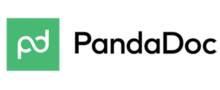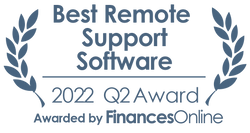PandaDoc
Pricing Model
Pricing Model
Free
Monthly payment
One-time payment
Annual Subscription
Quote-based
List of Features
List of Features
- Configure, Price, Quote (CPQ)
- Cost & Margin Calculation
- Contract Lifecycle Management
- Electronic Signatures
- Payments
- Multiple Workspaces
- Roles Management
- User mManagement
- Content & Image Libraries
- Content Locking
- Branding
- Approvals
- Audit Trail
- Document Builder
- Document Analytics
- Document Themes
- Document Access Code
- Document Forwarding
- Document Sender Selection
- Document Auto Numbering
- Auto Reminders
- Expiration
- Template Embedding
- Webhooks
Pricing Info
Pricing Info
PandaDoc offers three paid packages for eSigning and document automation starting at $19 per month per user. All paid plans include unlimited documents and eSignatures. Start your evaluation with a free 14-day trial, or schedule a demo and talk to our sales team to find the best pricing solution for your team.
Essentials
– from $19 per month/user:
- 2 seats max
- Payments
- Templates
- Rich media drag-and-drop document editor
- Pricing tables
- Document analytics
Business
– from $49 per month/user. All the Essentials plan features plus:
- CRM and Zapier integrations
- Content library
- Custom branding
- Approval workflows
- Forms
- Bulk send
Enterprise
– Contact sales to request a quote. All the Business plan features plus:
- SSO support and custom user roles
- Unlimited number of team workspaces
- Salesforce integration
- User performance and content reporting
- API
Integrations
Integrations
PandaDoc offers integration with the following business systems and applications:
CRM
- Salesforce (including Lightning)
- HubSpot
- Pipedrive
- Microsoft Dynamics
- SugarCRM
- Insightly
- Copper (Prosperworks)
- Zoho
- Nimble
- Nutshell
- Salesmate
- Zendesk Sell
- Freshsales
- Pipeliner CRM
Cloud storage
- Box
- DropBox
- Google Drive
- Microsoft OneDrive (with Zapier)
Payment gateways
- PayPal
- Stripe
- QuickBooks Payments
- Square
- Authorize.Net
- FreshBooks New (with Zapier)
- QuickBooks Online (with Zapier)
SSO
- Okta
- OneLogin
- Microsoft Active Directory
- Google Identity Platform
Integration platforms
- Zapier
- Integromat
Other
- Canva
- Microsoft Word
- Gmail
- Slack (with Zapier)
- Google Sheets (with Zapier)
Languages Supported
English
Chinese
German
Hindi
Japanese
Spanish
French
Russian
Italian
Dutch
Portugese
Polish
Turkish
Swedish
Arabic
Prominent Clients
Konica Minolta, Cirque Du Soleil, Tata Steel
Available Devices
Windows
Linux
Android
iPhone/iPad
Mac
Web-based
Windows Mobile
Company Size
Small Business
Large Enterprises
Medium Business
Freelancers
Available Support
phone
live support
training
tickets
General Info
This cloud-based document management application fully supports paperless operations. It offers standard and advanced features such as document building, file-sharing, multiple document format support (PDF, Word Documents, etc.), and more. It is also equipped with electronic signature technology.
Company Email
info@pandadoc.com
Company's Address
565 Commercial St
2nd Floor
San Francisco, CA 94111
PandaDoc Comparisons
Popular PandaDoc Alternatives
Pricing Model
Free
Monthly payment
One-time payment
Annual Subscription
Quote-based
List of Features
- Multiple agents
- Remote Support
- No interruptions
- Secure information
- Automated reconnection
- Cross-platform compatibility
- Browser extensions
- Remote access
- Unattended access
- Simplified transfer of files
- Roles & permissions
- Shared toolbox
- Remote meetings
- Customization & branding
- Device monitoring & management
- Integration with ConnectWise Automation
- Enhanced features for Linux and Mac users
- Enhanced security and granular controls
Pricing Info
ScreenConnect (formerly ConnectWise ScreenConnect) offers a free license to single technicians, and three SMB/enterprise pricing plans for larger teams. Here are the details:
Single Tech License – Free
- 1 Session per Tech
- 3 Access Agents
- Remote Support
ONE – $27/month (billed annually)
- All features from the free plan
- 1 Session per Tech
- 10 Access Agents
- Remote Meetings
- Branding and Customization
- File Transfer
- Remote Printing
- Remote Toolbox
STANDARD (Multiple Tech License) – $42/month (billed annually)
- All features from ONE
- Up to 3 Sessions Per Tech
- Unlimited Access Agents
- Mobile Technician Support
- Expanded Chat Options
- Remote Command Line
- Wake on LAN
PRO (Multiple Tech License) – $52/month (billed annually)
- All features from STANDARD
- Up to 10 Sessions Per Tech
- Video Auditing
A free trial is available for all plans.
Integrations
At the moment, ScreenConnect offers a streamlined integration with ConnectWise Automate.
Languages Supported
English
Chinese
German
Hindi
Japanese
Spanish
French
Russian
Italian
Dutch
Portugese
Polish
Turkish
Swedish
Arabic
Prominent Clients
Jon Rosen Systems
Available Devices
Windows
Linux
Android
iPhone/iPad
Mac
Web-based
Windows Mobile
Company Size
Small Business
Large Enterprises
Medium Business
Freelancers
Available Support
phone
live support
training
tickets
General Info
ScreenConnect is a software app that gives you an enriched remote control experience and helps you resolve customer inquiries efficiently and without delay. Aside from helping reps provide efficient remote support, the software also includes collaboration features that let users exchange files and work simultaneously on one task.
Company Email
Contact No.
Company's Address
4110 George Rd., Suite 200
Tampa, FL 33634
USA
ScreenConnect Comparisons
Popular ScreenConnect Alternatives
You shouldn’t count on just a wide range of useful tools and flexible pricing packages from a well-known Collaboration Software. Almost as essential as core features is a trustworthy customer support. You want to guarantee that if you have any questions about PandaDoc or ScreenConnect, or you struggle with some problems, or maybe you’ll need to ask for a specific change or feature beneficial to your company you can count on a responsive and helpful customer support. Examine whether options such as phone support, tickets or live chat are provided. What is more, it’s a big plus if you are able to benefit from individual training or at the very least an FAQ you can use.
Page last modified