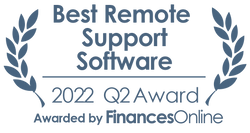ScreenConnect
Pricing Model
Pricing Model
Free
Monthly payment
One-time payment
Annual Subscription
Quote-based
List of Features
List of Features
- Digital, responsive contracts
- Pre-built, customizable templates
- Legally binding e-signatures
- Interactive fields and tables
- Live editing
- Smart, automated workflows
- Data import
- Live notifications for contract events
- Audit trail
- GDPR compliance
- User and group-based permission
- Automatic reminders
- Real-time analytics
- Contract lifecycle management
- Single sign-on
- API, webhooks, and integrations
Pricing Info
Pricing Info
Oneflow is available in one free plan and three paid plans. Below are the details:
Free
- PDF contracts
- Comments
- Audit trail
- Basic signature
- Data portability
- Analytics dashboard
- Email and chat support
Essentials – €17/month/user (billed annually), €20/month/user (billed monthly)
- Free Plan features plus,
- Digital contracts
- Contract templates
- Template library
- Video and screen recording
- Send contract over SMS (add-on)
- Premium signature
- Sign on same device
- SMS signature (add-on)
- eID signature (add-on)
- Contract insights
- Workspaces
- Contract calendar
- Address book
- Standard integrations
Business – €45/month/user (billed annually), €54/month/user (billed monthly)
- Essentials Plan features plus,
- Message templates
- Data fields
- Shared templates
- Batch sending (add-on)
- Signing order
- Lifecycle
- Tags
- Workspace branding
- Advanced filters
- Custom reminders
- Data retention
- Premium integrations (add-on)
- API access (add-on)
- Webhooks
- Web form connector (add-on)
- Web form as a service (add-on)
- Two-step authentication
- Data retention
- Account audit log
- Single sign-on
- Phone support
- Dedicated success managers (minimum 10 seats)
- Technical support (add-on)
- Premium SLA (add-on)
Enterprise – by quote
- Business plan features plus,
- Roles
- Groups
- Custom terms and DPA (minimum 50 seats)
Integrations
Integrations
Oneflow can integrate with a wide variety of third-party applications, including sales and HR software. The following are but a few examples:
- Salesforce
- Pipedrive
- HubSpot
- Microsoft Dynamics 365
- Upsales
- Membrain
- SuperOffice
- Intelliplan
- Adocka
- Teamtailor
- Jobylon
- Sympa
Oneflow also has a Public API and webhooks services that allow you to connect with more third-party solutions.
Languages Supported
English
Chinese
German
Hindi
Japanese
Spanish
French
Russian
Italian
Dutch
Portugese
Polish
Turkish
Swedish
Arabic
Prominent Clients
ServaNet, Byggmax, Kundo
Available Devices
Windows
Linux
Android
iPhone/iPad
Mac
Web-based
Windows Mobile
Company Size
Small Business
Large Enterprises
Medium Business
Freelancers
Available Support
phone
live support
training
tickets
General Info
Through Oneflow, sales teams can create responsive, interactive sales proposals and contracts that clients can sign digitally. Live editing ensures that all parties are on the same page during negotiations. Plus, contract analytics help managers keep close track of individual and team performance.
Company Email
sales@oneflow.com
Contact No.
Company's Address
Gävlegatan
12a 113 30
Stockholm, Sweden
Oneflow Comparisons
Popular Oneflow Alternatives
Pricing Model
Free
Monthly payment
One-time payment
Annual Subscription
Quote-based
List of Features
- Multiple agents
- Remote Support
- No interruptions
- Secure information
- Automated reconnection
- Cross-platform compatibility
- Browser extensions
- Remote access
- Unattended access
- Simplified transfer of files
- Roles & permissions
- Shared toolbox
- Remote meetings
- Customization & branding
- Device monitoring & management
- Integration with ConnectWise Automation
- Enhanced features for Linux and Mac users
- Enhanced security and granular controls
Pricing Info
ScreenConnect (formerly ConnectWise ScreenConnect) offers a free license to single technicians, and three SMB/enterprise pricing plans for larger teams. Here are the details:
Single Tech License – Free
- 1 Session per Tech
- 3 Access Agents
- Remote Support
ONE – $27/month (billed annually)
- All features from the free plan
- 1 Session per Tech
- 10 Access Agents
- Remote Meetings
- Branding and Customization
- File Transfer
- Remote Printing
- Remote Toolbox
STANDARD (Multiple Tech License) – $42/month (billed annually)
- All features from ONE
- Up to 3 Sessions Per Tech
- Unlimited Access Agents
- Mobile Technician Support
- Expanded Chat Options
- Remote Command Line
- Wake on LAN
PRO (Multiple Tech License) – $52/month (billed annually)
- All features from STANDARD
- Up to 10 Sessions Per Tech
- Video Auditing
A free trial is available for all plans.
Integrations
At the moment, ScreenConnect offers a streamlined integration with ConnectWise Automate.
Languages Supported
English
Chinese
German
Hindi
Japanese
Spanish
French
Russian
Italian
Dutch
Portugese
Polish
Turkish
Swedish
Arabic
Prominent Clients
Jon Rosen Systems
Available Devices
Windows
Linux
Android
iPhone/iPad
Mac
Web-based
Windows Mobile
Company Size
Small Business
Large Enterprises
Medium Business
Freelancers
Available Support
phone
live support
training
tickets
General Info
ScreenConnect is a software app that gives you an enriched remote control experience and helps you resolve customer inquiries efficiently and without delay. Aside from helping reps provide efficient remote support, the software also includes collaboration features that let users exchange files and work simultaneously on one task.
Company Email
Contact No.
Company's Address
4110 George Rd., Suite 200
Tampa, FL 33634
USA
ScreenConnect Comparisons
Popular ScreenConnect Alternatives
You should pay attention to the fact that even though both Oneflow and ScreenConnect may offer a top quality range of features each product could be aimed at a different company size. If you are studying different apps you should focus on a business size they are aimed at. Certain elements may scale up efficiently for huge enterprises but if you have a small or mid-sized business it’s usually more sensible to stay away from paying for customized functionalities that you might never use.
Page last modified