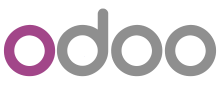Odoo
Pricing Model
Pricing Model
Free
Monthly payment
One-time payment
Annual Subscription
Quote-based
List of Features
List of Features
- Website building applications
- Sales applications
- Operations applications
- Productivity applications
- Community apps
- Odoo Studio
- Odoo Cloud Platform
- Success Packs
- Enterprise app editions
Pricing Info
Pricing Info
Odoo provides a flexible pricing program that allows you to pay only for the solutions that you need. Each user costs $6 a month. You can also choose apps from the following domains, with prices ranging from $4 to $24 a month.
- Website building applications
- Sales applications
- Operations applications
- Productivity applications
Third-party solutions are also available in Community apps with prices ranging from free and up.
If you need help setting up your workflow, you can take advantage of that Odoo Online Success Pack that provides the following packs and services:
Basic (for Simple Apps) – $1,150 (15% off for new customers)
- Dedicated Customer Success Consultant – 25 hours
- Project Management
- Email and Phone Support
- Training and Coaching
- Configuration
- Data Import Assistance
- App Customization (if Odoo Studio is purchased)
- Forms, Reports, Workflows customizations
- 1-year expiration
Standard (for Advanced Apps and Data Import) – $2240 (15% off for new customers)
- All features of the Basic Plan
- Dedicated Customer Success Consultant – 50 hours
- Developments
Custom (for Advanced Apps, Data Import, and Customizations) – $4,000 (15% off for new customers)
- All features on Standard Plan
- Dedicated Customer Success Consultant – 100 hours
Pro (for Advanced Apps, Data Import, and Customizations) – $8000 (15% off for new customers)
- All features on Custom Plan
- Dedicated Customer Success Consultant – 200 hours
Integrations
Integrations
Odoo, along with Odoo Studio, provides a framework for developers to create custom applications for specific business requirements. Its open-source model means third-party developers can create their own apps and offer them to other Odoo users. All native apps within the Odoo environment integrate seamlessly with one another. Third-party systems integrate with Odoo using Community apps. There are currently more than 23,000 apps in the Community library, which connect to various programs such as:
- WooCommerce
- Magento
- Office 365
Languages Supported
English
Chinese
German
Hindi
Japanese
Spanish
French
Russian
Italian
Dutch
Portugese
Polish
Turkish
Swedish
Arabic
Prominent Clients
WWF, Toyota, Hyundai
Available Devices
Windows
Linux
Android
iPhone/iPad
Mac
Web-based
Windows Mobile
Company Size
Small Business
Large Enterprises
Medium Business
Freelancers
Available Support
phone
live support
training
tickets
General Info
An open-source ERP and CRM solutions with seamless integration between native and third-party apps. This product is highly customizable and it even has features for website building applications. Thanks to its open-source architecture, it can integrate with other business systems like POS systems.
Company Email
info@odoo.com
Contact No.
Company's Address
Odoo
250 Executive Park Blvd
Suite 3400
San Francisco, CA 94134
Odoo Comparisons
Popular Odoo Alternatives
Pricing Model
Free
Monthly payment
One-time payment
Annual Subscription
Quote-based
List of Features
- Contact management
- Webforms
- Landing pages
- Custom fields
- Email integration
- Import/export
- Lead management
- Low cost
- Multi-currency
- No contracts
- Sales pipeline
- Sales reports
- Lead generation
- Lead nurturing
- Tags
- Task management
- Widget integrations
- API
- Webform builder
- Customer activity tracking
- Design settings
- Webform placement
- Mobile CRM app
- Business card scanner
- 2-way email sync
- Personal and shared inboxes
- Contact sync
- Caller ID
- Smart notifications
- Cloud sync
- Lead grabbing from email
- Smart email addresses
- Email marketing
- Email templates
- Built-in VoIP
- One-click dialing
- Call recording and logging
- Built-in team messaging
- Call redirection
- Sales automation
- Pipeline automation
- Recurring sales
Pricing Info
Kommo offers three enterprise pricing plans for users to choose from and a 14-day free trial where they can explore all of its features. The pricing options are detailed below:
Base – $15/month/user
- 12,500 contacts
- 2,500 leads
- 100 custom fields
- 200 Mb file storage
- 50 free business card scans via mobile app
- Custom fields for leads and contacts
- Merge duplicates
- Google Analytics & Website integration
- Sales pipeline
- Custom pipeline stages
- Sync & save all email correspondence
- Activity Report
- User & group permissions
- Consolidated sales reports
- Search for bottlenecks in the sales process
- Secure connection (SSL certificate)
- Permanent data backup
- Full REST-API
- Email/SMS marketing
- Online Chat
- Technical support
Advanced plan – $25/month/user
- Everything included in the Base plan, plus
- 25,000 contacts
- 5,000 open leads
- 200 custom fields
- 400 Mb file storage
- Business processes & auto-created tasks
- Add required fields
- Digital Pipeline (automation)
- Customers lead management
- Branches and teams for process tracking
- KPIs
- Sales plan
- Call analysis
- Sales forecasting
- All visits of account users are logged
- Limit visits by IP address by blacklisting and whitelisting
- Third-party app notification (Webhooks)
- Own widgets
- Dashboard widget customization
Enterprise plan – $45/month/user
- Everything included in the Advanced plan, plus
- 50,000 contacts
- 10,000 open leads
- 400 custom fields
- 800 Mb file storage
- Lead scoring
- Periodic backup with archive sent via email
- Activity monitoring
Integrations
Kommo lets you create a complete arsenal of sales tools you need. Here are the third-party apps you can connect with the system:
- Zapier
- Stripe
- Viber
- Telegram
- Skype
- Facebook Messenger
- Gmail
- LiveChat
- Tidio Chat
- RingCentral
- Quickbooks
- ActiveCampaign
- Google Ads
- Google Analytics
- Wufoo
- Zendesk
- Dropbox
- MailChimp
- Twilio
- SharpSpring
- PieSync
- Formstack
- WordPress
- Unbounce
- Olark
- SnapEngage
- Kixie
- Mandrill
- Asterisk
- VoxImplant
- Toky
Languages Supported
English
Chinese
German
Hindi
Japanese
Spanish
French
Russian
Italian
Dutch
Portugese
Polish
Turkish
Swedish
Arabic
Prominent Clients
Pinnacle Human Resources, Kessel Hirsch & Goldman, Brown Star Insurance
Available Devices
Windows
Linux
Android
iPhone/iPad
Mac
Web-based
Windows Mobile
Company Size
Small Business
Large Enterprises
Medium Business
Freelancers
Available Support
phone
live support
training
tickets
General Info
amoCRM is a robust CRM software that streamlines lead generation and sales processes with its automated digital pipeline.
Company Email
support@amocrm.com
Contact No.
Company's Address
QSOFT LLC
222 Columbus Ave Suite 407
San Francisco, CA 94133-4589
Kommo Comparisons
Popular Kommo Alternatives
Almost as important as functionalities and customer support quality are pricing options provided by Odoo and Kommo. Although cost should not be a deciding element it’s without a doubt a key thing to think about. You should expect a flexible pricing plan that can be matched with your business size and painlessly scaled up every time your company grows. You should be certain you don’t opt for pricing plans that have complex tools that you won’t find a use for and always make an effort to get in touch with the vendor directly as enterprises can often benefit from special pricing. You should also try out a free trial or demo of each app to spend at least some time working with it. It’s a helpful experience that doesn’t ask you to invest any money and gives you a solid overview of what it’s like to work with Odoo and Kommo.
Page last modified