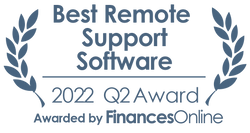ScreenConnect
Pricing Model
Pricing Model
Free
Monthly payment
One-time payment
Annual Subscription
Quote-based
List of Features
List of Features
- Search Content, Information, or Material
- Bing Search
- Access Credible Sources
- Add Citations
- Proofing Tools
- Create More Impactful Documents
- Improve Writing Skills
- Design Documents Using Formatting Tools
- Edit PDF Files and Contents
- Mail Merge
- Find A Feature
- Templates
- Customized Application Workspace Toolbar Layouts
- Integrated Graphics Drawing and Image Manipulation
- Macro Scripting Support
- Retina Display Support
- Full-Screen Mode
- Task Pane
- Smart Lookup
- Collaboration Tools and Features
- Co-Authoring Capabilties
- Track Changes
- Commenting and Reply System
- Skype Integration
- Word Mobile App
Pricing Info
Pricing Info
Microsoft Word 2016, the latest version of the software, can be availed by subscribing to any Office 365 pricing plan. Office 365 is a suite of applications which includes Microsoft Word. Give the details a look, and select the best home/enterprise pricing plan for your needs:
For Home
Office 365 Home
- $9.99/mo. – billed monthly
- $99.99/yr. – billed annually
- Best for households. Includes Office applications for up to 5 users.
- Office Applications Included:
- Word
- Excel
- PowerPoint
- OneNote
- Outlook
- Publisher (PC Only)
- Access (PC Only)
- Services Included:
- OneDrive
- Skype
Office 365 Personal
- $6.99/mo. – billed monthly
- $69.99/yr. – billed annually
- Best for individuals. Includes Office applications for 1 user.
- Office Applications Included:
- Word
- Excel
- PowerPoint
- OneNote
- Outlook
- Publisher (PC Only)
- Access (PC Only)
- Services Included:
- OneDrive
- Skype
Office Home And Student 2016 For PC
- $149.99 – One-Time Purchase
- Best for individuals with basic needs. Includes Office applications.
- Office Applications Included:
- Word
- Excel
- PowerPoint
- OneNote
- No Services Included
For Business
Office 365 Business
- $10/user/mo. – billed monthly
- $8.25/user/mo. – billed annually
- Best for businesses that need Office applications plus cloud file storage and sharing. Business-class email not included.
- Office Applications Included:
- Word
- Excel
- PowerPoint
- OneNote
- Outlook
- Access (PC Only)
- Services Included:
- OneDrive
Office 365 Business Essentials
- $6/user/mo. – billed monthly
- $5/user/mo. – billed annually
- Best for businesses that need business-class email and other business services. Office applications not included.
- No Office Applications Included
- Services Included:
- OneDrive
- Exchange
- SharePoint
- Skype For Business
- Microsoft Teams
- Yammer
Office 365 Business Premium
- $15/user/mo. – billed monthly
- $12.50/user/mo. – billed annually
- Best for businesses that need business-class email, Office applications, and other business services.
- Office Applications Included:
- Word
- Excel
- PowerPoint
- OneNote
- Outlook
- Access (PC Only)
- Services Included:
- OneDrive
- Exchange
- SharePoint
- Skype For Business
- Microsoft Teams
- Yammer
Integrations
Integrations
Microsoft Word supports integrations with the other programs from Microsoft, and it can also work third-party applications, software solutions, and systems. Here are some examples:
- Microsoft Office 365
- Microsoft Dynamics CRM
- Lucidchart
- Microsoft Planner
- Microsoft Teams
- The Mortgage Office
- eFileCabinet
- bpm’online CRM
- Zola Suite
- GuestTracker
- Skype
- Sage 50c
- Windward Solution
- APE Mobile
- Microsoft Dynamics NAV
- Abacus Private Cloud
- Skyware PMS
- Hub
- OCM™ Contract Management
- Aderant Expert Sierra
- Blueprint OneWorld
Languages Supported
English
Chinese
German
Hindi
Japanese
Spanish
French
Russian
Italian
Dutch
Portugese
Polish
Turkish
Swedish
Arabic
Prominent Clients
NASCAR, Sage, HP
Available Devices
Windows
Linux
Android
iPhone/iPad
Mac
Web-based
Windows Mobile
Company Size
Small Business
Large Enterprises
Medium Business
Freelancers
Available Support
phone
live support
training
tickets
General Info
An industry-standard and widely-used word processing application developed for personal and business use, and equipped with robust formatting tools and collaboration features.
Company Email
Contact No.
Company's Address
Microsoft Headquarters
One Microsoft Way Redmond, WA 98052
USA
Microsoft Word Comparisons
Popular Microsoft Word Alternatives
Pricing Model
Free
Monthly payment
One-time payment
Annual Subscription
Quote-based
List of Features
- Multiple agents
- Remote Support
- No interruptions
- Secure information
- Automated reconnection
- Cross-platform compatibility
- Browser extensions
- Remote access
- Unattended access
- Simplified transfer of files
- Roles & permissions
- Shared toolbox
- Remote meetings
- Customization & branding
- Device monitoring & management
- Integration with ConnectWise Automation
- Enhanced features for Linux and Mac users
- Enhanced security and granular controls
Pricing Info
ScreenConnect (formerly ConnectWise ScreenConnect) offers a free license to single technicians, and three SMB/enterprise pricing plans for larger teams. Here are the details:
Single Tech License – Free
- 1 Session per Tech
- 3 Access Agents
- Remote Support
ONE – $27/month (billed annually)
- All features from the free plan
- 1 Session per Tech
- 10 Access Agents
- Remote Meetings
- Branding and Customization
- File Transfer
- Remote Printing
- Remote Toolbox
STANDARD (Multiple Tech License) – $42/month (billed annually)
- All features from ONE
- Up to 3 Sessions Per Tech
- Unlimited Access Agents
- Mobile Technician Support
- Expanded Chat Options
- Remote Command Line
- Wake on LAN
PRO (Multiple Tech License) – $52/month (billed annually)
- All features from STANDARD
- Up to 10 Sessions Per Tech
- Video Auditing
A free trial is available for all plans.
Integrations
At the moment, ScreenConnect offers a streamlined integration with ConnectWise Automate.
Languages Supported
English
Chinese
German
Hindi
Japanese
Spanish
French
Russian
Italian
Dutch
Portugese
Polish
Turkish
Swedish
Arabic
Prominent Clients
Jon Rosen Systems
Available Devices
Windows
Linux
Android
iPhone/iPad
Mac
Web-based
Windows Mobile
Company Size
Small Business
Large Enterprises
Medium Business
Freelancers
Available Support
phone
live support
training
tickets
General Info
ScreenConnect is a software app that gives you an enriched remote control experience and helps you resolve customer inquiries efficiently and without delay. Aside from helping reps provide efficient remote support, the software also includes collaboration features that let users exchange files and work simultaneously on one task.
Company Email
Contact No.
Company's Address
4110 George Rd., Suite 200
Tampa, FL 33634
USA
ScreenConnect Comparisons
Popular ScreenConnect Alternatives
No Collaboration Software will be able to solve all the requirements of a specific team. While key features of Microsoft Word and ScreenConnect are important you should also carefully analyze the integrations offered by a given service. In many cases your team will already be using some other SaaS software in your company and it’s definitely more beneficial to choose products that integrate well with one another. That way you will be able to guarantee a smooth transfer of information between your teams and apps, which can really reduce time spent on migrating between one app and the next.
Page last modified