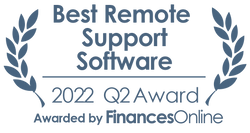ScreenConnect
Pricing Model
Pricing Model
Free
Monthly payment
One-time payment
Annual Subscription
Quote-based
List of Features
List of Features
- Project Management
- Scheduling
- Collaboration
- Google Drive integration
- Real Time View
Pricing Info
Pricing Info
Gantter is available on a simple pricing plan. It’s priced at $5/user/month for its 3 different product editions. It also has a no-commitment 30-day free trial so you can test out its features. Once it’s over, you may choose which edition you prefer based on its included features as stated below:
Gantter Cloud – $5/user/month
- 24/7 access to Community-powered online Support
- 23 languages to choose from
- Access to thousands of community contributed templates
- Auto-generated Work Breakdown Structure
- Central User Admin Console
- Community Powered Suggest & Assist Recommendation Engine
- Cost Tracking – Labor & Materials
- Custom Columns
- Floating User Licenses
- Hierarchical Task Linking
- Interactive Gantt Chart
- Open/Save Gantter Schedule Files to Gantter Cloud (unlimited storage)
- Open & Save Microsoft Project files
- Resource Auto-Leveling
- Resource/Workload Tracking
- Risk Management
- Save & Compare schedule Baselines
- Share Gantter Schedule Files with other users
- Single Invoice for All Subscriptions
- Task & Gantt Color Themes
- Task Tracking
Gantter for Google Drive – $5/user/month
- All Ganter Cloud features
- except: Open/Save Gantter Schedule Files to Gantter Cloud (unlimited storage)
- Bi-Directional Google Calendar integration
- Google Comment integration
- Initiate context-aware Hangouts
- Link Google Drive Files to Tasks
- Open/Save directly to Google Drive
- Real-time Collaborative Editing
Gantter for G Suite – $5/user/month
- All Ganter for Google Drive features
- Auto add the G-Suite Domain user to the schedule
- Auto filter by G-Suite domain user activity Suggest & Assist Recommendations
Integrations
Integrations
Gantter seamlessly integrates with the following business systems and applications:
- Google Drive: Gantter’s UI is designed to look and feel just like a native Google Apps native editor, making it really easy for a Google user to use Gantter.
- Microsoft Project: Easily open/save MS Project Files
Languages Supported
English
Chinese
German
Hindi
Japanese
Spanish
French
Russian
Italian
Dutch
Portugese
Polish
Turkish
Swedish
Arabic
Prominent Clients
Staples, Google, Gilbane
Available Devices
Windows
Linux
Android
iPhone/iPad
Mac
Web-based
Windows Mobile
Company Size
Small Business
Large Enterprises
Medium Business
Freelancers
Available Support
phone
live support
training
tickets
General Info
Gantter features all power of leading desktop scheduling products without users having to buy or install anything, and allows you to share your project schedules in cloud.
Company Email
info@inquesttechnologies.com
Contact No.
Company's Address
1350 Division Rd.
Suite 301
West Warwick, RI 02893
USA
Gantter Comparisons
Popular Gantter Alternatives
Pricing Model
Free
Monthly payment
One-time payment
Annual Subscription
Quote-based
List of Features
- Multiple agents
- Remote Support
- No interruptions
- Secure information
- Automated reconnection
- Cross-platform compatibility
- Browser extensions
- Remote access
- Unattended access
- Simplified transfer of files
- Roles & permissions
- Shared toolbox
- Remote meetings
- Customization & branding
- Device monitoring & management
- Integration with ConnectWise Automation
- Enhanced features for Linux and Mac users
- Enhanced security and granular controls
Pricing Info
ScreenConnect (formerly ConnectWise ScreenConnect) offers a free license to single technicians, and three SMB/enterprise pricing plans for larger teams. Here are the details:
Single Tech License – Free
- 1 Session per Tech
- 3 Access Agents
- Remote Support
ONE – $27/month (billed annually)
- All features from the free plan
- 1 Session per Tech
- 10 Access Agents
- Remote Meetings
- Branding and Customization
- File Transfer
- Remote Printing
- Remote Toolbox
STANDARD (Multiple Tech License) – $42/month (billed annually)
- All features from ONE
- Up to 3 Sessions Per Tech
- Unlimited Access Agents
- Mobile Technician Support
- Expanded Chat Options
- Remote Command Line
- Wake on LAN
PRO (Multiple Tech License) – $52/month (billed annually)
- All features from STANDARD
- Up to 10 Sessions Per Tech
- Video Auditing
A free trial is available for all plans.
Integrations
At the moment, ScreenConnect offers a streamlined integration with ConnectWise Automate.
Languages Supported
English
Chinese
German
Hindi
Japanese
Spanish
French
Russian
Italian
Dutch
Portugese
Polish
Turkish
Swedish
Arabic
Prominent Clients
Jon Rosen Systems
Available Devices
Windows
Linux
Android
iPhone/iPad
Mac
Web-based
Windows Mobile
Company Size
Small Business
Large Enterprises
Medium Business
Freelancers
Available Support
phone
live support
training
tickets
General Info
ScreenConnect is a software app that gives you an enriched remote control experience and helps you resolve customer inquiries efficiently and without delay. Aside from helping reps provide efficient remote support, the software also includes collaboration features that let users exchange files and work simultaneously on one task.
Company Email
Contact No.
Company's Address
4110 George Rd., Suite 200
Tampa, FL 33634
USA
ScreenConnect Comparisons
Popular ScreenConnect Alternatives
It may not always be sufficient to simply compare Gantter and ScreenConnect against each other. While specific functionalities, pricing plans and customer reviews are all important and should be included when making a final decision, you should also check out the recognition and awards merited by each software. Frequently a less known solution may turn out to be a great choice that was distinguished with SaaS awards such as our Experts’ Choice Award which reveals that in spite of lesser market popularity it’s a worthy contender to the services that dominate the market.
Page last modified