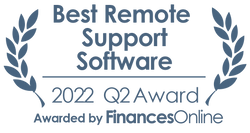ScreenConnect
Pricing Model
Pricing Model
Free
Monthly payment
One-time payment
Annual Subscription
Quote-based
List of Features
List of Features
- Contract Management
- Visual Tagging for Easy Categorization
- Meeting Management
- Document Linking
- Financial, Administrative & HR Document Management
- Metadata-Driven Search Across All Categories
- Company Register with Corporate Hierarchy View
- Audit Trail
- Multiple e-Signature Services
- Automatic Backups to Multiple Physical Servers
- Datarooms (VDR) for secure sharing
- Extensive File Type Support
- Touch and Mobile Optimized
- Flexible Permission Management
- Clearly Defined Set of Metadata for Each Category
- Unlimited Number of Documents
- Drag-And-Drop File Upload with Automated Metadata Form creation
- Excel Export
- Easy File Upload by Email
- Document Timeline for Team Discussions
- Multiple Search Methods with Advanced Filtering
- Native iPhone/iPad App
- Dynamic Folder View Based On Metadata
- Saved Searches Feature
- Automated & Recurring Email Reminders
- All Documents Encrypted Using RSA 256 Encryption
- Unlimited Custom Tags for Flexible Categorization
- Enhanced User Experience with Different Color Themes and Backgrounds
- Connection to the Service Encrypted with Symantec SHA 256 RSA SSL With Extended Validation
- Azure servers are Located in the Netherlands with strong EU Data Privacy Laws
Pricing Info
Pricing Info
ContractZen is available in three pricing packages: Standard, Package Deal, and Enterprise.
Standard: $9.50 / user / month (billed annually)
- Unlimited number of documents
- All-digital meeting management
- 50 GB storage space (more can be purchased)
- Virtual data rooms
- Metadata-driven contract management
- E-signatures by leading providers
- Email forwarding into ContractZen
- Full-text search with OCR powered by Microsoft AI platform
- Ready-made set of metadata for each category
- Automated & recurring email reminders
- Touch and mobile optimized
- Multifactor authentication (MFA)
Package Deal: $1,800 / month (billed annually)
- Everything in Standard Plan, plus
- 1TB storage space
- Subsidiary structure
- Customer specific theme (logo+color)
- Custom metadata fields
- Enterprise-wide user management
- Shared email inbox
- 4 account data exports per year included
- Access groups for detailed access control
- API
- 15 virtual data rooms (10 Basic VDR & 5 Pro VDR)
- Designated customer success manager
Enterprise: By quote
- Everything in Package Deal Plan
- Personalized support and training
- Proprietary domain integration
- Customizable plan with bespoke pricing model tailored for your organization
- Integration services
- Migration and onboarding assistance
Integrations
Integrations
- Microsoft 365
- Microsoft Teams
- Docfusion
- Adobe Sign
- Assently
- DocuSign
- SignHero
- Visma Sign
- Google SSO
Languages Supported
English
Chinese
German
Hindi
Japanese
Spanish
French
Russian
Italian
Dutch
Portugese
Polish
Turkish
Swedish
Arabic
Prominent Clients
JCDecaux, Surveypal, Musti Group
Available Devices
Windows
Linux
Android
iPhone/iPad
Mac
Web-based
Windows Mobile
Company Size
Small Business
Large Enterprises
Medium Business
Freelancers
Available Support
phone
live support
training
tickets
General Info
A popular governance solution developed to help companies in their contract management and document management processes. Organizations use ContractZen for secure contract management, entity management, e-signature, virtual data rooms with a powerful search engine, and board meeting management.
Company Email
contact@contractzen.com
Contact No.
Company's Address
Eteläesplanadi 2
00130 Helsinki
Finland
ContractZen Comparisons
Popular ContractZen Alternatives
Pricing Model
Free
Monthly payment
One-time payment
Annual Subscription
Quote-based
List of Features
- Multiple agents
- Remote Support
- No interruptions
- Secure information
- Automated reconnection
- Cross-platform compatibility
- Browser extensions
- Remote access
- Unattended access
- Simplified transfer of files
- Roles & permissions
- Shared toolbox
- Remote meetings
- Customization & branding
- Device monitoring & management
- Integration with ConnectWise Automation
- Enhanced features for Linux and Mac users
- Enhanced security and granular controls
Pricing Info
ScreenConnect (formerly ConnectWise ScreenConnect) offers a free license to single technicians, and three SMB/enterprise pricing plans for larger teams. Here are the details:
Single Tech License – Free
- 1 Session per Tech
- 3 Access Agents
- Remote Support
ONE – $27/month (billed annually)
- All features from the free plan
- 1 Session per Tech
- 10 Access Agents
- Remote Meetings
- Branding and Customization
- File Transfer
- Remote Printing
- Remote Toolbox
STANDARD (Multiple Tech License) – $42/month (billed annually)
- All features from ONE
- Up to 3 Sessions Per Tech
- Unlimited Access Agents
- Mobile Technician Support
- Expanded Chat Options
- Remote Command Line
- Wake on LAN
PRO (Multiple Tech License) – $52/month (billed annually)
- All features from STANDARD
- Up to 10 Sessions Per Tech
- Video Auditing
A free trial is available for all plans.
Integrations
At the moment, ScreenConnect offers a streamlined integration with ConnectWise Automate.
Languages Supported
English
Chinese
German
Hindi
Japanese
Spanish
French
Russian
Italian
Dutch
Portugese
Polish
Turkish
Swedish
Arabic
Prominent Clients
Jon Rosen Systems
Available Devices
Windows
Linux
Android
iPhone/iPad
Mac
Web-based
Windows Mobile
Company Size
Small Business
Large Enterprises
Medium Business
Freelancers
Available Support
phone
live support
training
tickets
General Info
ScreenConnect is a software app that gives you an enriched remote control experience and helps you resolve customer inquiries efficiently and without delay. Aside from helping reps provide efficient remote support, the software also includes collaboration features that let users exchange files and work simultaneously on one task.
Company Email
Contact No.
Company's Address
4110 George Rd., Suite 200
Tampa, FL 33634
USA
ScreenConnect Comparisons
Popular ScreenConnect Alternatives
The solutions compared on this page are only a small part of our complete Collaboration Software category and you should keep in mind that there may be better options out there. If you would like to ensure you make the optimal decision for your team we definitely suggest that you try out more software first. You can also consider to consult our top 10 Collaboration Software list to see which software are now the highest-ranking ones and leaders in the market.
Page last modified