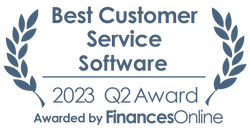Freshdesk
Pricing Model
Pricing Model
Free
Monthly payment
One-time payment
Annual Subscription
Quote-based
List of Features
List of Features
- Ticket Management and Monitoring
- Team Inbox
- SLA Management
- Agent Collision Detection
- Custom Ticket Creation
- Repeated Action Automation
- Pre-formatted Response Generation
- Team Huddle
- Shared Ownership
- Linked Tickets
- Ticket Splitting
- Multichannel Support
- Ticket Dispatch
- Intelligent Ticket Management
- Time-triggered Automation
- Event-triggered Automation
- Real-time Email Notification
- Immediate Solutions Provider
- Email to Knowledge Base Content
- Feedback Mechanism
- Knowledge Base Monitoring
- Moderation Creation and Management
- Forum topic to ticket conversion
- Helpdesk and customer satisfaction reports
- Real-time customer analytics
- Customized Reports
- Portal Design and Customization
- Agent Management and Delegation
- Custom Ticketing, URL, and apps
- Customer Segmentation
- Custom SSL Certificates
- IP and Network Restrictions
- Identity and Access Management
Pricing Info
Pricing Info
Freshdesk offers a free app and four price points for various business sizes. All plans include 24/7 email support and 24/5 phone support. You can easily sign up for Freshdesk free trial here.
Free
- 2 Agents
- Email Ticketing
- Ticket Trend Report
- Social Ticketing
- Knowledge Base
- Ticket Dispatch
- Team Collaboration
- Call-to-ticket conversion
Growth
– $18/agent/month or $15/agent/month/annual billing
- All Free Features
- Automation Capabilities
- In-depth Helpdesk
- Chats and Calls Management
- Marketplace Apps
- SLA Management
- Business Hours
Pro
– $59/agent/month or $49/agent/month/annual billing
- All Growth Features
- Automatic Ticket Assignment
- In-app Chat Campaigns
- Answer Bot
- Portal Customization
- Custom Roles
- Enterprise Reporting
- Multiple SLAs and Timezones
- Smart Call Escalations
- Call Barging and Monitoring
Enterprise
– $95/agent/month or $79/agent/month/annual billing
- All Pro Features
- 5000 free bot sessions per month
- Skill-based Ticket Assignment
- IP Whitelisting
- Extendable API Rate Limit
- Sandbox
- Phone Calls Holiday Routing
- HIPAA Compliance
- Co-browsing
- Multilingual Chat FAQs
Integrations
Integrations
Freshdesk offers out-of-the-box integrations with a wide range of popular business applications such as CRM systems, invoicing tools, and eCommerce solutions, among others. Freshdesk is tightly integrated with Google Apps including Analytics, Contacts, Calendar, Hangouts, Drive, and Gmail. These integrations enable a slew of additional capabilities including the ability to schedule customer calls, attach large files to tickets, and much more. Some of the other integrations include Box, Campaign Monitor, Dropbox, Freshbooks, Jiira, LogMeIn, Mailchimp, Slack, Shopify, Salesforce, SurveyMonkey, Xero and Zapier.
Freshdesk also integrates with the following applications:
- SugarCRM
- Capsule
- Harvest
- Gmail Gadgets
- Google tools
- Dropbox
- HelpOnClick
- Snap Engage
- iContact
- Zoho CRM
- Freshchat
- Nimble
- FetchFlow
- Knowlarity
- Highrise
- Olark
- Microsoft Teams
- Constant Check
- Userlike
- Magento
- Woo Themes
- OneSky
- FreshPlugs
- RESTful API
Languages Supported
English
Chinese
German
Hindi
Japanese
Spanish
French
Russian
Italian
Dutch
Portugese
Polish
Turkish
Swedish
Arabic
Prominent Clients
Honda, 3M, Hugo Boss, Petronas, Sony Pictures, University of Pennsylvania, Unicef
Available Devices
Windows
Linux
Android
iPhone/iPad
Mac
Web-based
Windows Mobile
Company Size
Small Business
Large Enterprises
Medium Business
Freelancers
Available Support
phone
live support
training
tickets
General Info
An efficient and reliable help desk solution and winner of our Expert's Choice Award. The software offers multi-channel support, automation tools, gamification, and self-service portals to help businesses deliver high-quality customer support. The software helps improve organization and ease collaboration within support teams.
Company Email
support@freshdesk.com
Contact No.
Company's Address
311 California Street
San Francisco, CA 94104
USA
Freshdesk Comparisons
Popular Freshdesk Alternatives
Pricing Model
Free
Monthly payment
One-time payment
Annual Subscription
Quote-based
List of Features
- Board View, List View, and Ticket View
- Customize project roles
- Customize your ticket fields
- Customize your workflow
- Email notifications and private notes
- Export tickets to Excel and CSV
- External access for non-registered users
- iPhone and iPad apps
- Project performance report
- Share notes and files
- Threaded discussions and file attachments
- Ticket form designer
- Tickets by email or form
- Track tasks, issues, and tickets
- Unified notes and files area across all the tickets
Pricing Info
SmartQ offers two plans and a 30-day free trial.
Basic: $5 user/month
- Unlimited project boards
- 5GB x users storage
- Email notifications
- 256-bit SSL encryption
- Reports
Pro: $8 user/month
- Unlimited project boards
- 1GB x users storage
- Email notifications
- 256-bit SSL encryption
- Reports
- Custom ticket fields
Integrations
SmartQ can import data from 5pm (www.5pmweb.com) or any CSV file. It also has a GApps version. The company is currently working to add integration with Google Drive, Dropbox, and OneBox.
Languages Supported
English
Chinese
German
Hindi
Japanese
Spanish
French
Russian
Italian
Dutch
Portugese
Polish
Turkish
Swedish
Arabic
Prominent Clients
Not available
Available Devices
Windows
Linux
Android
iPhone/iPad
Mac
Web-based
Windows Mobile
Company Size
Small Business
Large Enterprises
Medium Business
Freelancers
Available Support
phone
live support
training
tickets
General Info
SmartQ is an agile project management tool built around a visual task board. It allows you to easily distribute work and collaborate with your team online.
Company Email
support@getsmartQ.com
Contact No.
Company's Address
Disarea LLC, P.O. Box 488, Wake Forest, NC 27588, USA
SmartQ Comparisons
Popular SmartQ Alternatives
All the data, information and experiences that we shared in this comparison were collected from official vendor pages, advertising resources available online, actual experience from real users as well as our individual hands-on use of every solution by a professional reviewer. We put a lot of effort to thoroughly analyze each product, therefore we not only study it internally, but we also compare our results with views of other users from the B2B community.
Page last modified