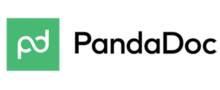Salesforce CRM
Pricing Model
Pricing Model
Free
Monthly payment
One-time payment
Annual Subscription
Quote-based
List of Features
List of Features
- Configure, Price, Quote (CPQ)
- Cost & Margin Calculation
- Contract Lifecycle Management
- Electronic Signatures
- Payments
- Multiple Workspaces
- Roles Management
- User mManagement
- Content & Image Libraries
- Content Locking
- Branding
- Approvals
- Audit Trail
- Document Builder
- Document Analytics
- Document Themes
- Document Access Code
- Document Forwarding
- Document Sender Selection
- Document Auto Numbering
- Auto Reminders
- Expiration
- Template Embedding
- Webhooks
Pricing Info
Pricing Info
PandaDoc offers three paid packages for eSigning and document automation starting at $19 per month per user. All paid plans include unlimited documents and eSignatures. Start your evaluation with a free 14-day trial, or schedule a demo and talk to our sales team to find the best pricing solution for your team.
Essentials
– from $19 per month/user:
- 2 seats max
- Payments
- Templates
- Rich media drag-and-drop document editor
- Pricing tables
- Document analytics
Business
– from $49 per month/user. All the Essentials plan features plus:
- CRM and Zapier integrations
- Content library
- Custom branding
- Approval workflows
- Forms
- Bulk send
Enterprise
– Contact sales to request a quote. All the Business plan features plus:
- SSO support and custom user roles
- Unlimited number of team workspaces
- Salesforce integration
- User performance and content reporting
- API
Integrations
Integrations
PandaDoc offers integration with the following business systems and applications:
CRM
- Salesforce (including Lightning)
- HubSpot
- Pipedrive
- Microsoft Dynamics
- SugarCRM
- Insightly
- Copper (Prosperworks)
- Zoho
- Nimble
- Nutshell
- Salesmate
- Zendesk Sell
- Freshsales
- Pipeliner CRM
Cloud storage
- Box
- DropBox
- Google Drive
- Microsoft OneDrive (with Zapier)
Payment gateways
- PayPal
- Stripe
- QuickBooks Payments
- Square
- Authorize.Net
- FreshBooks New (with Zapier)
- QuickBooks Online (with Zapier)
SSO
- Okta
- OneLogin
- Microsoft Active Directory
- Google Identity Platform
Integration platforms
- Zapier
- Integromat
Other
- Canva
- Microsoft Word
- Gmail
- Slack (with Zapier)
- Google Sheets (with Zapier)
Languages Supported
English
Chinese
German
Hindi
Japanese
Spanish
French
Russian
Italian
Dutch
Portugese
Polish
Turkish
Swedish
Arabic
Prominent Clients
Konica Minolta, Cirque Du Soleil, Tata Steel
Available Devices
Windows
Linux
Android
iPhone/iPad
Mac
Web-based
Windows Mobile
Company Size
Small Business
Large Enterprises
Medium Business
Freelancers
Available Support
phone
live support
training
tickets
General Info
This cloud-based document management application fully supports paperless operations. It offers standard and advanced features such as document building, file-sharing, multiple document format support (PDF, Word Documents, etc.), and more. It is also equipped with electronic signature technology.
Company Email
info@pandadoc.com
Company's Address
565 Commercial St
2nd Floor
San Francisco, CA 94111
PandaDoc Comparisons
Popular PandaDoc Alternatives
Pricing Model
Free
Monthly payment
One-time payment
Annual Subscription
Quote-based
List of Features
- Account and contact management
- Opportunity management and score
- Lead management
- Sales data
- File sync
- File sharing
- Sales forecasting
- Salesforce mobile app
- Contact manager
- Real-time visibility
- Drag-and-drop interface
- Dashboards
- Visual workflow
- Multi-currency support
- In-line editing
- Lead assignment and routing
- Rules-based lead scoring
- Einstein lead scoring
- Web-to-lead capture
- Campaign management
- Duplicate blocking
- Mass email
- Salesforce engage
- Email templates
- Campaign influence
- Einstein activity capture
- Calendar
- Sales console app
- Enterprise territory management
- Opportunity splits
- Salesforce CPQ and billing
- Contracts, orders, quotes, products, and price books
- Chatter, files, topics, and recommendations
- Case management
- Lightning bolt solutions
- Partner communities
- Lead registration
- Roles and permissions
- Process builder
- Lightning platform
- Web services API
- Google apps integration
- File storage per user
- Sandbox
- MuleSoft Anypoint Platform integration
Pricing Info
Salesforce CRM offers four SMB and enterprise pricing plans billed annually. Give the details a look, and select your plan. You can also test Salesforce with a free demo version of the software. Start your free demo of Salesforce here.
Essentials – $25/user/month
- Account and contact management
- Opportunity management
- Lead management
- Lead assignment and routing
- Customizable sales process
- Web-to-lead capture
- Email templates
- Mass email
- Campaign management
- Task management
- Activity feed
- Salesforce mobile app (with offline functionality)
- Chatter
- Files
- Topics and recommendations
- Configurable reports and dashboards
- Case management
- AppExchange
- Lightning app builder
- Data and file storage per user
- Inbox mobile and desktop apps
- Unlimited online training
- Read-only access to knowledge articles
- Duplicate blocking
- Standard success plan
- Google Apps integration
- Email integration with Outlook
Professional – $75/user/month
- All features of Essentials, plus…
- Lead registration
- Collaborative forecasting
- Forecasting mobile app
- Developer Sandbox
- 3 Campaign influence
- 2 Roles and permission per org
- 2 Customizable profiles per org
- 2 Customizable page layouts per org
- 1 Sales console app
- 3 Record types per object
- 5 Process builder per org
- Rules-based lead scoring
- Person accounts
- Lightning sync
- Products and price books
- Quotes
- Contracts
Enterprise – $150/user/month
- All features of Professional, plus…
- 5 Campaign influence
- Sales teams
- Calendar all
- Custom opportunity fields in forecasting
- Opportunity Splits
- Enterprise territory management
- Advanced reporting features
- Workflow and approval automation
- Unlimited custom profiles
- Unlimited custom page layouts
- Unlimited process builder per org
- Unlimited roles and permissions
- Unlimited record types per object
- 1 Partial Sandbox per org
- Web Services API
Unlimited – $300/user/month
- All features of Enterprise, plus…
- Developer Pro Sandbox
- 1 Full Sandbox per org
Integrations
Salesforce CRM integrates with the following business systems and applications:
- Force.com
- Heroku
- ExactTarget Fuel
- Third-party apps at Salesforce AppExchange
- Service Cloud
- Marketing Cloud
- Pardot,
- Desk.com
- Analytics Cloud
- Data Cloud
- JIRA
- Freshdesk
- FinancialForce
- LeadExec
- Samanage
- Zuora
- Zendesk
You can also connect Salesforce CRM with any app, data, or device via MuleSoft Anypoint Platform for an additional price.
Languages Supported
English
Chinese
German
Hindi
Japanese
Spanish
French
Russian
Italian
Dutch
Portugese
Polish
Turkish
Swedish
Arabic
Prominent Clients
Time Warner Cable, Dell, American Red Cross, Comcast, Wells Fargo
Available Devices
Windows
Linux
Android
iPhone/iPad
Mac
Web-based
Windows Mobile
Company Size
Small Business
Large Enterprises
Medium Business
Freelancers
Available Support
phone
live support
training
tickets
General Info
Salesforce CRM is a software app that lets you track all customer information and interactions in one location to follow more leads. It has lead management and marketing automation tools to help you improve your conversions. Its powerful integrations with other leading business applications allow you to have a more flexible customer relationship management.
Company Email
info@salesforce.com
Contact No.
Company's Address
Salesforce Tower
415 Mission Street, 3rd Floor
San Francisco, CA 94105
USA
Salesforce CRM Comparisons
Popular Salesforce CRM Alternatives
When you select a product that you believe will work best for your team you shouldn’t only limit yourself to what professionals have to say about it. In many cases individual experience with the service may change, depending on specific goals and needs. This is why in our reviews we also give our User Satisfaction Rating for every product to give you an immediate impression of how actual users of PandaDoc and Salesforce CRM estimate their experience with the solution. Our algorithm is built around detailed analysis of product appearances on other sites, social media as well as blogs, so you will get a comprehensive and credible overview of what other clients think about each product. In this case PandaDoc got a total satisfaction rating at 95% while for Salesforce CRM N/A% of people claim they had an enjoyable experience with it.
Page last modified