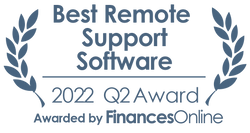ScreenConnect
Pricing Model
Pricing Model
Free
Monthly payment
One-time payment
Annual Subscription
Quote-based
List of Features
List of Features
- Video Webinar
- Group Collaboration
- Cloud and Local Recording
- Zoom Meetings and Rooms
- Integrated Scheduling
- Premium Audio
Pricing Info
Pricing Info
Zoom offers 4 enterprise pricing packages:
Zoom Basic Plan
- Personal Meeting
- Free
- Host up to 100 participants
- Unlimited 1 to 1 meetings
- 40 mins limit on group meetings
- Unlimited number of meetings
- Online support
- Video Conferencing Features
- Web Conferencing Features
- Group Collaboration Features
- Security
Zoom Pro Plan
- For small teams
- $14.99 Per Month Per Host
All Basic Plan features, plus:
- Includes 100 participants
- Unlimited meeting duration for all meeting sizes
- User management
- Admin feature controls
- Reporting
- Custom Personal Meeting ID
- Assign scheduler
- 1GB of MP4 or M4A cloud recording
- REST API
- Skype for Business (Lync) interoperability
Optional Add-on Plans
- Extra Cloud Recording Storage (starting at $40/mo)
- 323/SIP Room Connector (starting at $49/mo)
- Join by Zoom Rooms (starting at $49/mo)
- Join by toll-free dialing or Call Me (starting at $100/mo)
- Add Video Webinars (starting at $40/mo)
Zoom Business Plan
- Small and Medium Businesses
- $19.99 Per Month Per Host
- Minimum of 10 Hosts
- All Pro Plan features, plus:
- Includes 100 participants
- Phone support
- Admin dashboard
- Vanity URL
- Option for on-premise deployment
- Managed domains
- Single sign-on
- Company branding
- Custom emails
- LTI integration
Zoom Enterprise Plan
- Large Enterprises
- $19.99 Per Month Per Host
- Minimum of 100 Hosts
All Business Plan features, plus:
- Includes 200 participants
- Unlimited Cloud Storage
- Dedicated Customer Success Manager
- Executive Business Reviews
- Bundle discounts on Webinars and Zoom Rooms
Integrations
Integrations
Zoom can be integrated with other platforms and software to improve content sharing, scheduling and starting meetings, unifying login, marketing automation, and room collaboration. Zoom supports the following integrations:
- Microsoft One Drive
- Google Drive
- Box
- BropBox
- Slack
- Salesforce
- Skype
- Microsoft Outlook
- Google (Calendar, Chrome)
- Firefox
- LTI Canvas
- LTI Backboard
- LTI Moodle
- LTI Desire2Learn
- Acuity Scheduling
- Microsoft Active Directory
- Okta
- Facebook Centrify
- RSA
- Eloqua
- Marketo
- Hipchat
- Hubspot
- Zapier
- Pardot
- Infusionsoft
- Intel Unite
- Kubi
Languages Supported
English
Chinese
German
Hindi
Japanese
Spanish
French
Russian
Italian
Dutch
Portugese
Polish
Turkish
Swedish
Arabic
Prominent Clients
University of Washington, Zendesk, UBER
Available Devices
Windows
Linux
Android
iPhone/iPad
Mac
Web-based
Windows Mobile
Company Size
Small Business
Large Enterprises
Medium Business
Freelancers
Available Support
phone
live support
training
tickets
General Info
A full-featured web conferencing solution, Zoom becomes one of the most popular business applications for its flexibility, ease of use, and affordability. Aside from regular online meetings and training, Zoom also provides virtual conference rooms, which also double as a collaboration workspace. It also offers other communication options via ZoomPhone. Furthermore, its chat system enables cross-platform messaging and file-sharing, which further enhances communication reliability, especially for remote workers.
Company Email
info@zoom.us
Contact No.
Company's Address
55 Almaden Boulevard, 6th Floor,
San Jose, CA 95113
USA
Zoom Comparisons
Popular Zoom Alternatives
Pricing Model
Free
Monthly payment
One-time payment
Annual Subscription
Quote-based
List of Features
- Multiple agents
- Remote Support
- No interruptions
- Secure information
- Automated reconnection
- Cross-platform compatibility
- Browser extensions
- Remote access
- Unattended access
- Simplified transfer of files
- Roles & permissions
- Shared toolbox
- Remote meetings
- Customization & branding
- Device monitoring & management
- Integration with ConnectWise Automation
- Enhanced features for Linux and Mac users
- Enhanced security and granular controls
Pricing Info
ScreenConnect (formerly ConnectWise ScreenConnect) offers a free license to single technicians, and three SMB/enterprise pricing plans for larger teams. Here are the details:
Single Tech License – Free
- 1 Session per Tech
- 3 Access Agents
- Remote Support
ONE – $27/month (billed annually)
- All features from the free plan
- 1 Session per Tech
- 10 Access Agents
- Remote Meetings
- Branding and Customization
- File Transfer
- Remote Printing
- Remote Toolbox
STANDARD (Multiple Tech License) – $42/month (billed annually)
- All features from ONE
- Up to 3 Sessions Per Tech
- Unlimited Access Agents
- Mobile Technician Support
- Expanded Chat Options
- Remote Command Line
- Wake on LAN
PRO (Multiple Tech License) – $52/month (billed annually)
- All features from STANDARD
- Up to 10 Sessions Per Tech
- Video Auditing
A free trial is available for all plans.
Integrations
At the moment, ScreenConnect offers a streamlined integration with ConnectWise Automate.
Languages Supported
English
Chinese
German
Hindi
Japanese
Spanish
French
Russian
Italian
Dutch
Portugese
Polish
Turkish
Swedish
Arabic
Prominent Clients
Jon Rosen Systems
Available Devices
Windows
Linux
Android
iPhone/iPad
Mac
Web-based
Windows Mobile
Company Size
Small Business
Large Enterprises
Medium Business
Freelancers
Available Support
phone
live support
training
tickets
General Info
ScreenConnect is a software app that gives you an enriched remote control experience and helps you resolve customer inquiries efficiently and without delay. Aside from helping reps provide efficient remote support, the software also includes collaboration features that let users exchange files and work simultaneously on one task.
Company Email
Contact No.
Company's Address
4110 George Rd., Suite 200
Tampa, FL 33634
USA
ScreenConnect Comparisons
Popular ScreenConnect Alternatives
Every time you compare different Collaboration Software services you shouldn’t just analyze their list of features and offered pricing packages. Keep in mind the app should be meeting your work processes and business so the more flexible their offer the better. Learn what platforms are supported by Zoom and ScreenConnect and make sure you will get mobile support for whichever devices you use in your company. You should also examine which languages and geographies are supported, because this might be a deal breaker for many companies.
Page last modified