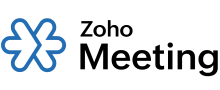Clarizen
Pricing Model
Pricing Model
Free
Monthly payment
One-time payment
Annual Subscription
Quote-based
List of Features
List of Features
- Desktop Sharing
- Cross Platform Support
- Firewall Support and Security
- Embed Meeting
- Switch Presenter
- Desktop Plugin
- Audio Conferencing
- VOIP Support
- Detailed Reports
- Corporate Branding
- Webinar
Pricing Info
Pricing Info
Zoho Meeting offers a 14-day free trial. After which, you may choose from the following subscription plans:
Free – $0
- Unlimited meetings and webinars (up to 60 minutes)
- Screensharing
- File sharing during meeting
- Meeting chat and notes
- Meeting reactions
- Raise hand and allow to talk
- Multiple video layouts
- Reporting and analytics
- Virtual background
- Collaborative whiteboard
- Webinar series
- Moderate webinar attendees
Meeting Standard – starts at $1/month/host or $12/year/host
- All features in Free
- Up to 2 co-hosts
- Meetings for up to 24 hours
- Audio (VoIP, phone and toll-free)
- Custom virtual background
- Meeting polls
- Lock meeting
- Remote control
- Meeting recording
- Integrations
- User management
- Co-branding
Meeting Professional – starts at $3/month/host or $30/year/host
- All features in Standard
- Custom domain
- Departments
- Embed meeting widget
- Multiple co-hosts
Webinar Standard
- All features in Free
- Cloud recording storage for 25 webinars/organizer
- Multiple co-organizers
- Phone and toll-free numbers
- Webinar recording
- User management
- Integrations
- Co-branding
Webinar Professional
- All features in Standard
- Source tracking
- Registration moderation
- Registration form customization
- Email customization
- Custom domain
- Share materials
- Live streaming
- Domain restriction for registration
- Departments
- Anonymous questions
- Advanced preferences
Integrations
Integrations
- Google Apps
- Google Calendar
- Zoho CRM
- Zoho Chat
- Zoho Calendar
- HTML code snippet
Languages Supported
English
Chinese
German
Hindi
Japanese
Spanish
French
Russian
Italian
Dutch
Portugese
Polish
Turkish
Swedish
Arabic
Prominent Clients
CFM Enterprises, Philotek, Franchise WorkForce, IMXbrand, Cloud Mobile Forms
Available Devices
Windows
Linux
Android
iPhone/iPad
Mac
Web-based
Windows Mobile
Company Size
Small Business
Large Enterprises
Medium Business
Freelancers
Available Support
phone
live support
training
tickets
General Info
Zoho Meeting is designed for companies with teams in different places or countries so they can collaborate in real time and closely together.
Company Email
support@zohomeeting.com
Contact No.
Company's Address
4141 Hacienda Drive
Pleasanton, CA 94588, USA
Zoho Meeting Comparisons
Popular Zoho Meeting Alternatives
Pricing Model
Free
Monthly payment
One-time payment
Annual Subscription
Quote-based
List of Features
- Collaborative Planning
- Task Management
- Issue Tracking
- Project Portfolio Management
- Salesforce Integration
- Personal Calendars
- Billable & Non Billable Work Items
- Project Percentage Completion Reporting
- Real Time Team Updates
- Expenses
- Project Scheduling, Gantt Chart
- Time Tracking
- Budget Tracking
- Resource Management
- Mobile App for iPhone and Android
- Project Hierarchy
- Role & Assignment Per Project
- Templates
- Document Sharing
- Financial Indicators
- Version Control
- Document Management
- Risk Management
- File Sharing
- Scheduling
- Professional Services Management
- Issue Tracking
- Workforce Management
- Executive Dashboards
- Knowledge Management
- Methodology
- Template customization
- Multi-currency
- Multi-language
- Custom fields
- Data import/export to MS projects
Pricing Info
Clarizen offers a free 30-day trial to test out its features and offerings in your workflow. After the trial period, you may choose among these two options:
Enterprise Edition – By quote
- 150 Custom Fields
- 15 Rollup Summary Fields
- 10 Relation Summary
- 200 Business Rules
- 100 Custom Actions
- 15 Clarizen Panels
- 50 Scheduled Components (Reports, Dashboards, Workflows)
- 10 Global Mailboxes
- Unlimited Entry Specific Mailboxes
- 200 InterAct Rules
- 2000 Emails for Support Mailboxes per Day
- 1000 Emails to Global and Entity Mailboxes per Day
- 1 GB Storage per Paid Seat
Unlimited Edition – By quote
- 4000 Custom Fields
- 80 Rollup Summary Fields
- 15 Relation Summary
- 400 Business Rules
- 300 Custom Actions
- 100 Clarizen Panels
- Up to 120/day Scheduled Components (Reports, Dashboards, Workflows)
- 10 Global Mailboxes
- Unlimited Entry Specific Mailboxes
- 1000 InterAct Rules
- 7000 Emails for Support Mailboxes per Day
- 5000 Emails to Global and Entity Mailboxes per Day
- Unlimited Storage per Paid Seat
Aside from these varied thresholds, both options include the same features in their offerings. The pricing information is only available upon quote request to tailor solutions that fit with your organization’s needs. There are also 4 license types to choose from under categories such as Full, Team Member, Time & Expense, and Social.
Integrations
Clarizen provides numerous out-of-the-box integrations with a multitude of mission-critical systems/processes. The comprehensive list includes Microsoft Project, Excel, Outlook, Lotus Notes, Google Docs, Box.com, JIRA, Intacct, Team System (for engineering), TestStuff, Salesforce.com, iCal, iPhone, Android, Intuit Quickbooks, Browsers (toolbars and apps), and Mulesoft SSO tools (OneLogin, Okta, SiteMinder, ADFS, PingIdentity).
Additionally, Clarizen’s open API (supporting both REST and SOAP), and MuleSoft connector can be used to integrate with other ALM tools. The robust API and email engine allows fast integration to fit within and add value to existing enterprise ecosystems. Clarizen’s Apps Marketplace also provides additional apps and integrations for the different segments and use cases, and pre-built project request forms and automatic processes that can be used as Auto-assign task managers. Clarizen says it is continuously working on improving existing integrations as well as adding new ones.
Languages Supported
English
Chinese
German
Hindi
Japanese
Spanish
French
Russian
Italian
Dutch
Portugese
Polish
Turkish
Swedish
Arabic
Prominent Clients
Mazda, Cisco, Disney, EA, Fed Ex, HP, Western Union, Zendesk
Available Devices
Windows
Linux
Android
iPhone/iPad
Mac
Web-based
Windows Mobile
Company Size
Small Business
Large Enterprises
Medium Business
Freelancers
Available Support
phone
live support
training
tickets
General Info
A social collaboration and project management tool that improves team productivity. It facilitates efficient workflows, connecting social context with tasks and projects. Workflow automation also helps save time on administrative tasks and focus on high-value goals. Meanwhile, security features and user permissions minimize risks.
Company Email
sales@clarizen.com
Contact No.
Company's Address
2655 Campus Drive Suite 150
San Mateo, CA 94403
United States
Clarizen Comparisons
Popular Clarizen Alternatives
Almost as essential as functionalities and user support level are pricing plans given by Zoho Meeting and Clarizen. While pricing should not be a deciding element it’s without a doubt an important thing to think about. You should count on a flexible pricing package that can be adjusted to your team size and easily scaled up every time your company expands. Be sure that you don’t select pricing plans that include additional functionalities that you won’t use and always make an effort to get in touch with the vendor directly as enterprises can usually benefit from discounts. You should also try out a free trial or demo of every service to spend at least some time using it. It’s a helpful experience that doesn’t ask you to pay any money and gives you a solid overview of what it feels like to work with Zoho Meeting and Clarizen.
Page last modified