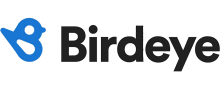Birdeye
Pricing Model
Pricing Model
Free
Monthly payment
One-time payment
Annual Subscription
Quote-based
List of Features
List of Features
- Online presence
- Review monitoring
- Review generation
- Review management
- Review marketing
- Payment processing
- Chatbots
- Customer surveys
- AI-powered feedback processing
- Social listening
- Social ticketing
- Business insight
- Competitor analysis
- Digitized referral programs
- Listing management
Pricing Info
Pricing Info
Birdeye’s SMB and enterprise pricing information is available only upon request. Contact the company for more details, and ask for your quote.
Integrations
Integrations
Birdeye integrates with over 3,000 software systems to automate reviews, online visibility, operations, and revenue. Among the third-party applications that Birdeye integrates with include the following:
- Cro Software Solutions
- FreshBooks
- InvoiceASAP
- MoverBase
- Peachtree
- QuickBooks Desktop
- QuickBooks Online
- Square
- The Edge
- Zoho CRM
Birdeye also seamlessly integrates with Google apps and services:
- Google private API for Reviews
- Google My Business
- Google Messaging
- Google Maps
- Google Knowledge Panel
- Advanced Google analytics
- Google single sign-in
- Google Seller Ratings
Languages Supported
English
Chinese
German
Hindi
Japanese
Spanish
French
Russian
Italian
Dutch
Portugese
Polish
Turkish
Swedish
Arabic
Prominent Clients
AMN Healthcare, Boardwalk, Ace Rent-a-Car
Available Devices
Windows
Linux
Android
iPhone/iPad
Mac
Web-based
Windows Mobile
Company Size
Small Business
Large Enterprises
Medium Business
Freelancers
Available Support
phone
live support
training
tickets
General Info
A reliable reputation management and customer experience software designed to help businesses transform their customers into a powerful marketing engine. It allows businesses to analyze various customer feedback and reviews across major social channels, surveys, and review sites. Birdeye provides businesses a solid platform for review generation, monitoring, management, and marketing.
Company Email
Contact No.
Company's Address
2479 E. Bayshore Rd, Suite 100
Palo Alto, CA 94303
USA
Birdeye Comparisons
Popular Birdeye Alternatives
Pricing Model
Free
Monthly payment
One-time payment
Annual Subscription
Quote-based
List of Features
- Multichannel System
- Workflow Automation
- Customer Portal
- Live Chat
- Reports and SLA
- Mobile Application
- Ticket System
- Knowledge Base for Clients
- Open API and Integrations
Pricing Info
Pulsedesk offers flexible pricing options for its leading software solutions. It offers the following pricing packages:
- 3 Month Plan – $10/user/month
- 6 Month Plan – $9/user/month
- 12 Month Plan – $8/user/month
All plans include the following features without limitations:
- Unlimited tickets from different channels
- Unlimited automation and workflows
- SLA management and business hours
- Ticket assignment by load balancing
- Reporting and analytics
- Knowledge base and client portal
- Live chat
- Satisfaction survey
- Custom ticket fields and status
- Mobile app and more
Integrations
Pulsedesk easily integrates with the following software:
- Jira
- Bitrix24
- Active Directory
- Zapier
Languages Supported
English
Chinese
German
Hindi
Japanese
Spanish
French
Russian
Italian
Dutch
Portugese
Polish
Turkish
Swedish
Arabic
Prominent Clients
Michelin, Jamilco, Petkit
Available Devices
Windows
Linux
Android
iPhone/iPad
Mac
Web-based
Windows Mobile
Company Size
Small Business
Large Enterprises
Medium Business
Freelancers
Available Support
phone
live support
training
tickets
General Info
Pulsedesk is a comprehensive help desk and customer support platform for team project management and collaboration.
Company Email
support@pulsedesk.com
Contact No.
Company's Address
Pulsedesk
Palliser House, Palliser Rd, London W14 9EB
United Kingdom
Pulsedesk Comparisons
Popular Pulsedesk Alternatives
No Customer Support Software will be perfect enough to solve all the requirements of a company. Even though key functionalities of Birdeye and Pulsedesk are obviously a priority you should also carefully examine the integrations offered by every app. In many cases your team will already be making use of other types of B2B software in your company and it’s definitely wiser to select apps that integrate well with each other. With that approach you can be certain of a smooth transfer of information between your teams and services, which can significantly reduce time wasted on migrating between one product and the other.
Page last modified