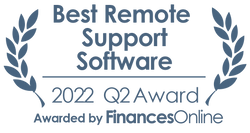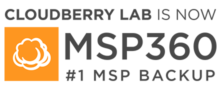ScreenConnect
Pricing Model
Pricing Model
Free
Monthly payment
One-time payment
Annual Subscription
Quote-based
List of Features
List of Features
- Multiple agents
- Remote Support
- No interruptions
- Secure information
- Automated reconnection
- Cross-platform compatibility
- Browser extensions
- Remote access
- Unattended access
- Simplified transfer of files
- Roles & permissions
- Shared toolbox
- Remote meetings
- Customization & branding
- Device monitoring & management
- Integration with ConnectWise Automation
- Enhanced features for Linux and Mac users
- Enhanced security and granular controls
Pricing Info
Pricing Info
ScreenConnect (formerly ConnectWise ScreenConnect) offers a free license to single technicians, and three SMB/enterprise pricing plans for larger teams. Here are the details:
Single Tech License – Free
- 1 Session per Tech
- 3 Access Agents
- Remote Support
ONE – $27/month (billed annually)
- All features from the free plan
- 1 Session per Tech
- 10 Access Agents
- Remote Meetings
- Branding and Customization
- File Transfer
- Remote Printing
- Remote Toolbox
STANDARD (Multiple Tech License) – $42/month (billed annually)
- All features from ONE
- Up to 3 Sessions Per Tech
- Unlimited Access Agents
- Mobile Technician Support
- Expanded Chat Options
- Remote Command Line
- Wake on LAN
PRO (Multiple Tech License) – $52/month (billed annually)
- All features from STANDARD
- Up to 10 Sessions Per Tech
- Video Auditing
A free trial is available for all plans.
Integrations
Integrations
At the moment, ScreenConnect offers a streamlined integration with ConnectWise Automate.
Languages Supported
English
Chinese
German
Hindi
Japanese
Spanish
French
Russian
Italian
Dutch
Portugese
Polish
Turkish
Swedish
Arabic
Prominent Clients
Jon Rosen Systems
Available Devices
Windows
Linux
Android
iPhone/iPad
Mac
Web-based
Windows Mobile
Company Size
Small Business
Large Enterprises
Medium Business
Freelancers
Available Support
phone
live support
training
tickets
General Info
ScreenConnect is a software app that gives you an enriched remote control experience and helps you resolve customer inquiries efficiently and without delay. Aside from helping reps provide efficient remote support, the software also includes collaboration features that let users exchange files and work simultaneously on one task.
Company Email
Contact No.
Company's Address
4110 George Rd., Suite 200
Tampa, FL 33634
USA
ScreenConnect Comparisons
Popular ScreenConnect Alternatives
Pricing Model
Free
Monthly payment
One-time payment
Annual Subscription
Quote-based
List of Features
- Remote Desktop Access
- Encrypted Connection
- Text and Voice Chat
- FTP Connection
Pricing Info
CloudBerry Remote Assistant is a freeware software
Integrations
CloudBerry Remote Assistant integrates with the following business systems and applications:
- CloudBerry Managed Backup service
Languages Supported
English
Chinese
German
Hindi
Japanese
Spanish
French
Russian
Italian
Dutch
Portugese
Polish
Turkish
Swedish
Arabic
Prominent Clients
Available Devices
Windows
Linux
Android
iPhone/iPad
Mac
Web-based
Windows Mobile
Company Size
Small Business
Large Enterprises
Medium Business
Freelancers
Available Support
phone
live support
training
tickets
General Info
A Windows software for remote control and desktop sharing. The solution is designed to quickly and securely access and control a remote desktop or server computer over the Internet.
Company Email
support@cloudberrylab.com
Contact No.
Company's Address
CloudBerry Lab.
1330 Avenue of the Americas,
Suite 23A, New York, NY 10019
USA
CloudBerry Remote Assistant Comparisons
Popular CloudBerry Remote Assistant Alternatives
Almost as crucial as features and user support quality are pricing options offered by ScreenConnect and CloudBerry Remote Assistant. Although pricing should not be the only element it’s without a doubt a significant thing to consider. You should look for a flexible pricing plan that can be matched with your team size and effortlessly scaled up when your company expands. Make sure you don’t choose packages that have complex tools that you won’t use and always try to get in touch with the vendor directly because enterprises can usually benefit from more affordable prices. You should also check out a free trial or demo of each software to spend at least some time using it. It’s a useful experience that doesn’t ask you to pay any money and offers a reliable overview of what it’s like to work with ScreenConnect and CloudBerry Remote Assistant.
Page last modified