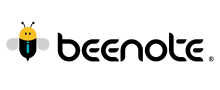Surfboard
Pricing Model
Pricing Model
Free
Monthly payment
One-time payment
Annual Subscription
Quote-based
List of Features
List of Features
- Intelligent Scheduling
- Detailed Forecasting
- Fast Shift Planning
- Third-party Integration
- Shared Schedules
- Ticket Forecast Management
- Automated Schedule
- Daily Activities
Pricing Info
Pricing Info
Surfboard offers two enterprise pricing plans so teams of varying sizes can find something closer to their needs without paying for unnecessary features.
Starters – £15 monthly per seat
- Automatically schedule shifts 8 weeks in advance
- Automatically schedule intraday activities
- Configure activities to match the way your team works
- Share schedules with surfers across mobile and desktop
Scalers – £25 monthly per seat
- All features in Starters +
- Intelligently scheduled activities to meet forecasted volume
- View, customize, and adjust ticket forecasts
Integrations
Integrations
Surfboard integrates with a variety of tools like calendars and HR systems. It can seamlessly connect with the following, and more:
- Intercom
- Zendesk
- Dixa
- Front
- Twilio
- Aircall
- Kustomer
- Slack
Languages Supported
English
Chinese
German
Hindi
Japanese
Spanish
French
Russian
Italian
Dutch
Portugese
Polish
Turkish
Swedish
Arabic
Prominent Clients
Lick Home, Freshly Cosmetics, Wolf & Badger
Available Devices
Windows
Linux
Android
iPhone/iPad
Mac
Web-based
Windows Mobile
Company Size
Small Business
Large Enterprises
Medium Business
Freelancers
Available Support
phone
live support
training
tickets
General Info
Surfboard is a smart team planning and ticket forecasting solution made for customer support teams at scale.
Company Email
Company's Address
Surfboard Technology Limited,
Cottage Place,320 City Rd, London, EC1V 2NZ,
United Kingdom
Surfboard Comparisons
Popular Surfboard Alternatives
Pricing Model
Free
Monthly payment
One-time payment
Annual Subscription
Quote-based
List of Features
- Google, Microsoft 365 & Teams Integration
- Agenda & Minutes Template
- Logging Access
- Timekeeper
- Decision, Tasks & Topics Register
- Tasks Management
- Minutes Directory
- Approval Process
- Meeting Statistic
- Personal Notes
Pricing Info
Beenote offers three SMB and enterprise packages for users to choose from. Give the details a look, and select the best plan for your business:
Freemium – $0
- Plan, Execute, and Follow your Meetings
- Unlimited Meetings
- Tasks Management
- Meetings Register
- Beenote App
- 5 users / 2 teams
- Email Integration
Premium – $2.67/user/month (annual billing)
- All Freemium features
- Unlimited users and teams
- Evolved Minutes
- Public and Private Minutes
- Download and send by e-mail the agenda and the report in PDF format
- Corporate Logo Customization
- Administration Functions
- Storage of 1GB per user
Enterprise – By quote
- All Premium features
- Annual billing for 50 or more users
- Customized Training
Integrations
Beenote integrates with the following business systems and applications:
- Google Apps
- Microsoft 365
Languages Supported
English
Chinese
German
Hindi
Japanese
Spanish
French
Russian
Italian
Dutch
Portugese
Polish
Turkish
Swedish
Arabic
Prominent Clients
Raymond Chabot Grant Thornton, Desjardins, Bablito
Available Devices
Windows
Linux
Android
iPhone/iPad
Mac
Web-based
Windows Mobile
Company Size
Small Business
Large Enterprises
Medium Business
Freelancers
Available Support
phone
live support
training
tickets
General Info
Beenote is an all-in-one meeting and wellness management tool for more efficient and healthy work teams.
Company Email
sales@beenote.io
Contact No.
Company's Address
37, President-Kennedy Road
Levis (Qc) G6V 6C
Canada
Beenote Comparisons
Popular Beenote Alternatives
Almost as essential as useful features and customer support level are pricing packages given by Surfboard and Beenote. Although price should not be the sole element it’s surely a key thing to consider. You should try to find a flexible pricing package that can be adjusted to your company size and painlessly scaled up if your business expands. You should be certain you don’t opt for packages that have additional tools that you won’t use and always make an effort to get in touch with the vendor directly because big companies can often count on special pricing. You should also give a chance to a free trial or demo of every app to spend at least some time on actual work with the system. It’s a useful experience that doesn’t require you to spend any money and offers a practical overview of what it feels like to work with Surfboard and Beenote.
Page last modified