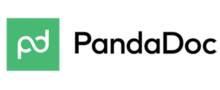DocSend
Pricing Model
Pricing Model
Free
Monthly payment
One-time payment
Annual Subscription
Quote-based
List of Features
List of Features
- Configure, Price, Quote (CPQ)
- Cost & Margin Calculation
- Contract Lifecycle Management
- Electronic Signatures
- Payments
- Multiple Workspaces
- Roles Management
- User mManagement
- Content & Image Libraries
- Content Locking
- Branding
- Approvals
- Audit Trail
- Document Builder
- Document Analytics
- Document Themes
- Document Access Code
- Document Forwarding
- Document Sender Selection
- Document Auto Numbering
- Auto Reminders
- Expiration
- Template Embedding
- Webhooks
Pricing Info
Pricing Info
PandaDoc offers three paid packages for eSigning and document automation starting at $19 per month per user. All paid plans include unlimited documents and eSignatures. Start your evaluation with a free 14-day trial, or schedule a demo and talk to our sales team to find the best pricing solution for your team.
Essentials
– from $19 per month/user:
- 2 seats max
- Payments
- Templates
- Rich media drag-and-drop document editor
- Pricing tables
- Document analytics
Business
– from $49 per month/user. All the Essentials plan features plus:
- CRM and Zapier integrations
- Content library
- Custom branding
- Approval workflows
- Forms
- Bulk send
Enterprise
– Contact sales to request a quote. All the Business plan features plus:
- SSO support and custom user roles
- Unlimited number of team workspaces
- Salesforce integration
- User performance and content reporting
- API
Integrations
Integrations
PandaDoc offers integration with the following business systems and applications:
CRM
- Salesforce (including Lightning)
- HubSpot
- Pipedrive
- Microsoft Dynamics
- SugarCRM
- Insightly
- Copper (Prosperworks)
- Zoho
- Nimble
- Nutshell
- Salesmate
- Zendesk Sell
- Freshsales
- Pipeliner CRM
Cloud storage
- Box
- DropBox
- Google Drive
- Microsoft OneDrive (with Zapier)
Payment gateways
- PayPal
- Stripe
- QuickBooks Payments
- Square
- Authorize.Net
- FreshBooks New (with Zapier)
- QuickBooks Online (with Zapier)
SSO
- Okta
- OneLogin
- Microsoft Active Directory
- Google Identity Platform
Integration platforms
- Zapier
- Integromat
Other
- Canva
- Microsoft Word
- Gmail
- Slack (with Zapier)
- Google Sheets (with Zapier)
Languages Supported
English
Chinese
German
Hindi
Japanese
Spanish
French
Russian
Italian
Dutch
Portugese
Polish
Turkish
Swedish
Arabic
Prominent Clients
Konica Minolta, Cirque Du Soleil, Tata Steel
Available Devices
Windows
Linux
Android
iPhone/iPad
Mac
Web-based
Windows Mobile
Company Size
Small Business
Large Enterprises
Medium Business
Freelancers
Available Support
phone
live support
training
tickets
General Info
This cloud-based document management application fully supports paperless operations. It offers standard and advanced features such as document building, file-sharing, multiple document format support (PDF, Word Documents, etc.), and more. It is also equipped with electronic signature technology.
Company Email
info@pandadoc.com
Company's Address
565 Commercial St
2nd Floor
San Francisco, CA 94111
PandaDoc Comparisons
Popular PandaDoc Alternatives
Pricing Model
Free
Monthly payment
One-time payment
Annual Subscription
Quote-based
List of Features
- Advanced Document Tracking
- Manager Insights
- Teamwork and Collaboration
- Document Control
- Remote Presentations
- Custom Branding
- Training and Support
Pricing Info
DocSend offers four SMB and enterprise pricing plans for users to choose from. Give the details a look, and select the best plan for your company:
Free
- 5 Documents, 10 Visits
- Real-time Document Tracking
- Instant Notifications
- Document Updating & Control
- Gmail Integration
- Live Present
Pro – $10/user/month (billed annually) or $15/user/month (billed monthly)
- All Free Features
- Unlimited Documents
- Unlimited Visits
- Upsell-Free Viewer
- Referral Program
- Email Support
Business – $30/user/month (billed annually) or $45/user/month (billed monthly)
- All Pro Features
- Custom Branding
- Custom Subdomain
- Manager Insights
- Mail Merge Links
- Phone Support
Enterprise – Enterprise Pricing
- All Business features
- Salesforce Integration
- Screen Share
- Conference Lines
- Dedicated Support & Training
- For Teams of More Than 10
Integrations
DocSend integrates with the following business systems and applications:
- Gmail
- Salesforce
- Join.me
- Pipedrive
- Zapier
- Flamory
- Marketo
- Slack
Languages Supported
English
Chinese
German
Hindi
Japanese
Spanish
French
Russian
Italian
Dutch
Portugese
Polish
Turkish
Swedish
Arabic
Prominent Clients
Rock Health, Contactive, Colorado State University Rams
Available Devices
Windows
Linux
Android
iPhone/iPad
Mac
Web-based
Windows Mobile
Company Size
Small Business
Large Enterprises
Medium Business
Freelancers
Available Support
phone
live support
training
tickets
General Info
DocSend is a software tool that tells you how prospects engage with your sales material after you send it. Know when to follow up, who to follow up with, and what to focus on. It also provides you with security features such as passwords and downloading limitations.
Company Email
hello@docsend.com
Contact No.
Company's Address
351 California Street, Suite 1200
San Francisco, CA 94104
USA
DocSend Comparisons
Popular DocSend Alternatives
You should pay attention to the fact that while both PandaDoc and DocSend may provide a top quality set of features every product may be created for a different company size. If you are analyzing various solutions you may want to give some attention to a business type they are meant for. Some elements might scale up efficiently for large enterprises but if you own a small or medium business it’s frequently more sensible to avoid paying for complex functionalities that you might never use.
Page last modified