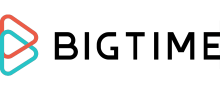BigTime
Pricing Model
Pricing Model
Free
Monthly payment
One-time payment
Annual Subscription
Quote-based
List of Features
List of Features
- Time Tracking
- Expense Tracking
- Project Management
- Billing & Invoicing
- Reporting
- Resource Allocation
- DCAA Timekeeping
- Cloud Integrations
- Mobile App (Android and iOS compatible)
- Offline Functionalities
- Gantt Charts
- Role-based access
- API Access
Pricing Info
Pricing Info
Express — $10/user/month
- Minimum of 5 users
- Time tracking made for professional service firms
- Mobile device access or PC with auto-sync
- Best-in-class QuickBooks integration for online or desktop (US or Canada only)
- Proprietary syncing engine for QuickBooks desktop
- At-a-glance dashboard
- Daily and/or weekly timesheet views
- Unlimited timers
- Custom Report Wizards
- Unlimited clients and transactions
- Chat and email support
- Cloud-based
Pro — $30/user per month
- Minimum of 5 users
- Everything in Express plan
- Budget tracking
- Expense tracking
- Gantt charts
- Unlimited user-defined invoice types
- Time and expenses review and approval
- Fixed fee and time and materials invoice types
- Unlimited tasks with budget roll-up
- Invoice template editor
- Project management dashboard
- Easy WIP management
- Workflow management
- Tasks / recurring tasks by type, stage, due date, assignment
- Deep integration with QuickBooks Desktop, QuickBooks Online, Zapier, Lacerte, and more
- Unlimited cost centers and status codes
- By user or by group access assignment
- Live phone support
- API access
- DCAA compatibility (this feature can be activated upon request and requires an additional $5 per user, per month)
Premier — $40/user per month
- Everything included in Pro plan
- Resource allocation
- Revenue projections
- Variable cost rates
- Multi-level approval workflow
- Salesforce and Slack integration
- Unlimited API access
- Extended support hours
- Priority support queue
- Uptime Guarantees (SLA)
- DCAA compatibility (can be activated upon request)
Pricing may vary depending on the number of starting users.
Integrations
Integrations
BigTime integrates with the following business systems and applications:
- Salesforce
- Quickbooks Online
- Quickbooks Desktop
- Lacerte
- Slack
- Google Apps
- Zapier
Languages Supported
English
Chinese
German
Hindi
Japanese
Spanish
French
Russian
Italian
Dutch
Portugese
Polish
Turkish
Swedish
Arabic
Prominent Clients
415 Group, C2 Company, JAS Architecture Group
Available Devices
Windows
Linux
Android
iPhone/iPad
Mac
Web-based
Windows Mobile
Company Size
Small Business
Large Enterprises
Medium Business
Freelancers
Available Support
phone
live support
training
tickets
General Info
This Professional Service Automation (PSA) software helps you track time, expenses, and bills easily and collaboratively. It is perfect for consultants from individual professionals to large enterprises. With BigTime, professional services firms can concentrate on actual consulting rather than managing consultancy work and finances.
Company Email
sales@bigtime.net
Contact No.
Company's Address
One South Wacker, Suite 2900
Chicago, IL 60606
USA
BigTime Comparisons
Popular BigTime Alternatives
Pricing Model
Free
Monthly payment
One-time payment
Annual Subscription
Quote-based
List of Features
- Automatic Data Extraction
- Automatic Policy Enforcement
- Real-time Expense Visibility
- Dynamic Approval System
- Custom Approval Hierarchy
- 3rd Party APIs
- Trip Authorization and Requests
- Multi-Country & Multi-Org Setup
- Automatic Account Syncing
- Corporate Cards
- Advance Management
- Duplicate Detection
- Mileage Claims
- Analytics
- Expense Audit Trail
Pricing Info
Sage Expense Management offers usage-led pricing, billing users only when they create at least one expense or have a corporate card connected to Sage Expense Management with at least one transaction on it in a month. These are called active users. This means users can onboard all employees but get charged only for active users. They can then book a demo to get a quick tour of how the software works.
Below are the three plans Sage Expense Management offers based on the users’ needs:
Growth – $11.99/month
- Unlimited receipt scanning with automated data extraction
- Receipt collection & expense completion via Text Messages
- Unlimited expense tracking from, Gmail, Outlook, Slack, and more.
- Mileage & Per Diem tracking
- Direct Visa integration via real-time feeds
- Direct Mastercard integration via real-time feeds
- American Express virtual Cards
- Instant text notifications for card spend, receipt collection via text and automated reconciliation
- Personal card management
- Universal statement parser to import credit card statements
- Automated credit card reconciliation
- Single-stage approvals
- Business rules and real-time policy violation checks
- Custom employee categories and expense fields
- Employee access delegation
- Two-way integrations with:
- QuickBooks Online
- Xero
- QuickBooks Desktop (additional cost applicable)
- AI-powered Copilot for instant spend insights and real-time support, get expense breakdowns and instant answers to all your queries.
- Basic email and knowledge base support
- Optional premium support with 24/7 live chat based support (additional fee applicable)
Business – $14.99/month
Everything in Growth plan, plus:
- Multi-org, multi-stage and policy-driven approvals
- ACH reimbursements (US only)
- Project expense tracking
- Custom data exports, including MIS
- Multi-currency, multi-region setup with multiple entities/orgs
- Two-way integrations (one-time implementation fee applicable) with:
- NetSuite
- Sage Intacct (Sage fees as applicable)
- Sage 300 Construction & Real Estate (Sage fees as applicable)
- QuickBooks Desktop (additional cost applicable)
- Direct, third-party, and API integrations with any accounting, travel, HRMS, and payroll software
- Premium Support with 24/7 live chat and email-based support, with a named account manager
- Optional SSO (additional fee applicable)
Enterprise – By quote
Everything in Business plan, plus:
- IP whitelisting of admin accounts
- Google single sign-on (SSO)
- Single sign-on with AD and Okta
- Branded account and emails
- Dedicated Enterprise Account Manager
- Half-yearly business reviews to optimize cost and compliance
- Customer Advisory Group for feature suggestions and direct FaceTime with the Product and Engineering teams, with priority access to features and planned deployments.
Integrations
Sage Expense Management integrates with the following business systems and applications:
- Intuit Quickbooks
- Xero
- travelperk
- Gmail
- Office 365
- Oracle NetSuite
- Sage Inacct
Languages Supported
English
Chinese
German
Hindi
Japanese
Spanish
French
Russian
Italian
Dutch
Portugese
Polish
Turkish
Swedish
Arabic
Prominent Clients
Aprio, Centric, Sprenger
Available Devices
Windows
Linux
Android
iPhone/iPad
Mac
Web-based
Windows Mobile
Company Size
Small Business
Large Enterprises
Medium Business
Freelancers
Available Support
phone
live support
training
tickets
General Info
Sage Expense Management is an AI-powered spend management platform with intuitive features including Facebook plugins.
Company Email
support@fylehq.com
Contact No.
Company's Address
Fyle Technologies
Newark, Delaware
United States
Sage Expense Management Comparisons
Popular Sage Expense Management Alternatives
When you select a service that you think will be an actual asset for your team you shouldn’t just limit yourself to what experts have to say about it. Very often personal experience with the service will vary, depending on your own goals and needs. That’s the reason why in our reviews we also give our User Satisfaction Rating for each app to give you a reliable impression of how actual users of BigTime and Sage Expense Management estimate their contact with the software. Our algorithm is based on detailed analysis of product mentions on other websites, social networks as well as blogs, so you will receive a comprehensive and credible landscape of what other clients think about every solution. In this example BigTime got a total satisfaction rating at 99% while for Sage Expense Management 96% of users say they had a positive experience with it.
Page last modified