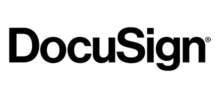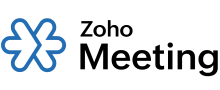DocuSign
Pricing Model
Pricing Model
Free
Monthly payment
One-time payment
Annual Subscription
Quote-based
List of Features
List of Features
- Collaboration/Markup
- PowerForms
- CC Anywhere (Carbon Copy)
- Email to Signature
- Agent Role
- Biometric Phone Authentication
- Dynamic Forms
- Designed for Mobile
- ESIGN compliant, Certificate of Completion, Audit trail
- Advance Correct
Pricing Info
Pricing Info
DocuSign offers several product packages that cater to every business size and budget. A free trial option is also available.
Personal
$10/user/month ($120 annually)
- Single user
- Send documents for signature: 5/month
- Basic fields
- Mobile app
Standard
$25/user/month ($300 annually)
- More than 1 user
- Send documents for signature
- Basic fields
- Mobile app
- Reminders and notifications
- Personalized branding
Business Pro
$40/user/month ($480 annually)
- More than 1 user
- Send documents for signature
- Basic fields
- Mobile app
- Reminder and notifications
- Personalized branding
- Collect payments
- Advanced fields
- Bulk send
- PowerForms
- Collaborative fields
- In-person signatures
- Advanced authentication
Advanced Solutions
Quote-based pricing
Integrations
Integrations
DocuSign integrates with the following business systems and applications:
- Microsoft
- Salesforce
- Apple
- NetSuite
- Agiloft
- Agilewords
- AIRLIFT
- Akcelerant
- Alfresco
- Selectica
- SharedHR
- SnapLogic
- SharePoint
- TalentWise
- SpringCM
- Box
- Centrify
- ConvergeHub
- DocCentral
- Conga Composer
- IBM SmartCloud
Languages Supported
English
Chinese
German
Hindi
Japanese
Spanish
French
Russian
Italian
Dutch
Portugese
Polish
Turkish
Swedish
Arabic
Prominent Clients
HP. Misys, Special Olympics
Available Devices
Windows
Linux
Android
iPhone/iPad
Mac
Web-based
Windows Mobile
Company Size
Small Business
Large Enterprises
Medium Business
Freelancers
Available Support
phone
live support
training
tickets
General Info
A powerful electronic signature solution built to help users send, sign, and manage documents. The platform packs a suite of robust tools including electronic signature, contract lifecycle management, document generation and negotiation, and agreement analytics to enable companies to streamline the agreement process.
Company Email
Contact No.
Company's Address
221 Main St.
Suite 1000
San Francisco, CA 94105
DocuSign Comparisons
Popular DocuSign Alternatives
Pricing Model
Free
Monthly payment
One-time payment
Annual Subscription
Quote-based
List of Features
- Desktop Sharing
- Cross Platform Support
- Firewall Support and Security
- Embed Meeting
- Switch Presenter
- Desktop Plugin
- Audio Conferencing
- VOIP Support
- Detailed Reports
- Corporate Branding
- Webinar
Pricing Info
Zoho Meeting offers a 14-day free trial. After which, you may choose from the following subscription plans:
Free – $0
- Unlimited meetings and webinars (up to 60 minutes)
- Screensharing
- File sharing during meeting
- Meeting chat and notes
- Meeting reactions
- Raise hand and allow to talk
- Multiple video layouts
- Reporting and analytics
- Virtual background
- Collaborative whiteboard
- Webinar series
- Moderate webinar attendees
Meeting Standard – starts at $1/month/host or $12/year/host
- All features in Free
- Up to 2 co-hosts
- Meetings for up to 24 hours
- Audio (VoIP, phone and toll-free)
- Custom virtual background
- Meeting polls
- Lock meeting
- Remote control
- Meeting recording
- Integrations
- User management
- Co-branding
Meeting Professional – starts at $3/month/host or $30/year/host
- All features in Standard
- Custom domain
- Departments
- Embed meeting widget
- Multiple co-hosts
Webinar Standard
- All features in Free
- Cloud recording storage for 25 webinars/organizer
- Multiple co-organizers
- Phone and toll-free numbers
- Webinar recording
- User management
- Integrations
- Co-branding
Webinar Professional
- All features in Standard
- Source tracking
- Registration moderation
- Registration form customization
- Email customization
- Custom domain
- Share materials
- Live streaming
- Domain restriction for registration
- Departments
- Anonymous questions
- Advanced preferences
Integrations
- Google Apps
- Google Calendar
- Zoho CRM
- Zoho Chat
- Zoho Calendar
- HTML code snippet
Languages Supported
English
Chinese
German
Hindi
Japanese
Spanish
French
Russian
Italian
Dutch
Portugese
Polish
Turkish
Swedish
Arabic
Prominent Clients
CFM Enterprises, Philotek, Franchise WorkForce, IMXbrand, Cloud Mobile Forms
Available Devices
Windows
Linux
Android
iPhone/iPad
Mac
Web-based
Windows Mobile
Company Size
Small Business
Large Enterprises
Medium Business
Freelancers
Available Support
phone
live support
training
tickets
General Info
Zoho Meeting is designed for companies with teams in different places or countries so they can collaborate in real time and closely together.
Company Email
support@zohomeeting.com
Contact No.
Company's Address
4141 Hacienda Drive
Pleasanton, CA 94588, USA
Zoho Meeting Comparisons
Popular Zoho Meeting Alternatives
Almost as crucial as functionalities and user support responsiveness are pricing plans provided by DocuSign and Zoho Meeting. While cost should not be the sole factor it’s definitely a key thing to consider. You should look for a flexible pricing plan that can be matched with your team size and effortlessly scaled up when your business grows. Make sure you don’t opt for packages that have extra functionalities that you won’t find useful and always try to get in touch with the vendor directly as big companies can usually benefit from discounts. You should also check out a free trial or demo of every app to spend at least some time working with it. It’s a useful experience that doesn’t ask you to spend any money and offers a solid overview of what it feels like to work with DocuSign and Zoho Meeting.
Page last modified