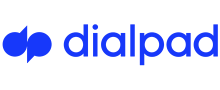Dialpad
Pricing Model
Pricing Model
Free
Monthly payment
One-time payment
Annual Subscription
Quote-based
List of Features
List of Features
- Voice Recognition
- Data Integration
- Contact Management
- IVR Recognition
- VoIP
- Inbound Reporting
- Call Monitoring
- Messaging
- Group Messaging
- MMS
- Peer to Peer HD Video
- Conversation Insights
- Three Way Calling
- Fax
- Company Directory
- Visual Voicemail
- Call Recording
- Simultaneous Ringing
Pricing Info
Pricing Info
Dialpad offers three SMB and enterprise pricing packages for users to choose from. Give the details a look, and select your plan:
Standard – $15/user/month (billed annually, or $20/user/month billed monthly)
- Free Company Main Line and Virtual Receptionist
- Multi-Device Ringing and Call Switching
- Integrations with G Suite, Office 365, and LinkedIn
- Call Transfer, Three-Way Calling, Call Forwarding, Video, and Messaging
- Unlimited calling and texting in the US and Canada
- Contact and Company Directory
- Do Not Disturb
- Up to 3 Departments
- Unlimited Call Recording
- Phone Porting and Toll-Free Numbers
- Custom Greetings and Music
- Auto-Attendant with Call Operators and Business/After Hrs Voicemail
- VoIP and PSTN Enabled
- Chrome App plus Native Windows and Mac Clients
- Mobile Apps for Android and iOS
- Analytics
Pro – $25/user/month (billed annually)
- All Features from the Standard Plan
- Call Queues
- Salesforce Integration
- Up to 25 Departments
- Up to 10 Offices
- International Offices
- Voicemail Transcription
- Polycom Phones Supported
- Department Auto Recording
Enterprise – $35/user/month (billed annually)
- All Features from the Pro Plan
- SLA
- Admin API
- Dedicated Account Management
- Deployment and Onboarding Services
- Other SIP Phones Supported
- Unlimited Departments
- Extension Dialing
- Unlimited Offices
Integrations
Integrations
Dialpad integrates with the following business systems and applications:
- Google G-Suite
- Microsoft Office 365
- Salesforce
Languages Supported
English
Chinese
German
Hindi
Japanese
Spanish
French
Russian
Italian
Dutch
Portugese
Polish
Turkish
Swedish
Arabic
Prominent Clients
Motorola Solutions, Post Mates, Eventbrite
Available Devices
Windows
Linux
Android
iPhone/iPad
Mac
Web-based
Windows Mobile
Company Size
Small Business
Large Enterprises
Medium Business
Freelancers
Available Support
phone
live support
training
tickets
General Info
Dialpad brings your company together through an array of handy communication features. It is designed to take business communication to the next level with the help of an easy-to-use web application. Dialpad lets you get in touch with customers, clients, employees, and representatives of other businesses. It offers scalable features that you can utilize at your business' own pace.
Company Email
Contact No.
Company's Address
100 California St., Fifth Floor
San Francisco, CA 94111
USA
Dialpad Comparisons
Popular Dialpad Alternatives
Pricing Model
Free
Monthly payment
One-time payment
Annual Subscription
Quote-based
List of Features
- Multi-Channel Messaging
- Live Chat
- Team Collaboration on Customer Messages
- Basic Automation
- CRM Integration
- Analytics
- Advanced Workflows
- Smart Rules
- User & Team Manageemnt
- Onboarding & Solution Design
- Change Management
- Security & Compliance
- Integrations with 3rd-Party Tools
Pricing Info
Front has built the plans that help you build stronger relationships:
Starter – $19/user per month (billed annually)
- Multi-channel messaging (excludes Voice)
- Live chat
- Team collaboration on customer messages
- Calendar and one-click meeting scheduling
- Basic automation
- Integrations with 3rd-party tools (excludes automation, communications, and custom plugins)
- Security & compliance
Prime – $49/user per month (billed annually)
EVERYTHING IN STARTER, PLUS:
- CRM integration
- Analytics
- Advanced workflows
Enterprise – $99/user per month (billed annually)
EVERYTHING IN PRIME, PLUS:
- Smart Rules
- User and team management
- Onboarding and solution design
- Change management
The plans offered by Front require at least 2 users. We’re happy to talk you through what would work best for your business — just reach out at sales@frontapp.com.
Integrations
Front integrates with the following business systems and applications:
- Salesforce
- Slack
- Intercom
- HubSpot
- Pipedrive
- AskNicely
- Nicereply
- Asana
- Airtable
- Monday.com
- Clickup
- Delighted
- Outreach
- Office 365
- Drift
- Github
- Gainsight
- Jira
- Gmail
- Google Drive
- Guru
- Aircall
- Census
- Clearbit
- Dropbox
- Facebook Messenger
- Helpdocs
- Shopify
- Twilio SMS
- Make (formerly Integromat)
- Zoho CRM
- Zapier
- Zoom
Find the full list on front.com/integrations.
Languages Supported
English
Chinese
German
Hindi
Japanese
Spanish
French
Russian
Italian
Dutch
Portugese
Polish
Turkish
Swedish
Arabic
Prominent Clients
HOMER, CSA Transportation, NearNorth
Available Devices
Windows
Linux
Android
iPhone/iPad
Mac
Web-based
Windows Mobile
Company Size
Small Business
Large Enterprises
Medium Business
Freelancers
Available Support
phone
live support
training
tickets
General Info
Front is an efficient inbox management app featuring a unified inbox that consolidates multiple channels in one place for better team collaboration. With Front, you can rest assured that all your emails will be accounted for. It has an intuitive contacts database and integrates well with social media channels.
Company Email
sales@frontapp.com
Company's Address
Front Comparisons
Popular Front Alternatives
You shouldn’t count on simply a broad set of features and scalable pricing from a credible Communications Software. Almost as significant as main features is a trustworthy customer support. You want to make sure that in a situation where you have any questions about Dialpad or Front, or you struggle with some problems, or maybe you’ll want to ask for a certain revision or functionality useful to your team you can count on a responsive and helpful customer support. See whether options such as phone support, tickets or live chat are provided. What is more, it’s a major asset if you can profit from individual training or at the very least an FAQ you can use.
Page last modified