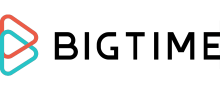BigTime
Pricing Model
Pricing Model
Free
Monthly payment
One-time payment
Annual Subscription
Quote-based
List of Features
List of Features
- Meeting Minutes Builder
- Integration with Microsoft Office 365
- Integration with Zoom
- Up-to-Date Device Syncing
- Mobile Access and Syncing
- Complete Document and File Support
- Centralized Resource Center
- Agenda and Board Book Creation
- Presenter Mode
- In-sync Annotations and Notes
- Meeting and Minutes Management
- Approval Process Management
- Voting and Polls
- Surveys and Questionnaires
- Microsoft Azure Security
- Biometrics Login Security
- Engagement & Analytics Tracking
- Electronic Signature
- Offline Access
- Autosave Functionality
- Multi-Board Support
- Remote Data Wipe
- Private & Group Messaging
- Task Management
- Secure Messenger
- Zoom for OnBoard
- Engagement Analytics
Pricing Info
Pricing Info
Pricing details vary based on what the user needs to conduct his or her business. OnBoard Board Management Software’s experts can be contacted to provide the necessary assistance regarding the appropriate features that would best help the user’s setup.
Integrations
Integrations
OnBoard integrates with the following:
- Microsoft Office 365
- Microsoft Outlook
- Microsoft Silver
- Microsoft Azure
- Zoom
Languages Supported
English
Chinese
German
Hindi
Japanese
Spanish
French
Russian
Italian
Dutch
Portugese
Polish
Turkish
Swedish
Arabic
Prominent Clients
American Airlines Credit Union, Purdue University, Habitat for Humanity
Available Devices
Windows
Linux
Android
iPhone/iPad
Mac
Web-based
Windows Mobile
Company Size
Small Business
Large Enterprises
Medium Business
Freelancers
Available Support
phone
live support
training
tickets
General Info
Collaboration software that provides board management solutions to help managers and directors organize day-to-day activities. The software provides features to let users set up daily, weekly, and monthly agendas and exchange files and notes in a shared database. An easy-to-use dashboard ensures that users can quickly access these features for added productivity.
Company Email
more@onboardmeetings.com
Contact No.
Company's Address
Global HQ – Lafayette
8 North 3rd Street, Suite 101 Lafayette
Indiana 47901
USA
OnBoard Comparisons
Popular OnBoard Alternatives
Pricing Model
Free
Monthly payment
One-time payment
Annual Subscription
Quote-based
List of Features
- Time Tracking
- Expense Tracking
- Project Management
- Billing & Invoicing
- Reporting
- Resource Allocation
- DCAA Timekeeping
- Cloud Integrations
- Mobile App (Android and iOS compatible)
- Offline Functionalities
- Gantt Charts
- Role-based access
- API Access
Pricing Info
Express — $10/user/month
- Minimum of 5 users
- Time tracking made for professional service firms
- Mobile device access or PC with auto-sync
- Best-in-class QuickBooks integration for online or desktop (US or Canada only)
- Proprietary syncing engine for QuickBooks desktop
- At-a-glance dashboard
- Daily and/or weekly timesheet views
- Unlimited timers
- Custom Report Wizards
- Unlimited clients and transactions
- Chat and email support
- Cloud-based
Pro — $30/user per month
- Minimum of 5 users
- Everything in Express plan
- Budget tracking
- Expense tracking
- Gantt charts
- Unlimited user-defined invoice types
- Time and expenses review and approval
- Fixed fee and time and materials invoice types
- Unlimited tasks with budget roll-up
- Invoice template editor
- Project management dashboard
- Easy WIP management
- Workflow management
- Tasks / recurring tasks by type, stage, due date, assignment
- Deep integration with QuickBooks Desktop, QuickBooks Online, Zapier, Lacerte, and more
- Unlimited cost centers and status codes
- By user or by group access assignment
- Live phone support
- API access
- DCAA compatibility (this feature can be activated upon request and requires an additional $5 per user, per month)
Premier — $40/user per month
- Everything included in Pro plan
- Resource allocation
- Revenue projections
- Variable cost rates
- Multi-level approval workflow
- Salesforce and Slack integration
- Unlimited API access
- Extended support hours
- Priority support queue
- Uptime Guarantees (SLA)
- DCAA compatibility (can be activated upon request)
Pricing may vary depending on the number of starting users.
Integrations
BigTime integrates with the following business systems and applications:
- Salesforce
- Quickbooks Online
- Quickbooks Desktop
- Lacerte
- Slack
- Google Apps
- Zapier
Languages Supported
English
Chinese
German
Hindi
Japanese
Spanish
French
Russian
Italian
Dutch
Portugese
Polish
Turkish
Swedish
Arabic
Prominent Clients
415 Group, C2 Company, JAS Architecture Group
Available Devices
Windows
Linux
Android
iPhone/iPad
Mac
Web-based
Windows Mobile
Company Size
Small Business
Large Enterprises
Medium Business
Freelancers
Available Support
phone
live support
training
tickets
General Info
This Professional Service Automation (PSA) software helps you track time, expenses, and bills easily and collaboratively. It is perfect for consultants from individual professionals to large enterprises. With BigTime, professional services firms can concentrate on actual consulting rather than managing consultancy work and finances.
Company Email
sales@bigtime.net
Contact No.
Company's Address
One South Wacker, Suite 2900
Chicago, IL 60606
USA
BigTime Comparisons
Popular BigTime Alternatives
In the event you are still having second thoughts about which app will perform best for your business it might be a sound idea to analyze each service’s social metrics. Such metrics are quite often a sign of how popular a given software is and how wide is its online presence.For instance, if you check OnBoard LinkedIn page you’ll find out that they are followed by 1648 people. In case of BigTime the amount of followers on their LinkedIn page is 1198.
Page last modified