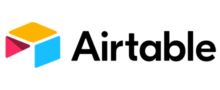Airtable
Pricing Model
Pricing Model
Free
Monthly payment
One-time payment
Annual Subscription
Quote-based
List of Features
List of Features
- Mobile-responsive forms
- Dynamic fillable forms
- Forms and documents customization
- Custom dashboard
- Automated notifications
- Workflow customization
- Workflow routing
- Workflow automation
- If/then conditional branching
- Digital signature capture
- Security standards-compliant
- Signature auditing
- Automated approvals
- Version control
- Pre-made templates
- Custom template library
- Multiple file type support
- API integration
- Document Collaboration
- CRM integration
Pricing Info
Pricing Info
OnTask offers a variety of pricing plans depending on the volume of transactions you handle and the features you require. In case you want a closer look at the platform before committing to a subscription, the vendor offers a 14-Day free trial.
Self-Service Plans
Starter – $25/month
- 25 transactions
- Unlimited support for users
- 1 Hour training
- Interactive template assistant
- Web forms
- Multi-level approvals
- Real-time tracking
- Digital signatures
- Smart document processing
- Integrations
- Custom branding
- Task reminders and escalations
- Custom templates
Business – $99/month
- Customized number of transactions
- Unlimited support for users
- 1 hour training
- Interactive template assistant
- Web forms
- Multi-level approvals
- Real-time tracking
- Digital signatures
- Smart document processing
- Integrations
- Custom branding
- Task reminders and escalations
- Custom templates
Premium Plan
Enterprise – $2400/year
- Customized number of transactions
- Unlimited support for users
- 10 hours of professional services
- Interactive template assistant
- Web forms
- Multi-level approvals
- Real-time tracking
- Digital signatures
- Smart document processing
- Integrations
- Custom workflows
- Bulk send workflows
- HIPAA compliance
Custom – By Quote
OnTask also offers scalable plans that are customized depending on your requirements
Available Add-Ons
- Custom transaction plans
- SMS text messaging
- Support for multiple organizations
- Professional service hours
- API access
Integrations
Integrations
OnTask connects with Zapier so users can connect with most CRM software and other business systems. The platform can also integrate signatures and workflows in the app through API access.
Languages Supported
English
Chinese
German
Hindi
Japanese
Spanish
French
Russian
Italian
Dutch
Portugese
Polish
Turkish
Swedish
Arabic
Prominent Clients
TLC Family Care, Mungo Homes, The Wyanoke Group
Available Devices
Windows
Linux
Android
iPhone/iPad
Mac
Web-based
Windows Mobile
Company Size
Small Business
Large Enterprises
Medium Business
Freelancers
Available Support
phone
live support
training
tickets
General Info
OnTask transforms tedious paper-based forms and tasks into efficient digital materials and processes. It is designed to help organizations create mobile-responsive and dynamic digital forms that may be set up with automated notifications.
Company Email
support@ontask.io
Contact No.
Company's Address
OnTask
4001 N. Riverside Dr.
Tampa, FL 33603
USA
OnTask Comparisons
Popular OnTask Alternatives
Pricing Model
Free
Monthly payment
One-time payment
Annual Subscription
Quote-based
List of Features
- Relational Database Functionality
- Link Records Between Tables
- Filter, Sort, and Rearrange Records
- Customized Views
- Save and Share Views
- Customized Fields
- Snapshots
- Email integration
- Application integration
- Social media integration
- Third party integration
- Forms Management
- Calendar Management
- Collaborative Workspace
- Communication Management
- Records Management
- Data Synchronization
- Automatic Backup
- Automatic Notifications
- Templates
- Upload Spreadsheet
- Tags and Keywords
Pricing Info
Airtable offers four SMB and enterprise pricing plans for users to choose from. It also offers special pricing options for educational and non-profit organizations. To get your quote, please contact the vendor.
Here are the details:
Airtable Free
- 0$/user/mo.
- Unlimited Bases
- 1,200 Records/Base
- 2 GB Attachment Space/Base
- 2 Weeks of Revision and Snapshot History
Airtable Plus
- $10/user/mo., billed annually
- $12/user/mo., billed monthly
- Unlimited Bases
- 5,000 Records/Base
- 5 GB Attachment Space/Base
- 6 Months of Revision and Snapshot History
Airtable Pro
- $20/user/mo. – Billed Annually
- $24/user/mo. Billed Monthly
- Unlimited Bases
- 5,000 Records/Base
- 20 GB Attachment Space/Base
- 1 Year of Revision and Snapshot History
- Priority Support
- Custom Branded Forms
- Personal Views
- More Colors and Styling Options
Airtable Enterprise Plan
- Robust Features
- Dedicated Cstomer Success
- Advanced Security
- Unlimited Bases
- Increased Number of Records/Base
- Increased Revision and Snapshot History
- Everything in the Pro Plan Plus:
- Dedicated Success Manager
- SAML/SSO
- Enhanced Deletion Recovery
- Pay By Annual Invoice
- Custom API Limits
- Early Access to New Features
- Company-Wide Admin Panel and Usage Reports
- More Team Collaboration Features
Integrations
Airtable supports the following integrations:
- Dropbox
- Slack
- MailChimp
- Evernote
- Trello
- Asana
- Basecamp
- Box
- Wordpress
- Google Drive
- Zendesk
- GitHub
- Eventbrite
- Zapier
- Gmail
- People
- Stripe
- Google Calendar
- Wunderlist
- ActiveCampaign
- Twilio
- Workato
Languages Supported
English
Chinese
German
Hindi
Japanese
Spanish
French
Russian
Italian
Dutch
Portugese
Polish
Turkish
Swedish
Arabic
Prominent Clients
Plympton, Nautilus Magazine, Lucky 8 TV
Available Devices
Windows
Linux
Android
iPhone/iPad
Mac
Web-based
Windows Mobile
Company Size
Small Business
Large Enterprises
Medium Business
Freelancers
Available Support
phone
live support
training
tickets
General Info
Airtable is a database management solution and collaboration tool for businesses of all sizes; allowing users to link records and databases, and collaborate on them.
Company Email
support@airtable.com
Company's Address
455 Valencia St.
San Francisco, CA 94103
USA
Airtable Comparisons
Popular Airtable Alternatives
All the data, facts and opinions that we offered in this comparison were gathered from official vendor websites, promotional resources available online, actual experience from real customers as well as our individual everyday use of each service by an expert. We put a lot of effort to comprehensively analyze each software, as a result we not only study it internally, but we also correlate our results with experiences of other people from the B2B community.
Page last modified