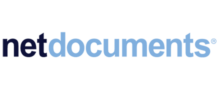Syncplicity
Pricing Model
Pricing Model
Free
Monthly payment
One-time payment
Annual Subscription
Quote-based
List of Features
List of Features
- Document and Email Management
- Security, encryption and compliance
- Private and redundant ISO 27001 datacenters
- SEC, FINRA, HIPAA compliance
- SSAE-16 (SOC 2) certified
- Encryption both in transit and at rest
- Disaster recovery
- Collaboration
- Document organization
- Enterprise search
- User access and rights
- Record management and retention
- Automatic alerts
- Audit trails
- Approval
- Versioning
- iOS app
Pricing Info
Pricing Info
NetDocuments’ SMB and enterprise pricing information is available only upon request. Contact the company for more details, and ask for your quote.
Integrations
Integrations
NetDocuments integrates with the following business systems and applications:
- Microsoft Office apps
- Adobe apps
- Cilo
- Desktop email
- Desktop scanner
- Gmail extension
- Redtail
- WorkPerfect
- Workshare
Languages Supported
English
Chinese
German
Hindi
Japanese
Spanish
French
Russian
Italian
Dutch
Portugese
Polish
Turkish
Swedish
Arabic
Prominent Clients
UPS, Baker Donelson, BakerHostetler, Orrick
Available Devices
Windows
Linux
Android
iPhone/iPad
Mac
Web-based
Windows Mobile
Company Size
Small Business
Large Enterprises
Medium Business
Freelancers
Available Support
phone
live support
training
tickets
General Info
Security as a Service platform for cloud-based document and email management offering world-class security, encryption and compliance solutions.
Company Email
sales@netdocuments.com
Contact No.
Company's Address
2500 W Executive Parkway, Suite 350,
Lehi, UT 84043
USA
NetDocuments Comparisons
Popular NetDocuments Alternatives
Pricing Model
Free
Monthly payment
One-time payment
Annual Subscription
Quote-based
List of Features
- Access any file on mobile devices
- Automatic push sync of content changes to all users
- Automatic version control as files are saved
- Beautifully designed native apps for major platforms
- Edit Microsoft Office and annotate PDFs
- Follow files and folders to get notifications of changes
- Include and exclude sub folders
- Mobile access (iPad only) to business files on SharePoint
- Never miss a beat without file size or bandwidth limits
- Online file browser with version history
- Open and view common document types
- PowerPoint presentations from your mobile device
- Receive file change notifications
- Securely share files from mobile devices
- Send large files via Secure Shared Links
- Share any folder to users or groups
- Share internally or externally with ease
- Shared link download monitoring and tracking
- Sync any folder or desktop
Pricing Info
Syncplicity offers three editions:
Personal Edition
- 10 GB – Free
- 100 GB – $60/year
- Sync files between all your devices
- Unlimited file size sync
- Unlimited number of devices
- Zero bandwidth restrictions
- Sync any desktop folder
- Real-time document versioning and backup
- Secure mobile editing and PDF annotation
- Universal access to all content from any device
- Share files and collaborate with anyone
- Send any size file / folders with add-in for Outlook
- Choice of public cloud storage location (US or EU)
- Mobile Office editing and PDF annotation
Business Edition
- $60/year/user
- Minimum 3 users
- 300 GB + 5 GB / user storage
Includes all features of the Personal Edition, plus:
- Group/User based security policies
- Comprehensive reporting and auditing
- Active Directory integration and SSO
- Remote wipe any user device
- MDM integrations
Enterprise Edition
- Contact the vendor for pricing
- Minimum 25 users
- Cloud, on-premise, or hybrid storage
Includes all features of the Business Edition, plus:
- Hybrid cloud storage – public/private cloud and on-premises
- StorageVault authentication – zero content knowledge
- Dual EU and US public cloud StorageVaults
- Syncplicity Data Hub – migration and ECM system connectivity
- Secure shared links (rights management)
- Syncplicity APIs and developer portal
- Panorama – mobile Sharepoint access
- Panorama – mobile home directories and network share access
Integrations
- Connector for Documentum
- File browser integration for access across OSes, platforms, and devices
- Mobile access to business files in network shares and SharePoint with Syncplicity Panorama
- Native clients for Windows, Mac, iOS, Android and others
- Support for Active Directory sync with OneLogin, Ping Identity, and Okta
- Universal and Windows add-ins for Microsoft Outlook
Languages Supported
English
Chinese
German
Hindi
Japanese
Spanish
French
Russian
Italian
Dutch
Portugese
Polish
Turkish
Swedish
Arabic
Prominent Clients
Acorda Therapeutics, Siemens, Ricoh, Texas A&M University system
Available Devices
Windows
Linux
Android
iPhone/iPad
Mac
Web-based
Windows Mobile
Company Size
Small Business
Large Enterprises
Medium Business
Freelancers
Available Support
phone
live support
training
tickets
General Info
Syncplicity is an easy-to-use, enterprise-grade file sync and share app that is making things easy for mobile workers.
Company Email
sales@syncplicity.com
Contact No.
Company's Address
Syncplicity
2811 Mission College Blvd.,
7th floor,
Santa Clara, CA 95054,
USA
Syncplicity Comparisons
Popular Syncplicity Alternatives
It may not always be enough to just compare NetDocuments and Syncplicity with one another. Although useful functionalities, pricing plans and customer experience are all important and should be considered when making a final decision, you should also check out the recognition and awards claimed by each app. Very often a less known service may turn out to be an excellent choice that was distinguished with SaaS awards such as our Supreme Software Award which proves that regardless of limited market presence it’s a significant rival to the services that rule the market.
Page last modified