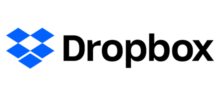Dropbox
Pricing Model
Pricing Model
Free
Monthly payment
One-time payment
Annual Subscription
Quote-based
List of Features
List of Features
- Cross-platform, cloud-based SaaS model
- Drag-and-drop tools
- No need for an FTP client
- Preview for different graphics and file types
- Custom thumbnail
- White-label option
- Integration with a company website
- Create asset collections across folders
- Metadata and keywords management
- Online proofing and approval directly from a web browser
- Labels for rating, easier indexing, or proofing
- Easy-to-use yet powerful uploading capabilities
- Downloads media files in different sizes, formats, and resolutions
- Secure HTTPS protocol for all file transfers
- Controlled log-ins, access control, and usage
- Bank-grade Secure Sockets Layer (SSL)
- Audit trail
- Update notifications
- Permission control
Pricing Info
Pricing Info
Filecamp offers three SMB and enterprise pricing plans for users to choose from. Give the details a look, and select the best plan for your business:
*****
Basic plan = $29/month
- 10GB Storage
- Unlimited Users
- Free Bandwidth
- Custom Branding
*****
Advanced plan = $59/month
- 50 GB storage
- Unlimited Users
- Free Bandwidth
- Custom Branding
- Multiple themes
- Pages
- Collections
- Auto tags
*****
Professional plan = $89/month
- 100 GB storage
- Unlimited Users
- Free Bandwidth
- Custom Branding
- Multiple themes
- Pages
- Collections
- Auto tags
- Custom domain
- White label
- Commenting
Languages Supported
English
Chinese
German
Hindi
Japanese
Spanish
French
Russian
Italian
Dutch
Portugese
Polish
Turkish
Swedish
Arabic
Prominent Clients
HBO, Wall Street Journal, Unilever
Available Devices
Windows
Linux
Android
iPhone/iPad
Mac
Web-based
Windows Mobile
Company Size
Small Business
Large Enterprises
Medium Business
Freelancers
Available Support
phone
live support
training
tickets
General Info
A cloud-based digital asset management (DAM) platform that allows users to access, share, and collaborate on files anytime, from any location, and on any computer or mobile device. Teams can save time searching for files, accessing the latest file versions, among others.
Company Email
support@filecamp.com
Company's Address
Filecamp AG
Industriestrasse 47
6300 Zug
Switzerland
Filecamp Comparisons
Popular Filecamp Alternatives
Pricing Model
Free
Monthly payment
One-time payment
Annual Subscription
Quote-based
List of Features
- 256-bit AES encryption security
- Any device accessibility
- Automatic organization and back-up
- Automatic updates
- Efficient syncing
- File sharing
- File storage
- Large file sharing
- Manually set bandwidths
- Offline access
- Online back-up and file recovery
- Preview and download
- Simple link-sharing via email, chat or text message
Pricing Info
Dropbox offers two SMB and enterprise pricing plans. Give the details a look, and select your plan:
Plus
$11.12 / month ($109.87 per year)
- 1 TB (1,000 GB) of space
- Offline folders on mobile
- Remote device wipe
- Priority email support
Professional
$27.81 / month ($276.83 per year)
- Everything in Plus
- Smart Sync: Save hard disk space
- Showcase: Present and track your work
- Advanced sharing controls
- Full text search
- Document image search
- 120-day version history
- Priority chat support
Integrations
Dropbox integrates with the following apps and systems:
- Microsoft Office 365
- OneLogin
- 1Password
- Microsoft Azure
- Xero
- Asana
- Producteev
- Fuze Suite
- DocuSign
- Wrike
- RingCentral
- Receipt Bank
- Xpenditure Expenses
- Wunderlist
- HipChat
- Cisco WebEx
- Slack
- Okta Identity Management
- Salesforce
- Smartsheet
- Nimble
- Trello
- Wufoo
- Bitium
- Domo
- HelloSign
- Zapier
- IFTTT
- Splunk Cloud
Languages Supported
English
Chinese
German
Hindi
Japanese
Spanish
French
Russian
Italian
Dutch
Portugese
Polish
Turkish
Swedish
Arabic
Prominent Clients
News Corp., Expedia Inc.
Available Devices
Windows
Linux
Android
iPhone/iPad
Mac
Web-based
Windows Mobile
Company Size
Small Business
Large Enterprises
Medium Business
Freelancers
Available Support
phone
live support
training
tickets
General Info
Dropbox offers off-site servers for file sharing and storage. The service allows you to sync your files online and across the devices you use automatically. Dropbox also provides several collaboration functionalities that allow a team to work on files simultaneously.
Company Email
Contact No.
Company's Address
85 Berry St #400,
San Francisco, CA 94107,
USA
Dropbox Comparisons
Popular Dropbox Alternatives
Every time you choose a solution that you think will be an actual asset for your team you shouldn’t only limit yourself to what professionals have to say about it. Very often personal experience with the product will vary, depending on your own goals and requirements. That’s the reason why in our reviews we also offer our User Satisfaction Rating for each app to give you a reliable impression of how actual users of Filecamp and Dropbox rate their experience with the app. Our algorithm is based on detailed analysis of product mentions on other sites, social media and blogs, so you will receive a comprehensive and credible picture of what other clients think about every software. In this example Filecamp got a total satisfaction rating at 96% while for Dropbox 92% of users say they had an enjoyable experience with it.
Page last modified