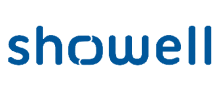EZOfficeInventory
Pricing Model
Pricing Model
Free
Monthly payment
One-time payment
Annual Subscription
Quote-based
List of Features
List of Features
- Android, iOS and Windows Phone Apps
- Low stock alerts
- Availability and dashboard calendar
- Reservations module
- Purchase orders
- Label designer and scanner
- GPS location
- History tracking
- Groups and subgroups
- Company URL
- Cart
- User roles and access control
- Arbitration
- Employee ID scan
- SAML SSO
- Service Triage and Tickets
- Recurring services
- Scheduled maintenance
- Maintenance alerts
- Audits
- Service vendor management
- Service history
- Custom notifications and reports
- Data backups
- Customizable alerts and views
Pricing Info
Pricing Info
EZOfficeInventory offers customizable enterprise pricing plans that vary depending on the feature bundle and the number of items. Give the details a look and select the plan that suits your company’s needs:
Essential – Starts at $35.00/month
- Essential Features
- Unlimited Users
- For 250 items
Advanced – Starts at $45.00/month
- Advanced Features
- Unlimited users
- For 250 items
Premium – Starts at $50.00/month
- Premium Features
- Unlimited users
- For 250 items
Enterprise – By quote
- Enterprise Features
- Unlimited users
- Private Cloud
- Dedicated Account Manager
Here are EZOfficeInventory’s feature bundle packs. You can choose from any of the four bundle packs below: Essential
- Asset Tracking
- Reservations
- Alerts
- Mobile Apps (Android + iOS)
- Custom Fields (Items)
- QR Codes & Bar-code Labels
- Audits
- Excel Import & Export
- GPS Location
- Services & Maintenance
- Reports & Analytics
- Depreciation of Equipment
- Inventory Management Module
- Employee ID Scans
- Asset Stock
- Availability Calendar
Advanced
- All Essential Features
- Scheduled Services
- Advanced Reporting
- Carts for Projects
- External Data Backups
- Purchase Orders
- Custom Fields (All Modules)
- Custom Report
- Restful APIs
- Packages
- Purchase Orders
- Recurring Services
- Customized Emails
- Company URL
- Bundles
- Transfer of Custody
- Transfer of Stock
- Save & Schedule Custom Reports
- RFID Scanning Functionality
- Topaz Signature Pad Integration
- Handheld Scanner Integration
Premium
- All Advanced Features
- Advanced Access Control
- Single Sign On
- Service Desk Integrations
- Work Orders
- G Suite Integration
- LDAP & SAML
- Zendesk Integration
- Jira Integration
Enterprise
- All Premium Features
- Global Private Cloud Option
- Custom Security
- Custom Integrations
- Custom Terms Of Services
- Account Manager
Integrations
Integrations
EZOfficeInventory offers the following integration options:
- Rest APIs
- Zendesk
- Jira Service Desk
- Zendesk Sunshine
- Dropbox
- Salesforce
- Onelogin
- OneDrive
- Ping Identity
- Centrify
- Okta
- Google and Outlook login
- LDAP server
- Topaz Signature Pad
- Hardware
Languages Supported
English
Chinese
German
Hindi
Japanese
Spanish
French
Russian
Italian
Dutch
Portugese
Polish
Turkish
Swedish
Arabic
Prominent Clients
Amazon, Intel, NASA
Available Devices
Windows
Linux
Android
iPhone/iPad
Mac
Web-based
Windows Mobile
Company Size
Small Business
Large Enterprises
Medium Business
Freelancers
Available Support
phone
live support
training
tickets
General Info
Fully-featured and powerful asset tracking and maintenance solution that enhances productivity and cuts losses, Android, iOS and Windows Phone mobile apps.
Company Email
marketing@ezofficeinventory.com
Contact No.
Company's Address
EZOfficeInventory Comparisons
Popular EZOfficeInventory Alternatives
Pricing Model
Free
Monthly payment
One-time payment
Annual Subscription
Quote-based
List of Features
- Sales Content Management
- Automatic Sync
- Coontent Search
- Sharing & Monitoring
- Personalized Content
- Interactive Presentations
- Sales App
- Virtual Sales Room
- In-Platform Sales Tools
- Analytics
- Integrations
Pricing Info
Showell offers four plans for users to choose from, including an enterprise pricing plan intended for large companies and organizations that have sales teams consist of more than 200 users. Here are the details of each plan:
Free – €0
- 1-5 Users
- 25 Files or documents
- Salesd app
- Virtual sales room
- Analytics
- Security
- Online product training
- Self-service onboarding
- Help center
Essential – €30/user/month (€25 if annual billing)
- All features in Free Plan, Plus:
- 1-20 Users
- Unlimited files
- 250 GB of storage
- Standard theme & branding
- Integrations with Dropbox, Teams, Sharepoint, & Google Workspace
- Instant 1-on-1 onboarding
- Customer support
Professional – by quote
- All features in Free Plan, Plus:
- 10-200 Users
- Unlimited storage
- Branded Sales app
- Advanced analytics
- Built-in Showell tools
- SSO
- Premium onboarding
- API & additional integrations
- Dedicated customers success
Enterprise – by quote
- For large companies & organizations running internal and/or external teams that are made up of 200+ users
Integrations
Showell integrates with the following:
- Box
- Dropboz
- Azure
- Marketo
- Adobe
- Salesforce
- HubSpot
- Zoom
- SAP
- InRiver
- Google Workspace
- Google Drive
- SharePoint
- MS Teams
- Microsoft 365
- Aprimo
- BrandMaker
Languages Supported
English
Chinese
German
Hindi
Japanese
Spanish
French
Russian
Italian
Dutch
Portugese
Polish
Turkish
Swedish
Arabic
Prominent Clients
Chicago Faucets, Bosch, Laborie
Available Devices
Windows
Linux
Android
iPhone/iPad
Mac
Web-based
Windows Mobile
Company Size
Small Business
Large Enterprises
Medium Business
Freelancers
Available Support
phone
live support
training
tickets
General Info
Showell is a sales enablement tool that allows B2B salespeople to impress buyers, close deals, and facilitate growth with engaging content that can be organized. presented. shared, and analyzed in one central hub.
Company Email
sales@showell.com
Contact No.
Company's Address
Showell Ltd.
Piippukatu 11 , 40100 JyväskyläHermannin Rantatie 8, 00580 Helsinki
Finland
Showell Comparisons
Popular Showell Alternatives
You should keep in mind that while both EZOfficeInventory and Showell may offer a reliable set of features every product could be aimed at a different business size. If you are comparing features you should focus on a company type they are meant for. Specific functionalities may scale up well for big enterprises but if you run a small or medium business it’s often more sensible to stay away from paying for complex features that you might never use.
Page last modified