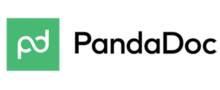PandaDoc
Pricing Model
Pricing Model
Free
Monthly payment
One-time payment
Annual Subscription
Quote-based
List of Features
List of Features
- Requirements Management
- Requirements Traceability
- Automatic Change Management
- Systems Development
- Software Development
- General Product Development
- Agile Process
- Scrum Process
Pricing Info
Pricing Info
Doc Sheets offers separate enterprise pricing for cloud-based and on-premise solutions. The former is a subscription-based plan while the latter is a one-time purchase deal. A 60-day free trial is also available for the on-premise solutions.
Solo (SaaS) – $99.99/month
- 1 User
- License Type: Floating
- Disk Space (GB): 100
- No of Projects: Unlimited
- SSL (HTTPS)
Small Team (SaaS) – $399/month
- 5 Concurrent Users
- License Type: Floating
- Disk Space (GB): 500
- No of Projects: Unlimited
- SSL (HTTPS)
Small Team+ (SaaS) – $599/month
- 10 Concurrent Users
- License Type: Floating
- Disk Space (GB): 500
- No of Projects: Unlimited
- SSL (HTTPS)
Single User (On-Premise) – $249
- 1 User
- License Type: Floating
- Disk Space (GB): Unlimited
- No of Projects: Unlimited
- SSL (HTTPS)
Small Team (On-Premise) – $799
- 5 Concurrent Users
- License Type: Floating
- Disk Space (GB): Unlimited
- No of Projects: Unlimited
- SSL (HTTPS)
Small Team+ (On-Premise) – $1,199
- 10 Concurrent Users
- License Type: Floating
- Disk Space (GB): Unlimited
- No of Projects: Unlimited
- SSL (HTTPS)
Single User (Browser Edition) – $749
- License Type: Floating
- Disk Space (GB): Unlimited
- No of Projects: Unlimited
- SSL (HTTPS)
Small Team (Browser Edition) – $2,999
- 5 Concurrent Users
- License Type: Floating
- Disk Space (GB): Unlimited
- No of Projects: Unlimited
- SSL (HTTPS)
Small Team (Browser Edition) – $4,999
- 10 Concurrent Users
- License Type: Floating
- Disk Space (GB): Unlimited
- No of Projects: Unlimited
- SSL (HTTPS)
Integrations
Integrations
Doc Sheets enables two-way data sharing using a variety of tools and files like:
- MS Word
- MS Excel
- JSON
- Jira
Languages Supported
English
Chinese
German
Hindi
Japanese
Spanish
French
Russian
Italian
Dutch
Portugese
Polish
Turkish
Swedish
Arabic
Prominent Clients
Available Devices
Windows
Linux
Android
iPhone/iPad
Mac
Web-based
Windows Mobile
Company Size
Small Business
Large Enterprises
Medium Business
Freelancers
Available Support
phone
live support
training
tickets
General Info
Doc Sheets is an all-in-one project requirement management platform that helps with requirement specification, traceability, and management.
Company Email
info@docsheets.com
Contact No.
Company's Address
Goda Software
Head office, 10432 Balls Ford Rd, Suite 300 Manassas, VA 20109,
USA
Doc Sheets Comparisons
Popular Doc Sheets Alternatives
Pricing Model
Free
Monthly payment
One-time payment
Annual Subscription
Quote-based
List of Features
- Configure, Price, Quote (CPQ)
- Cost & Margin Calculation
- Contract Lifecycle Management
- Electronic Signatures
- Payments
- Multiple Workspaces
- Roles Management
- User mManagement
- Content & Image Libraries
- Content Locking
- Branding
- Approvals
- Audit Trail
- Document Builder
- Document Analytics
- Document Themes
- Document Access Code
- Document Forwarding
- Document Sender Selection
- Document Auto Numbering
- Auto Reminders
- Expiration
- Template Embedding
- Webhooks
Pricing Info
PandaDoc offers three paid packages for eSigning and document automation starting at $19 per month per user. All paid plans include unlimited documents and eSignatures. Start your evaluation with a free 14-day trial, or schedule a demo and talk to our sales team to find the best pricing solution for your team.
Essentials
– from $19 per month/user:
- 2 seats max
- Payments
- Templates
- Rich media drag-and-drop document editor
- Pricing tables
- Document analytics
Business
– from $49 per month/user. All the Essentials plan features plus:
- CRM and Zapier integrations
- Content library
- Custom branding
- Approval workflows
- Forms
- Bulk send
Enterprise
– Contact sales to request a quote. All the Business plan features plus:
- SSO support and custom user roles
- Unlimited number of team workspaces
- Salesforce integration
- User performance and content reporting
- API
Integrations
PandaDoc offers integration with the following business systems and applications:
CRM
- Salesforce (including Lightning)
- HubSpot
- Pipedrive
- Microsoft Dynamics
- SugarCRM
- Insightly
- Copper (Prosperworks)
- Zoho
- Nimble
- Nutshell
- Salesmate
- Zendesk Sell
- Freshsales
- Pipeliner CRM
Cloud storage
- Box
- DropBox
- Google Drive
- Microsoft OneDrive (with Zapier)
Payment gateways
- PayPal
- Stripe
- QuickBooks Payments
- Square
- Authorize.Net
- FreshBooks New (with Zapier)
- QuickBooks Online (with Zapier)
SSO
- Okta
- OneLogin
- Microsoft Active Directory
- Google Identity Platform
Integration platforms
- Zapier
- Integromat
Other
- Canva
- Microsoft Word
- Gmail
- Slack (with Zapier)
- Google Sheets (with Zapier)
Languages Supported
English
Chinese
German
Hindi
Japanese
Spanish
French
Russian
Italian
Dutch
Portugese
Polish
Turkish
Swedish
Arabic
Prominent Clients
Konica Minolta, Cirque Du Soleil, Tata Steel
Available Devices
Windows
Linux
Android
iPhone/iPad
Mac
Web-based
Windows Mobile
Company Size
Small Business
Large Enterprises
Medium Business
Freelancers
Available Support
phone
live support
training
tickets
General Info
This cloud-based document management application fully supports paperless operations. It offers standard and advanced features such as document building, file-sharing, multiple document format support (PDF, Word Documents, etc.), and more. It is also equipped with electronic signature technology.
Company Email
info@pandadoc.com
Company's Address
565 Commercial St
2nd Floor
San Francisco, CA 94111
PandaDoc Comparisons
Popular PandaDoc Alternatives
Almost as crucial as features and user support responsiveness are pricing plans made available by Doc Sheets and PandaDoc. While pricing should not be a deciding aspect it’s without a doubt a significant thing to consider. You should count on a flexible pricing plan that can be matched with your business size and painlessly scaled up every time your company expands. Make sure you don’t select pricing plans that include extra features that you won’t find useful and always make an effort to contact with the vendor directly as enterprises can frequently count on special pricing. You should also give a chance to a free trial or demo of every app to spend at least some time working with it. It’s a useful experience that doesn’t need you to invest any money and provides you with a reliable overview of what it feels like to work with Doc Sheets and PandaDoc.
Page last modified