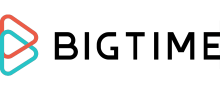BigTime
Pricing Model
Pricing Model
Free
Monthly payment
One-time payment
Annual Subscription
Quote-based
List of Features
List of Features
- Time Tracking
- Expense Tracking
- Project Management
- Billing & Invoicing
- Reporting
- Resource Allocation
- DCAA Timekeeping
- Cloud Integrations
- Mobile App (Android and iOS compatible)
- Offline Functionalities
- Gantt Charts
- Role-based access
- API Access
Pricing Info
Pricing Info
Express — $10/user/month
- Minimum of 5 users
- Time tracking made for professional service firms
- Mobile device access or PC with auto-sync
- Best-in-class QuickBooks integration for online or desktop (US or Canada only)
- Proprietary syncing engine for QuickBooks desktop
- At-a-glance dashboard
- Daily and/or weekly timesheet views
- Unlimited timers
- Custom Report Wizards
- Unlimited clients and transactions
- Chat and email support
- Cloud-based
Pro — $30/user per month
- Minimum of 5 users
- Everything in Express plan
- Budget tracking
- Expense tracking
- Gantt charts
- Unlimited user-defined invoice types
- Time and expenses review and approval
- Fixed fee and time and materials invoice types
- Unlimited tasks with budget roll-up
- Invoice template editor
- Project management dashboard
- Easy WIP management
- Workflow management
- Tasks / recurring tasks by type, stage, due date, assignment
- Deep integration with QuickBooks Desktop, QuickBooks Online, Zapier, Lacerte, and more
- Unlimited cost centers and status codes
- By user or by group access assignment
- Live phone support
- API access
- DCAA compatibility (this feature can be activated upon request and requires an additional $5 per user, per month)
Premier — $40/user per month
- Everything included in Pro plan
- Resource allocation
- Revenue projections
- Variable cost rates
- Multi-level approval workflow
- Salesforce and Slack integration
- Unlimited API access
- Extended support hours
- Priority support queue
- Uptime Guarantees (SLA)
- DCAA compatibility (can be activated upon request)
Pricing may vary depending on the number of starting users.
Integrations
Integrations
BigTime integrates with the following business systems and applications:
- Salesforce
- Quickbooks Online
- Quickbooks Desktop
- Lacerte
- Slack
- Google Apps
- Zapier
Languages Supported
English
Chinese
German
Hindi
Japanese
Spanish
French
Russian
Italian
Dutch
Portugese
Polish
Turkish
Swedish
Arabic
Prominent Clients
415 Group, C2 Company, JAS Architecture Group
Available Devices
Windows
Linux
Android
iPhone/iPad
Mac
Web-based
Windows Mobile
Company Size
Small Business
Large Enterprises
Medium Business
Freelancers
Available Support
phone
live support
training
tickets
General Info
This Professional Service Automation (PSA) software helps you track time, expenses, and bills easily and collaboratively. It is perfect for consultants from individual professionals to large enterprises. With BigTime, professional services firms can concentrate on actual consulting rather than managing consultancy work and finances.
Company Email
sales@bigtime.net
Contact No.
Company's Address
One South Wacker, Suite 2900
Chicago, IL 60606
USA
BigTime Comparisons
Popular BigTime Alternatives
Pricing Model
Free
Monthly payment
One-time payment
Annual Subscription
Quote-based
List of Features
- “What If” Scenarios
- Graphical Data Presentation
- Modeling & Simulation
- Performance Metrics
- Sales Trend Analysis
- Balance Sheet
- Capital Asset Planning
- Cash Management
- Consolidation / Roll-Up
- Forecasting
- Profit / Loss Statement
- Project Budgeting
- Statistical Analysis
- Run Rate Tracking
- Version Control
- General Ledger
- Income Statements
- Multi-Company
- Multi-Department / Project
Pricing Info
Interested parties need to contact Vena Solutions for information on their Budgeting and Planning Software’s basic and enterprise pricing packages.
Integrations
Vena is a source system agnostic and integrates with anything you are currently using, including:
- MS Office
- Power BI
- Sage Intacct
- General Ledger (GL)
- ERPs
- BI Technology
- CRM Technology including Salesforce.com
Languages Supported
English
Chinese
German
Hindi
Japanese
Spanish
French
Russian
Italian
Dutch
Portugese
Polish
Turkish
Swedish
Arabic
Prominent Clients
Marks and Spencer, ADA, Cumming Corporation
Available Devices
Windows
Linux
Android
iPhone/iPad
Mac
Web-based
Windows Mobile
Company Size
Small Business
Large Enterprises
Medium Business
Freelancers
Available Support
phone
live support
training
tickets
General Info
A powerful application that lets you create dependable, centralized budgeting data across your organization. This budgeting software is easy to use and has a powerful forecasting module complete with what-if scenario generation. Other features include performance metrics, modeling, simulation, and multi-company support.
Company Email
jpereira@venacorp.com
Contact No.
Company's Address
Vena Solutions
1971 Western Avenue #1125
Albany, NY, 12203
United States
Vena Comparisons
Popular Vena Alternatives
Almost as crucial as useful features and user support quality are pricing packages offered by BigTime and Vena. Even though price should not be the sole aspect it’s definitely a significant thing to think about. You should count on a flexible pricing package that can be adjusted to your business size and painlessly scaled up every time your team develops. Make sure you don’t opt for pricing plans that include extra functionalities that you won’t use and always try to get in touch with the vendor directly as enterprises can frequently benefit from more affordable prices. You should also give a chance to a free trial or demo of each product to spend at least some time working with it. It’s a useful experience that doesn’t need you to pay any money and offers a reliable overview of what it feels like to work with BigTime and Vena.
Page last modified