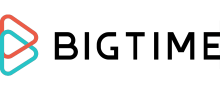BigTime
Pricing Model
Pricing Model
Free
Monthly payment
One-time payment
Annual Subscription
Quote-based
List of Features
List of Features
- Time Tracking
- Expense Tracking
- Project Management
- Billing & Invoicing
- Reporting
- Resource Allocation
- DCAA Timekeeping
- Cloud Integrations
- Mobile App (Android and iOS compatible)
- Offline Functionalities
- Gantt Charts
- Role-based access
- API Access
Pricing Info
Pricing Info
Express — $10/user/month
- Minimum of 5 users
- Time tracking made for professional service firms
- Mobile device access or PC with auto-sync
- Best-in-class QuickBooks integration for online or desktop (US or Canada only)
- Proprietary syncing engine for QuickBooks desktop
- At-a-glance dashboard
- Daily and/or weekly timesheet views
- Unlimited timers
- Custom Report Wizards
- Unlimited clients and transactions
- Chat and email support
- Cloud-based
Pro — $30/user per month
- Minimum of 5 users
- Everything in Express plan
- Budget tracking
- Expense tracking
- Gantt charts
- Unlimited user-defined invoice types
- Time and expenses review and approval
- Fixed fee and time and materials invoice types
- Unlimited tasks with budget roll-up
- Invoice template editor
- Project management dashboard
- Easy WIP management
- Workflow management
- Tasks / recurring tasks by type, stage, due date, assignment
- Deep integration with QuickBooks Desktop, QuickBooks Online, Zapier, Lacerte, and more
- Unlimited cost centers and status codes
- By user or by group access assignment
- Live phone support
- API access
- DCAA compatibility (this feature can be activated upon request and requires an additional $5 per user, per month)
Premier — $40/user per month
- Everything included in Pro plan
- Resource allocation
- Revenue projections
- Variable cost rates
- Multi-level approval workflow
- Salesforce and Slack integration
- Unlimited API access
- Extended support hours
- Priority support queue
- Uptime Guarantees (SLA)
- DCAA compatibility (can be activated upon request)
Pricing may vary depending on the number of starting users.
Integrations
Integrations
BigTime integrates with the following business systems and applications:
- Salesforce
- Quickbooks Online
- Quickbooks Desktop
- Lacerte
- Slack
- Google Apps
- Zapier
Languages Supported
English
Chinese
German
Hindi
Japanese
Spanish
French
Russian
Italian
Dutch
Portugese
Polish
Turkish
Swedish
Arabic
Prominent Clients
415 Group, C2 Company, JAS Architecture Group
Available Devices
Windows
Linux
Android
iPhone/iPad
Mac
Web-based
Windows Mobile
Company Size
Small Business
Large Enterprises
Medium Business
Freelancers
Available Support
phone
live support
training
tickets
General Info
This Professional Service Automation (PSA) software helps you track time, expenses, and bills easily and collaboratively. It is perfect for consultants from individual professionals to large enterprises. With BigTime, professional services firms can concentrate on actual consulting rather than managing consultancy work and finances.
Company Email
sales@bigtime.net
Contact No.
Company's Address
One South Wacker, Suite 2900
Chicago, IL 60606
USA
BigTime Comparisons
Popular BigTime Alternatives
Pricing Model
Free
Monthly payment
One-time payment
Annual Subscription
Quote-based
List of Features
- QuickBooks Online Integration
- Xero Integration
- Microsoft Dynamics 365 Business Central Integration
- Pipedrive Integration
- Multiple Forecasts and Scenarios
- Onboarding and Set-up Wizard
- Customized Data Import at the Scenario Level
- Multi-Entity, Location or Department
- Advanced Filtering
- Automatic Currency Conversion
- Consolidation
- Roll-up
- Multi-level Budgeting
- Budget to Actuals Analysis
- Collaboration and Sharing
- Export
- Share Forecasts
- Full Manual Control
- Quick Model
- Compound Growth Modeling
- Read/Write or Read-only Privileges
Pricing Info
Dryrun provides two SMB packages and an enterprise pricing option for those seeking more extensive features. Delve into the specifics to identify the plan that aligns most effectively with your business requirements.
Starter – $99/month (billed annually)
- Solo User
- Endless Scenarios
- Hands-On Management
- Import from Excel
- Forecast Sharing
- Live Chat Help
Pro – $199/month (billed annually)
- Dual Users
- Predicted Revenue and Costs
- Endless Forecasting Possibilities
- QuickBooks Online, Xero, Pipedrive Sync
- Spreadsheet Data Upload
- Collaborative Forecasting
- Advanced Modeling Techniques
- Actuals vs. Projected Comparison
- Weekly AR/AP Oversight
- Consolidate Multiple Entities
- Real-Time Currency Updates
- Free Initial Setup
Enterprise – By quote
- Microsoft Dynamics 365 Integration
- Tailored to Suit Your Needs
- Include More Users
- Expand Locations/Entities
- Exclusive Account Support
Integrations
Dryrun integrates with the following business systems and applications:
- QuickBooks Online
- Xero
- Pipedrive
- Microsoft Dynamics 365 Business Central
Importing and exporting from/to spreadsheets is an option as well.
Languages Supported
English
Chinese
German
Hindi
Japanese
Spanish
French
Russian
Italian
Dutch
Portugese
Polish
Turkish
Swedish
Arabic
Prominent Clients
Pulp Studios Inc., Charter & Co., Umault
Available Devices
Windows
Linux
Android
iPhone/iPad
Mac
Web-based
Windows Mobile
Company Size
Small Business
Large Enterprises
Medium Business
Freelancers
Available Support
phone
live support
training
tickets
General Info
Dryrun sets itself apart by combining powerful cash flow management with intuitive auto forecasting and dynamic modeling, offering unparalleled insights for effective financial planning.
Company Email
hello@dryrun.com
Contact No.
Company's Address
LEVR Media
202, 14032-23 Ave NW, Edmonton, AB T6R 3L6,
Canada
Dryrun Comparisons
Popular Dryrun Alternatives
Please note that while both BigTime and Dryrun may provide a reliable set of features each solution could be created for a different business size. If you are analyzing various solutions you should focus on a company size they are aimed at. Some functionalities might scale up efficiently for big enterprises but if you have a small or medium company it’s often more sensible to refrain paying for customized functionalities that you may never have a chance to use.
Page last modified