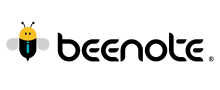eFileCabinet
Pricing Model
Pricing Model
Free
Monthly payment
One-time payment
Annual Subscription
Quote-based
List of Features
List of Features
- Google, Microsoft 365 & Teams Integration
- Agenda & Minutes Template
- Logging Access
- Timekeeper
- Decision, Tasks & Topics Register
- Tasks Management
- Minutes Directory
- Approval Process
- Meeting Statistic
- Personal Notes
Pricing Info
Pricing Info
Beenote offers three SMB and enterprise packages for users to choose from. Give the details a look, and select the best plan for your business:
Freemium – $0
- Plan, Execute, and Follow your Meetings
- Unlimited Meetings
- Tasks Management
- Meetings Register
- Beenote App
- 5 users / 2 teams
- Email Integration
Premium – $2.67/user/month (annual billing)
- All Freemium features
- Unlimited users and teams
- Evolved Minutes
- Public and Private Minutes
- Download and send by e-mail the agenda and the report in PDF format
- Corporate Logo Customization
- Administration Functions
- Storage of 1GB per user
Enterprise – By quote
- All Premium features
- Annual billing for 50 or more users
- Customized Training
Integrations
Integrations
Beenote integrates with the following business systems and applications:
- Google Apps
- Microsoft 365
Languages Supported
English
Chinese
German
Hindi
Japanese
Spanish
French
Russian
Italian
Dutch
Portugese
Polish
Turkish
Swedish
Arabic
Prominent Clients
Raymond Chabot Grant Thornton, Desjardins, Bablito
Available Devices
Windows
Linux
Android
iPhone/iPad
Mac
Web-based
Windows Mobile
Company Size
Small Business
Large Enterprises
Medium Business
Freelancers
Available Support
phone
live support
training
tickets
General Info
Beenote is an all-in-one meeting and wellness management tool for more efficient and healthy work teams.
Company Email
sales@beenote.io
Contact No.
Company's Address
37, President-Kennedy Road
Levis (Qc) G6V 6C
Canada
Beenote Comparisons
Popular Beenote Alternatives
Pricing Model
Free
Monthly payment
One-time payment
Annual Subscription
Quote-based
List of Features
- Robust delivery models
- In-Cloud deployment
- On-Premise deployment
- Mobile optimization
- Intuitive software integrations
- Drag-and-Drop
- Digital signature integration
- SideKick
- Simplified data migration
- Fast retrieval of files
- Default and favorites content pinning
- Rapid uploading (50 Files at once)
- Built-in security
- Recurring 24-hour backup
- 256-bit, bank-grade encryption
- SecureDrawer for file-sharing
- Role-Based user permissions
- File versioning
- Digital cabinets
- Audit trails
Pricing Info
Revver offers four enterprise pricing plans. In addition to its free product demo, you can sign up for a 14-day free trial after demo completion. Here’s an overview of Revver’s plans:
Basic – $15/month/user (billed annually)
- Priced per user
- 25 GB storage
- Secure file sharing
Advantage – $30/month/user (billed annually)
- Minimum 3 users
- 1 TB storage
- Revver DMS
- Secure file sharing
- SideKick
- Retention (governance)
- Custom & ready-made templates
- Check-in/out
- Profile tagging
- 2-Factor authentication
- Individualized security settings
- Compliance tools
- Store any file-type
- e-Signature Integration
- MS Office integration
- API integration access
- Audit trail
- Support service
- Mobile access
Business – $55/month/user (billed annually)
- Priced per usage
- 5TB storage
- Revver DMS
- Secure file sharing
- SideKick
- Retention (governance)
- Custom & ready-made templates
- Check-in/out
- Full text search/OCR
- Profile tagging
- 2-Factor authentication
- Individualized security settings
- Compliance tools
- Store any file-type
- e-Signature Integration
- MS Office integration
- API integration access
- Audit trail
- Support service
- Mobile access
- Business process automation
- Zoned OCR capture
- WorkFlow automation (Beta)
- WorkFlow designer (Beta)
- Automation libraries
- Onboarding tools
- Approvals
- Timeframe process
- Priority process auto escalation
- Data specific file routing
- Auto file naming/storing
Enterprise – by quote
- Site license
- 5TB+ storage
- Revver DMS
- Secure file sharing
- SideKick
- Retention (governance)
- Custom & ready-made templates
- Check-in/out
- Full text search/OCR
- Profile tagging
- 2-Factor authentication
- Individualized security settings
- Compliance tools
- Store any file-type
- e-Signature Integration
- MS Office integration
- API integration access
- Audit trail
- Support service
- Mobile access
- Business process automation
- Zoned OCR capture
- WorkFlow automation (Beta)
- WorkFlow designer (Beta)
- Automation libraries
- Onboarding tools
- Approvals
- Timeframe process
- Priority process auto escalation
- Data specific file routing
- Auto file naming/storing
Integrations
Revver’s open API allows users to integrate this product with a variety of third-party apps, and help it blend with their software infrastructure for extended functionality. In addition, the company offers several pre-made integrations for business users:
- DocuSign
- Salesforce
- RightSignature
- MS Office
- CASELLE
Languages Supported
English
Chinese
German
Hindi
Japanese
Spanish
French
Russian
Italian
Dutch
Portugese
Polish
Turkish
Swedish
Arabic
Prominent Clients
Gable Tax Service, Reliance Aerotech Services, Emerge Financial Group
Available Devices
Windows
Linux
Android
iPhone/iPad
Mac
Web-based
Windows Mobile
Company Size
Small Business
Large Enterprises
Medium Business
Freelancers
Available Support
phone
live support
training
tickets
General Info
A software that supports cloud and on-premise deployment, Revver is known for its robust security, capacity, and reliability when it comes to paperless document management. Revver also utilizes Rubex, which is an intuitive tool that helps locate any type of file within its storage.
Company Email
info@efilecabinet.com
Contact No.
Company's Address
3300 North Ashton Boulevard
Suite 400
Lehi, UT 84043
USA
eFileCabinet Comparisons
Popular eFileCabinet Alternatives
You shouldn’t expect only a broad array of features and scalable pricing packages from a popular Collaboration Software. Almost as essential as key features is a quality customer support. You want to ensure that in a situation where you have any questions about Beenote or eFileCabinet, or you face some problems, or maybe you’ll want to ask for a specific update or feature useful to your business you can count on a responsive and helpful customer support. See if options such as phone support, tickets or live chat are provided. Additionally, it’s a big plus if you can profit from personal training or at least a knowledge base you can use.
Page last modified