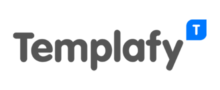Templafy
Pricing Model
Pricing Model
Free
Monthly payment
One-time payment
Annual Subscription
Quote-based
List of Features
List of Features
- Office template distribution
- Dynamic template management
- Dynamic document builder
- Content access management
- Regional data center
- Document compliance management
- Multiple federal options
- DMS integration
- Digital Asset Management (DAM)
- Office and Office 365 integration
- CRM integrations
- Single Sign-on
Pricing Info
Pricing Info
Templafy offers quote-based enterprise pricing. You have the option of choosing the modules that fit your company’s needs and decide on the number of users you want to have. Pricing will be calculated based on that.
Free Demo
The vendor offers a customized demo to enable you to check out the need-solution fit followed by a free trial before you decide to invest in the platform. You simply need to provide a few details such as your name, email address, company name, phone number, number of employees, and country.
The difference of key features in modules
Templafy modules are scalable and customized based on the need. Admin is where Templafy begins and it is always the starting point of building up your solution. The Admin Center provides centralized control of templates and document assets in a user-friendly interface that can be controlled by non-IT employees.
Storage, tenants and admin licenses
- Storage for document templates and assets
- 1 unique tenant, and 1 admin license
Integrations
Integrations
Templafy supports the following document and cloud storage apps:
Office and Digital Asset Management
- Microsoft Office
- SharePoint Online
- OneDrive for Business
- Google Drive
- Dropbox
- Box
- Skyfish
- Colourbox
Customer Relationship Management
- Salesforce CRM
- Microsoft CRM
Languages Supported
English
Chinese
German
Hindi
Japanese
Spanish
French
Russian
Italian
Dutch
Portugese
Polish
Turkish
Swedish
Arabic
Prominent Clients
Maersk, Coloplast, BDO, SDC
Available Devices
Windows
Linux
Android
iPhone/iPad
Mac
Web-based
Windows Mobile
Company Size
Small Business
Large Enterprises
Medium Business
Freelancers
Available Support
phone
live support
training
tickets
General Info
An intuitive document creation software mainly used for creating and updating business documents distributed within an organization. Templafy is equipped with smart tools such as a powerful search function and advanced filters to find specific company content. It also automates the creation of business documents based on sophisticated templates.
Company Email
info@templafy.com
Contact No.
Company's Address
77 North 4th, 2nd floor
Brooklyn, NY 11249
USA
Templafy Comparisons
Popular Templafy Alternatives

NOAWARDS
YET
Pricing:
Starting from $49
Pricing Model
Free
Monthly payment
One-time payment
Annual Subscription
Quote-based
List of Features
- Quick Convert OST to PST file
- FREE Scan to Restore OST Items
- Displays Preview Items with OST Emails
- Maintains all Meta-properties
- Maintains OST Emails Folders Original
- Export OST as PST/EML & MSG formats
- Save Multiple File Formats
- Supports Microsoft Exchange/Outlook’s Version
Pricing Info
KDETools OST to PST Converter offers three enterprise pricing licenses for users to choose from. Give the details a look, and select the best plan for your company:
Personal License – $49
- No OST File Size limitations
- License Instant Delivery via E-mail
- Live Chat & Emails 365 Days – 24×7
- Faster Single click OST Recovery process
- Convert OST file to PST format
- Convert even Large Size OST files to PST files Format
- Recover Permanently Deleted OST mailbox
- Full data Preview messages before genuine conversion
- 100% Guaranteed Conversion of OST file to PST
- Convert OST mailbox elements in a single click
- Convert Encrypted/Password Protected OST files
Corporate License – $99
- All Personal License features
- SAVE OST file into Multiple formats
- SAVE OST file into MBOX format
- SAVE OST file into EMLx Apple format
- Convert OST files as MSG, EML, PDF, MBOX RTF, TXT, HTML & MHTML files format
Technician License – $249
- All Corporate License features
- Splits OST File into Smaller PST files
Integrations
No information available.
Languages Supported
English
Chinese
German
Hindi
Japanese
Spanish
French
Russian
Italian
Dutch
Portugese
Polish
Turkish
Swedish
Arabic
Prominent Clients
Protein Data Bank, MP Data Recovery, University of Rhode Island
Available Devices
Windows
Linux
Android
iPhone/iPad
Mac
Web-based
Windows Mobile
Company Size
Small Business
Large Enterprises
Medium Business
Freelancers
Available Support
phone
live support
training
tickets
General Info
KDETools OST To PST Converter is a popular OST to PST conversion tool capable of recovering and retrieving corrupted and damaged OST files and transform them into various formats.
Company Email
sales@kdetools.com
Contact No.
Company's Address
B4, Pocket 37, Sector 8
Dwarka, Dwarka, New Delhi
Delhi 110077
India
KDETools OST to PST Converter Comparisons
Popular KDETools OST to PST Converter Alternatives
In the event you are still having second thoughts about which service will work best in your case it might be a sound idea to check out each service’s social metrics. Such metrics are usually a way to see how popular each service is and how big is its online presence.For instance, if you check Templafy LinkedIn page you’ll see that they are followed by 2388 people. In case of KDETools OST to PST Converter the amount of followers on their LinkedIn page is 3.
Page last modified