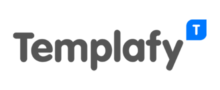Templafy
Pricing Model
Pricing Model
Free
Monthly payment
One-time payment
Annual Subscription
Quote-based
List of Features
List of Features
- Office template distribution
- Dynamic template management
- Dynamic document builder
- Content access management
- Regional data center
- Document compliance management
- Multiple federal options
- DMS integration
- Digital Asset Management (DAM)
- Office and Office 365 integration
- CRM integrations
- Single Sign-on
Pricing Info
Pricing Info
Templafy offers quote-based enterprise pricing. You have the option of choosing the modules that fit your company’s needs and decide on the number of users you want to have. Pricing will be calculated based on that.
Free Demo
The vendor offers a customized demo to enable you to check out the need-solution fit followed by a free trial before you decide to invest in the platform. You simply need to provide a few details such as your name, email address, company name, phone number, number of employees, and country.
The difference of key features in modules
Templafy modules are scalable and customized based on the need. Admin is where Templafy begins and it is always the starting point of building up your solution. The Admin Center provides centralized control of templates and document assets in a user-friendly interface that can be controlled by non-IT employees.
Storage, tenants and admin licenses
- Storage for document templates and assets
- 1 unique tenant, and 1 admin license
Integrations
Integrations
Templafy supports the following document and cloud storage apps:
Office and Digital Asset Management
- Microsoft Office
- SharePoint Online
- OneDrive for Business
- Google Drive
- Dropbox
- Box
- Skyfish
- Colourbox
Customer Relationship Management
- Salesforce CRM
- Microsoft CRM
Languages Supported
English
Chinese
German
Hindi
Japanese
Spanish
French
Russian
Italian
Dutch
Portugese
Polish
Turkish
Swedish
Arabic
Prominent Clients
Maersk, Coloplast, BDO, SDC
Available Devices
Windows
Linux
Android
iPhone/iPad
Mac
Web-based
Windows Mobile
Company Size
Small Business
Large Enterprises
Medium Business
Freelancers
Available Support
phone
live support
training
tickets
General Info
An intuitive document creation software mainly used for creating and updating business documents distributed within an organization. Templafy is equipped with smart tools such as a powerful search function and advanced filters to find specific company content. It also automates the creation of business documents based on sophisticated templates.
Company Email
info@templafy.com
Contact No.
Company's Address
77 North 4th, 2nd floor
Brooklyn, NY 11249
USA
Templafy Comparisons
Popular Templafy Alternatives
Pricing Model
Free
Monthly payment
One-time payment
Annual Subscription
Quote-based
List of Features
- Checklist
- Overview
- Integrations
- Single-Sourcing
- Content Management
- Teamwork and Project Management
- Cloud Authoring
- Customer Feedback
- Search Engine Friendly
- Machine translation support
- API features
- Swagger/OpenAPI Definition import
Pricing Info
ClickHelp offers three paid plans, with a free trial available, based on the number of contributors you have. You can also get optional add-ons and services. Contributors are the licensed users who create or edit content (authors, translators, reviewers). Reader accounts are always free and unlimited, no matter which plan you’re on. Here’s the pricing for 2 contributors:
Starter – $185/month
- Unlimited projects
- Unlimited reader accounts
- 500 topics (pages, articles)
- 2 contributors for free
- 5GB file storage
Modules: - Workflow & Review
- Permission Management
- Reporting
Growth – $310/month
- Unlimited projects
- Unlimited reader accounts
- Unlimited topics (pages, articles)
- 5 contributors for free
- 15GB file storage
Modules: - Everything in Starter plan, plus:
- API Documentation Tools
- Branding
Professional – $610/month
- Unlimited projects
- Unlimited reader accounts
- Unlimited topics (pages, articles)
- 10 contributors for free
- 30GB file storage
Modules: - Everything in Growth plan, plus:
- API & Extensibility
Integrations
ClickHelp integrates with the following business systems and applications:
- Zendesk
- Zapier
- AddThis
- Azure AD
- Bing
- Disqus
- Google Analytics
- Google Search Console
- Google Translate
- Gravatar
- Highlight.JS
- Jotform
- Lightbox
- LiveChat
- OpenID
- Salesforce
- Screencast.com
- Vimeo
- Yandex.Webmaster
- YouTube
- GraphComment
Languages Supported
English
Chinese
German
Hindi
Japanese
Spanish
French
Russian
Italian
Dutch
Portugese
Polish
Turkish
Swedish
Arabic
Prominent Clients
CloudEndure, IBM Cloud Video, CivilTech
Available Devices
Windows
Linux
Android
iPhone/iPad
Mac
Web-based
Windows Mobile
Company Size
Small Business
Large Enterprises
Medium Business
Freelancers
Available Support
phone
live support
training
tickets
General Info
ClickHelp is a flexible, browser-based, 100% cloud authoring and documentation software. It can produce online and printed documentation, PDF docs, context help, policies, and procedures.
Company Email
marketing@clickhelp.com
Company's Address
ClickHelp LLC
85B, Lenina av.
Tula
Russia
ClickHelp Comparisons
Popular ClickHelp Alternatives
You shouldn’t count on exclusively a broad set of useful tools and flexible pricing packages from a well-known Document Creation Software. Almost as significant as core features is a trustworthy customer support. You want to ensure that when you have any questions about Templafy or ClickHelp, or you run into a problem, or maybe you’ll want to request a specific update or functionality useful to your business you can rely on a responsive and helpful customer support. Examine if solutions such as phone support, tickets or live chat are offered. What is more, it’s a significant advantage if you are able to benefit from individual training or at the very least a knowledge base you can use.
Page last modified