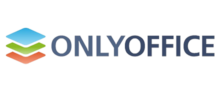OnlyOffice
vsOnlyOffice
Pricing Model
Pricing Model
Free
Monthly payment
One-time payment
Annual Subscription
Quote-based
List of Features
List of Features
- Business collaboration tools
- Calendar
- CRM system and invoicing
- Document management feature set
- Email aggregator
- List of team members
- Online office suite
- Project management toolset
Pricing Info
Pricing Info
OnlyOffice offers several pricing options for its users. Their cloud-based software pricing varies depending on the number of users. As plan increases, so does the storage capacity:
| ONLYOFFICE SaaS Edition | ||||
| Prices valid till 03/31/2018 | ||||
| Plan | 1 Month ($) | 1 Year ($) | 3-Year ($) | |
| 1-2 active users + 8 GB disk storage space | per 1 and 3 years only | 72 | 144 | |
| 3-5 active users + 20 GB disk storage space | per 1 and 3 years only | 144 | 288 | |
| 6-10 active users + 40 GB disk storage space | 40 | 288 | 576 | |
| 11-20 active users + 80 GB disk storage space | 75 | 540 | 1080 | |
| 21-30 active users + 120 GB disk storage space | 125 | 900 | 1800 | |
| 31-50 active users + 200 GB disk storage space | 200 | 1440 | 2880 | |
| If you need more than 50 active users on the portal, please contact their sales department: sales@onlyoffice.com | ||||
Integrations
Integrations
OnlyOffice integrates with the following business systems and applications:
- Dropbox
- Box
- Google Drive
- OneDrive
Languages Supported
English
Chinese
German
Hindi
Japanese
Spanish
French
Russian
Italian
Dutch
Portugese
Polish
Turkish
Swedish
Arabic
Prominent Clients
Samara Institute of Business Education, IGV Austria, Maisto Bankas
Available Devices
Windows
Linux
Android
iPhone/iPad
Mac
Web-based
Windows Mobile
Company Size
Small Business
Large Enterprises
Medium Business
Freelancers
Available Support
phone
live support
training
tickets
General Info
OnlyOffice is an integrated productivity suite that lets users manage projects, documents, and customer relations in one place. With an extensive set of business collaboration tools, it lets users consolidate tasks and help managers assign and monitor each while its document management functionality stores and presents files in an orderly manner.
Company Email
sales@onlyoffice.com
Contact No.
Company's Address
13355 Noel Rd Suite 1100
Dallas, TX, USA
75240
OnlyOffice Comparisons
Popular OnlyOffice Alternatives
Pricing Model
Free
Monthly payment
One-time payment
Annual Subscription
Quote-based
List of Features
- Branching
- Merging
- Document Copies
- Version History and Comparison
- Minor/Major Published Versions
- Track and Synchronize Microsoft Word Documents across Multiple Platforms
- Collaborate
- Task Tracking
- Version Approvals
Pricing Info
Simul is available in two editions, namely, Simul Documents Cloud Edition and Simul Documents Enterprise Edition. The cloud offering is for teams and organizations who don’t want to host the software themselves, while the enterprise edition allows you to host the software on your existing servers, hardware, and infrastructure. The enterprise edition requires an enterprise pricing fee of $25/user/month. Here are the details:
Simul Documents Cloud Edition (Teams)
- Teams is a cloud-based offering, ideal for individuals who collaborate across organizations.
The vendor offers a 25% discount when you register more than one user per subscription.
Free
- $0
- Quotas:
- 25 Documents
- 0.5 GB Storage
- Features:
- Document History
- Major/Minor Versioning
- Sharing/Collaboration
- Work Offline
- Microsoft & Google Logins
- SharePoint Integration
Standard
- $15/User/Mo.
- Quotas:
- Unlimited Documents
- Unlimited Storage
- Features:
- Document History
- Major/Minor Versioning
- Sharing/Collaboration
- Work Offline
- Microsoft & Google Logins
- SharePoint Integration
- API Access
- Priority Support
Simul Documents Enterprise Edition
- $25/User/Mo.
- Utilize all of Simul’s benefits while still meeting the critical document requirements within your existing IT infrastructure.
- Sold in blocks of 10 and billed annually, you can swap/add user licenses at any time.
- Your IT support services will be responsible for hosting and monitoring the service
- Features:
- Control where and how your documents are stored
- Control who documents can be shared with
- Use your existing user accounts and passwords
- Inherit all of your existing security and regulatory compliance
- 60-day free trial
Integrations
Simul integrates with SharePoint, Google Docs, OneDrive, and Dropbox.com
Languages Supported
English
Chinese
German
Hindi
Japanese
Spanish
French
Russian
Italian
Dutch
Portugese
Polish
Turkish
Swedish
Arabic
Prominent Clients
James O'Brien, Matteo Tempestini, Jon Teckman
Available Devices
Windows
Linux
Android
iPhone/iPad
Mac
Web-based
Windows Mobile
Company Size
Small Business
Large Enterprises
Medium Business
Freelancers
Available Support
phone
live support
training
tickets
General Info
A version control system that delivers an easy way for teams and organizations to track different versions of MS Word documents, understand the differences between versions, and audit their entire project or work, equipped with features such as branching and merging document revisions and versions across external platforms, assigning and tracking document-associated tasks, and streamlining the process of collecting written sign-off from stakeholders and approving published document versions
Company Email
Company's Address
Simul Documents, Ltd.
8 Barton House, Sable Street
London, England, N1 2AF
Simul Comparisons
Popular Simul Alternatives
The apps compared on this page are only a small sample of our entire Version Control Systems category and you should remember that there could be better solutions available. If you want to ensure you make the optimal decision for your business we strongly suggest that you test more services first. You can also consider to check out our top 10 Version Control Systems ranking to learn which apps are now the highest-rated ones and dominate the market.
Page last modified