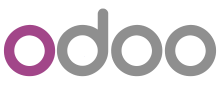Odoo
Pricing Model
Pricing Model
Free
Monthly payment
One-time payment
Annual Subscription
Quote-based
List of Features
List of Features
- Website building applications
- Sales applications
- Operations applications
- Productivity applications
- Community apps
- Odoo Studio
- Odoo Cloud Platform
- Success Packs
- Enterprise app editions
Pricing Info
Pricing Info
Odoo provides a flexible pricing program that allows you to pay only for the solutions that you need. Each user costs $6 a month. You can also choose apps from the following domains, with prices ranging from $4 to $24 a month.
- Website building applications
- Sales applications
- Operations applications
- Productivity applications
Third-party solutions are also available in Community apps with prices ranging from free and up.
If you need help setting up your workflow, you can take advantage of that Odoo Online Success Pack that provides the following packs and services:
Basic (for Simple Apps) – $1,150 (15% off for new customers)
- Dedicated Customer Success Consultant – 25 hours
- Project Management
- Email and Phone Support
- Training and Coaching
- Configuration
- Data Import Assistance
- App Customization (if Odoo Studio is purchased)
- Forms, Reports, Workflows customizations
- 1-year expiration
Standard (for Advanced Apps and Data Import) – $2240 (15% off for new customers)
- All features of the Basic Plan
- Dedicated Customer Success Consultant – 50 hours
- Developments
Custom (for Advanced Apps, Data Import, and Customizations) – $4,000 (15% off for new customers)
- All features on Standard Plan
- Dedicated Customer Success Consultant – 100 hours
Pro (for Advanced Apps, Data Import, and Customizations) – $8000 (15% off for new customers)
- All features on Custom Plan
- Dedicated Customer Success Consultant – 200 hours
Integrations
Integrations
Odoo, along with Odoo Studio, provides a framework for developers to create custom applications for specific business requirements. Its open-source model means third-party developers can create their own apps and offer them to other Odoo users. All native apps within the Odoo environment integrate seamlessly with one another. Third-party systems integrate with Odoo using Community apps. There are currently more than 23,000 apps in the Community library, which connect to various programs such as:
- WooCommerce
- Magento
- Office 365
Languages Supported
English
Chinese
German
Hindi
Japanese
Spanish
French
Russian
Italian
Dutch
Portugese
Polish
Turkish
Swedish
Arabic
Prominent Clients
WWF, Toyota, Hyundai
Available Devices
Windows
Linux
Android
iPhone/iPad
Mac
Web-based
Windows Mobile
Company Size
Small Business
Large Enterprises
Medium Business
Freelancers
Available Support
phone
live support
training
tickets
General Info
An open-source ERP and CRM solutions with seamless integration between native and third-party apps. This product is highly customizable and it even has features for website building applications. Thanks to its open-source architecture, it can integrate with other business systems like POS systems.
Company Email
info@odoo.com
Contact No.
Company's Address
Odoo
250 Executive Park Blvd
Suite 3400
San Francisco, CA 94134
Odoo Comparisons
Popular Odoo Alternatives
Pricing Model
Free
Monthly payment
One-time payment
Annual Subscription
Quote-based
List of Features
- Automated Data Entry
- OCR API
- Table Extraction
- Integration Support
- Invoice OCR
- ID OCR
- Accounts Payable Automation
- PDF Extraction
Pricing Info
Nanonets uses a per-page enterprise pricing model packaged on different tiers of plans. Its starter plan serves as its free trial as well.
Starter – Free
- Process 100 pages
- Limited fields
Pro – Starts at $499/model monthly ($0.1/page)
- Auto-capture line items (tables)
- Up to 20 fields
- Access Annotation services
- Approval rules
- Add collaborators from your team
- $499/month includes processing of up to 5,000 pages. Overages are billed at $0.1/page
Enterprise – By quote
- On-premise or Private Cloud Deployment
- SSO/SAML Login
- SLAs
- Dedicated Account Manager
- Custom Integrations and API Responses
- Customized client onboarding
- White-labeled UI
- Custom Data Retention
- Multiple Licenses Models and Workflows
- Personalized 1-1 team training
Integrations
Nanonets support integration with a range of business apps, allowing users to directly import from /export to different platforms without having to leave the system. This includes:
- Zapier
- Google Drive
- Gmail
- Google Docs
- Google Sheets
- Dropbox
- Magento
- Salesforce
- QuickBooks
Languages Supported
English
Chinese
German
Hindi
Japanese
Spanish
French
Russian
Italian
Dutch
Portugese
Polish
Turkish
Swedish
Arabic
Prominent Clients
Grover, Deloitte, P&G
Available Devices
Windows
Linux
Android
iPhone/iPad
Mac
Web-based
Windows Mobile
Company Size
Small Business
Large Enterprises
Medium Business
Freelancers
Available Support
phone
live support
training
tickets
General Info
Nanonets use AI to automate manual data entry by instantaneously and smartly capturing data from documents.
Company Email
info@nanonets.com
Contact No.
Company's Address
Nano Net Technologies, Inc.,
2261 Market Street #4010, San Francisco, CA 94114,
USA
Nanonets Comparisons
Popular Nanonets Alternatives
The solutions analyzed on this page are only a sliver of our full Accounting Software category and you should keep in mind that there may be more desirable services available. If you would like to ensure you make the best possible choice for your team we definitely urge you to compare more software first. You may also want to consult our top 10 Accounting Software ranking to learn which software are now the highest-ranking ones and dominate the market.
Page last modified