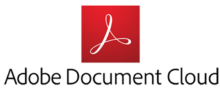Nuance Power PDF

NOAWARDS
YET
Pricing:
Starting from $99.99
Pricing Model
Pricing Model
Free
Monthly payment
One-time payment
Annual Subscription
Quote-based
List of Features
List of Features
- Intuitive interface
- PDF Merge and batch processing
- Voice Recognition PDF
- PDF Search
- PDF Security
- PDF Volume licensing
- Create PDFs
- Convert PDF to Word
- Convert PDF to Excel
- Merge PDFs
- Batch PDFs
- PDFs with forms
Pricing Info
Pricing Info
Nuance Power PDF offers 3 enterprise pricing packages. Before purchasing a plan, you may start with its 30-day free trial where you can test all features of Power PDF Advanced. When the trial is over, you may continue with the following plans:
Power PDF Standard – $99.99
- Office-style interface for Windows 10 PC and touchscreen devices (tablets and smartphones)
- Create and compile PDF files from almost any document/file type
- Compile multiple files into a single PDF
- Convert PDF files to other formats including Word, Excel, PowerPoint, and images, among others
- Convert JPG files to PDF
- Convert PDF to JPG
- Digital and stamp-based signatures for PDF documents
- Edit and enhance PDF documents
- Cloud connectivity to Box, Evernote, Google Drive and Microsoft OneDrive
Power PDF Advanced – $149.99
- All Power PDF Standard features
- Apply Bates stamping to a single document or multiple documents
- Automate PDF creation jobs
- Connect to enterprise document management systems:
- SharePoint,
- NetDocuments,
- OpenText eDOCS,
- OpenText Enterprise Connect,
- HP WorkSite, Livelink,
- Therefore, Worldox,
- EMC Documentum, and
- Xerox DocuShare.
- Redact sensitive information from documents
Power PDF Advanced: Volume Licensing – Custom pricing (request quote)
- All Power PDF Advanced features
- Volume discounts
- Supports Citrix, Microsoft App-V, and Windows Server network deployment
- Customization kit
Integrations
Integrations
Nuance Power PDF connects to the following cloud storage and document management systems:
- Box
- OneDrive
- Google Drive
- Dropbox
- Enterprise Connect
- NetDocuments
- eDocs
- WorkSite
- SharePoint
Languages Supported
English
Chinese
German
Hindi
Japanese
Spanish
French
Russian
Italian
Dutch
Portugese
Polish
Turkish
Swedish
Arabic
Prominent Clients
Baker & Associates, Carrus Hospitals, Innovations in Dollwear
Available Devices
Windows
Linux
Android
iPhone/iPad
Mac
Web-based
Windows Mobile
Company Size
Small Business
Large Enterprises
Medium Business
Freelancers
Available Support
phone
live support
training
tickets
General Info
Nuance Power PDF solutions make it simple to convert, edit, annotate, and share documents from any application, or back again.
Company Email
Contact No.
Company's Address
Nuance Communications, Inc.
Worldwide Headquarters
1 Wayside Road
Burlington, MA 01803
USA
Nuance Power PDF Comparisons
Popular Nuance Power PDF Alternatives
Pricing Model
Free
Monthly payment
One-time payment
Annual Subscription
Quote-based
List of Features
- Convert Word, Excel, or PowerPoint to PDF
- Go from camera to PDF
- Print to PDF
- Convert HTML pages to PDF
- Merge files into one PDF
- Apply PDF passwords and permissions
- Convert PDFs to Office formats
- Edit data in scanned tables
- Review and comment
- Compare two files
- Get legal e-signatures
- Fill and sign any form
- Convert existing forms to fillable PDFs
- Send and track files online
Pricing Info
Adobe Acrobat DC offers two SMB and enterprise pricing plans for users to choose from. Give the details a look, and select the best plan for your business:
Adobe Acrobat Standard DC – $22.99/month or $12.99/month (annual billing)
- Turn scanned documents into searchable PDFs
- Export PDFs to Office and image formats
- Fill forms, sign, and comment on mobile
- Send and track documents online
Adobe Acrobat Pro DC – $24.99/month or $14.99/month (annual billing)
- All Adobe Acrobat Standard DC features
- Add or edit text in a PDF from your iPad
- Meet ISO and accessibility standards
- Compatible with both Mac and Windows
Integrations
Acrobat Adobe DC integrates with the following business systems and applications:
- Microsoft Word
- Microsoft Excel
- Microsoft PowerPoint
- Microsoft SharePoint
- Box
- Dropbox
- NetDocuments
Languages Supported
English
Chinese
German
Hindi
Japanese
Spanish
French
Russian
Italian
Dutch
Portugese
Polish
Turkish
Swedish
Arabic
Prominent Clients
Available Devices
Windows
Linux
Android
iPhone/iPad
Mac
Web-based
Windows Mobile
Company Size
Small Business
Large Enterprises
Medium Business
Freelancers
Available Support
phone
live support
training
tickets
General Info
Adobe Document Cloud has everything you need to create digital document workflows — quickly, securely, in the systems you use every day. Through this application, you can create, sign, and manage PDF documents on a variety of devices. Users can also directly edit PDF files and convert these files into Microsoft Office formats.
Company Email
Contact No.
Company's Address
601 Townsend St
San Francisco, CA 94103
USA
Adobe Acrobat Comparisons
Popular Adobe Acrobat Alternatives
When you pick a service that you think will work best for your team you shouldn’t simply limit yourself to what reviewers have to say about it. In many cases individual experience with the solution may be different, depending on specific preferences and needs. That’s why in our reviews we also provide our User Satisfaction Rating for every app to give you a reliable overview of how actual users of Nuance Power PDF and Adobe Acrobat estimate their contact with the app. Our algorithm is based on complex analysis of product mentions on other sites, social media and blogs, so you will receive a full and credible landscape of what other users think about every solution. In this example Nuance Power PDF got a total satisfaction rating at 100% while for Adobe Acrobat 90% of users express they had a positive experience with it.
Page last modified