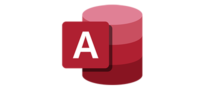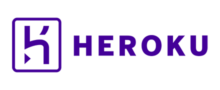Microsoft Access
Pricing Model
Pricing Model
Free
Monthly payment
One-time payment
Annual Subscription
Quote-based
List of Features
List of Features
- Easier to use than most other client-server databases
- Works great for individual uses and small businesses
- Easy import/export to other Office apps
- Ready-made templates
- Custom solution building using VBA
- PDF reports
- Web publishing
- Ribbon interface
- Wizards and design options
- Graphical queries
- Macros and events
- Anchoring for easy resizing of forms
- Search bar
- Multi-value and complex fields
- Report wizard
Pricing Info
Pricing Info
Microsoft Access be purchased as a standalone app or along with other Microsoft Office Apps (Subscription-based and Perpetual License). Here are all enterprise pricing details:
Subscription-based
Office 365 Home: $79.99/year or $7.99/month
- Includes Word, Excel, PowerPoint, Outlook, OneNote, Access and Publisher
- Services include OneDrive and Skype
Office 365 Personal: $59.99/year or $5.99/month
- Includes Word, Excel, PowerPoint, Outlook, OneNote, Access and Publisher
- Services include OneDrive and Skype
One-time licenses
Only Microsoft Access: $139.99
Office Professional 2016 (1 PC): $499.99
- Includes Access, Word, Excel, PowerPoint, Outlook, Publisher, OneNote
Integrations
Integrations
Microsoft Access integrates with the following business systems and applications:
- Zapier
- Excel
- Outlook
- Word
- SharePoint
- Office 363
- QuickBooks
Languages Supported
English
Chinese
German
Hindi
Japanese
Spanish
French
Russian
Italian
Dutch
Portugese
Polish
Turkish
Swedish
Arabic
Prominent Clients
Available Devices
Windows
Linux
Android
iPhone/iPad
Mac
Web-based
Windows Mobile
Company Size
Small Business
Large Enterprises
Medium Business
Freelancers
Available Support
phone
live support
training
tickets
General Info
User-friendly database software that allows businesses of various sizes as well as individuals to quickly get started using the built-in templates.
Company Email
Contact No.
Company's Address
Microsoft Redmond Campus
Redmond, Washington
USA
Microsoft Access Comparisons
Popular Microsoft Access Alternatives
Pricing Model
Free
Monthly payment
One-time payment
Annual Subscription
Quote-based
List of Features
- Fine-Grained Access Controls
- Heroku Private Spaces
- Shared Application Portfolio
- Heroku Enterprise Account Team
- Add-on Controls
- SSO for Heroku
- Team and User Administration
- Resource Utilization Management
- Enterprise Grade Support SLA
Pricing Info
Heroku Enterprise is one of the many products listed under Salesforce App Cloud, which is available in four pricing options. A free trial version for every package is also available.
Force.com Enterprise App: $25/user/month (billed annually)
- Powerful apps with access to 10 custom objects per user
Force.com App Bundle: $80/user/month (billed annually)
- Build up to 10 apps with access to 200 custom objects per user
Force.com Unlimited Apps: $150/user/month (billed annually)
- Unlimited apps with access to 2000 custom objects per user
Connected Customer App Package: Contact vendor for quote
- Engaging customer apps with Heroku and Force.com
Integrations
Salesforce App Cloud: Heroku Enterprise comes with 150 pre-integrated add-ons.
Languages Supported
English
Chinese
German
Hindi
Japanese
Spanish
French
Russian
Italian
Dutch
Portugese
Polish
Turkish
Swedish
Arabic
Prominent Clients
Citrix, Macy's, Toyota
Available Devices
Windows
Linux
Android
iPhone/iPad
Mac
Web-based
Windows Mobile
Company Size
Small Business
Large Enterprises
Medium Business
Freelancers
Available Support
phone
live support
training
tickets
General Info
Heroku Enterprise gives developers the flexibility to create apps using preferred languages and tools, while maintaining the trust and control.
Company Email
Contact No.
Company's Address
The Landmark at One Market, Suite 300,
San Francisco, CA 94105,
United States
Heroku Enterprise Comparisons
Popular Heroku Enterprise Alternatives
Please note that while both Microsoft Access and Heroku Enterprise may offer a top quality array of features every software might be designed for a different business size. If you are analyzing various solutions you should give some attention to a business size they are catering to. Some features may scale up effectively for big enterprises but if you run a small or mid-sized company it’s usually better to avoid paying for customized functionalities that you may never use.
Page last modified