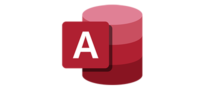Microsoft Access
Pricing Model
Pricing Model
Free
Monthly payment
One-time payment
Annual Subscription
Quote-based
List of Features
List of Features
- Easier to use than most other client-server databases
- Works great for individual uses and small businesses
- Easy import/export to other Office apps
- Ready-made templates
- Custom solution building using VBA
- PDF reports
- Web publishing
- Ribbon interface
- Wizards and design options
- Graphical queries
- Macros and events
- Anchoring for easy resizing of forms
- Search bar
- Multi-value and complex fields
- Report wizard
Pricing Info
Pricing Info
Microsoft Access be purchased as a standalone app or along with other Microsoft Office Apps (Subscription-based and Perpetual License). Here are all enterprise pricing details:
Subscription-based
Office 365 Home: $79.99/year or $7.99/month
- Includes Word, Excel, PowerPoint, Outlook, OneNote, Access and Publisher
- Services include OneDrive and Skype
Office 365 Personal: $59.99/year or $5.99/month
- Includes Word, Excel, PowerPoint, Outlook, OneNote, Access and Publisher
- Services include OneDrive and Skype
One-time licenses
Only Microsoft Access: $139.99
Office Professional 2016 (1 PC): $499.99
- Includes Access, Word, Excel, PowerPoint, Outlook, Publisher, OneNote
Integrations
Integrations
Microsoft Access integrates with the following business systems and applications:
- Zapier
- Excel
- Outlook
- Word
- SharePoint
- Office 363
- QuickBooks
Languages Supported
English
Chinese
German
Hindi
Japanese
Spanish
French
Russian
Italian
Dutch
Portugese
Polish
Turkish
Swedish
Arabic
Prominent Clients
Available Devices
Windows
Linux
Android
iPhone/iPad
Mac
Web-based
Windows Mobile
Company Size
Small Business
Large Enterprises
Medium Business
Freelancers
Available Support
phone
live support
training
tickets
General Info
User-friendly database software that allows businesses of various sizes as well as individuals to quickly get started using the built-in templates.
Company Email
Contact No.
Company's Address
Microsoft Redmond Campus
Redmond, Washington
USA
Microsoft Access Comparisons
Popular Microsoft Access Alternatives
Pricing Model
Free
Monthly payment
One-time payment
Annual Subscription
Quote-based
List of Features
- App Identity
- Blobstore
- Capabilities
- Channels
- Datastore
- Datastore Backup/Restore
- Dedicated Memcache
- Go Runtime
- Google Cloud Endpoints
- Google Cloud SQL
- Google Cloud Storage Client Library
- Images
- Java Runtime
- Logs
- MapReduce
- Memcache
- Multitenancy
- OAuth
- PHP Runtime
- Python Runtime
- Remote Access
- Scheduled Tasks
- SendGrid
- Task Queue
- Task Queue Tagging
- Traffic Splitting
- URL Fetch
Pricing Info
Google App Engine offers a flexible pricing scheme. Contact Google directly for more detailed pricing information.
Integrations
Google App Engine integrates with the following business systems and applications:
- Google Apps
- Google Analytics
- Twilio
- JetBrains
- Datadog
Languages Supported
English
Chinese
German
Hindi
Japanese
Spanish
French
Russian
Italian
Dutch
Portugese
Polish
Turkish
Swedish
Arabic
Prominent Clients
Available Devices
Windows
Linux
Android
iPhone/iPad
Mac
Web-based
Windows Mobile
Company Size
Small Business
Large Enterprises
Medium Business
Freelancers
Available Support
phone
live support
training
tickets
General Info
Google App Engine applications are easy to create, easy to maintain, and easy to scale as your traffic and data storage needs change. Google App Engine boasts scalability and easy management as well as free use of predefined consumed resources, and comes with Java support.
Company Email
Contact No.
Company's Address
1600 Amphitheatre Parkway
Mountain View, CA 94043
USA
Google App Engine Comparisons
Popular Google App Engine Alternatives
Almost as crucial as features and customer support quality are pricing options made available by Microsoft Access and Google App Engine. Even though pricing should not be the sole factor it’s surely an important thing to consider. You should expect a flexible pricing plan that can be matched with your company size and easily scaled up when your team expands. Make sure you don’t pick packages that include extra tools that you won’t use and always try to contact with the vendor directly because big companies can frequently benefit from special pricing. You should also try out a free trial or demo of every app to spend at least some time working with it. It’s a helpful experience that doesn’t need you to spend any money and offers a solid overview of what it feels like to work with Microsoft Access and Google App Engine.
Page last modified