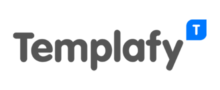iWork
Pricing Model
Pricing Model
Free
Monthly payment
One-time payment
Annual Subscription
Quote-based
List of Features
List of Features
- Create Sensational-Looking Documents
- Collaborate With Others At The Same Time
- Get Started Quickly
- Over 70 Apple-Designed Document Templates
- Advanced Tools
- Share A Copy Of Your Work
- Create Gorgeous Spreadsheets
- Over 30 Apple-Designed Spreadsheet Templates
- Format Panel
- Simplified Toolbar
- Place Tables, Charts, Texts, And Images
- Cell Border Styling Tools
- Visualize Data
- Insert Photos, Music, And Videos
- Formulas For Everyone
- Animate Data With Interactive Charts
- Built-In Help And Sample Formulas
- Function Suggestions
- Automatically Highlight Cells Based On Rules
- Export Spreadsheets To CSV, PDF, And MS Excel
- Create And Deliver Stunning Presentations
- 30 Apple-Designed Themes
- Theme Chooser
- Slide Navigator
- Cinema-Quality Animations
- See Live On-Canvas Animation Previews
- Easy-To-Use Graphics Tools
- Customizable Presenter Display
- Self-Running, Interactive Shows
- Recorded Narration
- Draw And Annotate Using Apple Pencil
- Multi-Touch Gestures
- Touch And Drag Your Finger To Reorder Columns And Rows And Resize Tables
- Smart Zoom
- Intelligent Keyboard
- Present Straight From Your iPad, iPhone or iPod Touch
- Built-In iCloud
- Access And Edit Documents Using A Web Browser
Pricing Info
Pricing Info
iWork offers no enterprise pricing plans. You can download its office tools from the App Store and use them on your Mac, iPhone, and iPad devices or via the iCloud website for free with no enterprise pricing fees to worry about.
Integrations
Integrations
iWork integrates with the following applications, systems, and services:
- iCLoud.com
- Box
- Dropbox
- Active Directory
- ClickMeeting
- Alfresco
Languages Supported
English
Chinese
German
Hindi
Japanese
Spanish
French
Russian
Italian
Dutch
Portugese
Polish
Turkish
Swedish
Arabic
Prominent Clients
Jeffery Battersby, Alan Painter, Victoria Midkiff
Available Devices
Windows
Linux
Android
iPhone/iPad
Mac
Web-based
Windows Mobile
Company Size
Small Business
Large Enterprises
Medium Business
Freelancers
Available Support
phone
live support
training
tickets
General Info
A simple suite of desktop and mobile office productivity applications from Apple Inc. that allows Mac and iOS device users to effortlessly create and enhance sensational-looking documents. collaborate on documents in real time, design beautiful spreadsheets, and come up with stunning presentations.
Company Email
Contact No.
Company's Address
Apple Inc.
One Apple Park Way,
Cupertino, CA 95014
USA
iWork Comparisons
Popular iWork Alternatives
Pricing Model
Free
Monthly payment
One-time payment
Annual Subscription
Quote-based
List of Features
- Office template distribution
- Dynamic template management
- Dynamic document builder
- Content access management
- Regional data center
- Document compliance management
- Multiple federal options
- DMS integration
- Digital Asset Management (DAM)
- Office and Office 365 integration
- CRM integrations
- Single Sign-on
Pricing Info
Templafy offers quote-based enterprise pricing. You have the option of choosing the modules that fit your company’s needs and decide on the number of users you want to have. Pricing will be calculated based on that.
Free Demo
The vendor offers a customized demo to enable you to check out the need-solution fit followed by a free trial before you decide to invest in the platform. You simply need to provide a few details such as your name, email address, company name, phone number, number of employees, and country.
The difference of key features in modules
Templafy modules are scalable and customized based on the need. Admin is where Templafy begins and it is always the starting point of building up your solution. The Admin Center provides centralized control of templates and document assets in a user-friendly interface that can be controlled by non-IT employees.
Storage, tenants and admin licenses
- Storage for document templates and assets
- 1 unique tenant, and 1 admin license
Integrations
Templafy supports the following document and cloud storage apps:
Office and Digital Asset Management
- Microsoft Office
- SharePoint Online
- OneDrive for Business
- Google Drive
- Dropbox
- Box
- Skyfish
- Colourbox
Customer Relationship Management
- Salesforce CRM
- Microsoft CRM
Languages Supported
English
Chinese
German
Hindi
Japanese
Spanish
French
Russian
Italian
Dutch
Portugese
Polish
Turkish
Swedish
Arabic
Prominent Clients
Maersk, Coloplast, BDO, SDC
Available Devices
Windows
Linux
Android
iPhone/iPad
Mac
Web-based
Windows Mobile
Company Size
Small Business
Large Enterprises
Medium Business
Freelancers
Available Support
phone
live support
training
tickets
General Info
An intuitive document creation software mainly used for creating and updating business documents distributed within an organization. Templafy is equipped with smart tools such as a powerful search function and advanced filters to find specific company content. It also automates the creation of business documents based on sophisticated templates.
Company Email
info@templafy.com
Contact No.
Company's Address
77 North 4th, 2nd floor
Brooklyn, NY 11249
USA
Templafy Comparisons
Popular Templafy Alternatives
In the event you continue having doubts about which app will work best for your company it might be a sound idea to take a look at each service’s social metrics. These metrics are usually a way to see how popular a given solution is and how big is its online presence.For instance, if you look at iWork LinkedIn profile you’ll find out that they are followed by 4231326 people. In case of Templafy the volume of followers on their LinkedIn page is 2388.
Page last modified