Google Drive
Pricing Model
Pricing Model
Free
Monthly payment
One-time payment
Annual Subscription
Quote-based
List of Features
List of Features
- Masssive Storage Space
- Store Any File
- Share Any File
- Secure Platform
- Save Gmail Attachments
- Powerful Search
- Google Photos
- Chromebook Compatibility
- Massive Integrations with Third Party Apps
- Work Offline
- Scan Documents
Pricing Info
Pricing Info
Google Drive offers a free service for users with minimal cloud storage needs. For professionals and businesses with large storage and sharing requirements, it offers affordable rates per storage capacity. Enterprise pricing is also available.
15 GB – Free
100 GB – $89/month
1 TB – $479/month
10 TB – $4,799/month
- Secured by Google
- Upload anything
- All your devices
- Find things fast
Integrations
Integrations
Google Drive integrates with hundreds of popular business apps and systems including:
- Google Apps
- Dropbox
- Foursquare
- Log Rain in Your City
- Record Bitmarks
- Android Phone Call
- YouTube
- Insightly
- IFTTT
- Asana
- Bitium
- Freshdesk
- Mobility Portal Server
- Now Workplace
- Salesforce
- Slack
- Wrike
- Zapier
and many more.
Languages Supported
English
Chinese
German
Hindi
Japanese
Spanish
French
Russian
Italian
Dutch
Portugese
Polish
Turkish
Swedish
Arabic
Prominent Clients
The Weather Company, Kaplan, HP, Jaguar, Land Rover
Available Devices
Windows
Linux
Android
iPhone/iPad
Mac
Web-based
Windows Mobile
Company Size
Small Business
Large Enterprises
Medium Business
Freelancers
Available Support
phone
live support
training
tickets
General Info
Google Drive is a file storage system that lets you store and access your files anywhere—on the web, on your hard drive, or on the go. It automatically syncs all your files with all the devices that are linked to your account.
Company Email
Contact No.
Company's Address
1600 Amphitheatre Pkwy,
Mountain View, CA 94043,
USA
Google Drive Comparisons
Popular Google Drive Alternatives
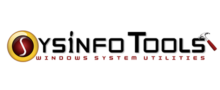
NOAWARDS
YET
Pricing:
Starting from $59
Pricing Model
Free
Monthly payment
One-time payment
Annual Subscription
Quote-based
List of Features
- Repair Unlimited PDF files
- Repairs severely corrupted PDF files
- Rebuilds corrupt PDF file
- Two recovering modes: standard mode and advanced mode
- Compatible with Windows 10, 8, 7, Vista, 2003, XP and 2000
Pricing Info
SysInfoTools PDF Recovery offers three enterprise pricing licenses for users to choose from. Here are the details:
- Home License – $59
- Corporate License – $99
- Technician License – $129
Integrations
No information available.
Languages Supported
English
Chinese
German
Hindi
Japanese
Spanish
French
Russian
Italian
Dutch
Portugese
Polish
Turkish
Swedish
Arabic
Prominent Clients
Xerox, IBM, Cisco
Available Devices
Windows
Linux
Android
iPhone/iPad
Mac
Web-based
Windows Mobile
Company Size
Small Business
Large Enterprises
Medium Business
Freelancers
Available Support
phone
live support
training
tickets
General Info
SysInfoTools PDF Recovery tool is an indispensable solution to repair unlimited corrupt PDF files by fixing all the PDF error messages in the smartest way.
Company Email
support@sysinfotools.com
Contact No.
Company's Address
16, Chakarata Road
Deharadun, Uttarakhand 24800
India
SysInfoTools PDF Recovery Comparisons
Popular SysInfoTools PDF Recovery Alternatives
When you select a product that you think will be an actual asset for your company you shouldn’t just pay attention to what reviewers have to say about it. Very often personal experience with the service may change, depending on specific goals and needs. That’s the reason why in our reviews we also offer our User Satisfaction Rating for each product to give you a quick impression of how real users of Google Drive and SysInfoTools PDF Recovery estimate their contact with the app. Our algorithm is built around advanced analysis of product appearances on other sites, social networks as well as blogs, so you will obtain a full and credible overview of what other users think about each app. In this example Google Drive got a total satisfaction rating at 98% while for SysInfoTools PDF Recovery 100% of users say they had an enjoyable experience with it.
Page last modified


