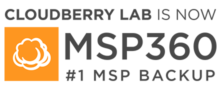Google Drive
Pricing Model
Pricing Model
Free
Monthly payment
One-time payment
Annual Subscription
Quote-based
List of Features
List of Features
- Masssive Storage Space
- Store Any File
- Share Any File
- Secure Platform
- Save Gmail Attachments
- Powerful Search
- Google Photos
- Chromebook Compatibility
- Massive Integrations with Third Party Apps
- Work Offline
- Scan Documents
Pricing Info
Pricing Info
Google Drive offers a free service for users with minimal cloud storage needs. For professionals and businesses with large storage and sharing requirements, it offers affordable rates per storage capacity. Enterprise pricing is also available.
15 GB – Free
100 GB – $89/month
1 TB – $479/month
10 TB – $4,799/month
- Secured by Google
- Upload anything
- All your devices
- Find things fast
Integrations
Integrations
Google Drive integrates with hundreds of popular business apps and systems including:
- Google Apps
- Dropbox
- Foursquare
- Log Rain in Your City
- Record Bitmarks
- Android Phone Call
- YouTube
- Insightly
- IFTTT
- Asana
- Bitium
- Freshdesk
- Mobility Portal Server
- Now Workplace
- Salesforce
- Slack
- Wrike
- Zapier
and many more.
Languages Supported
English
Chinese
German
Hindi
Japanese
Spanish
French
Russian
Italian
Dutch
Portugese
Polish
Turkish
Swedish
Arabic
Prominent Clients
The Weather Company, Kaplan, HP, Jaguar, Land Rover
Available Devices
Windows
Linux
Android
iPhone/iPad
Mac
Web-based
Windows Mobile
Company Size
Small Business
Large Enterprises
Medium Business
Freelancers
Available Support
phone
live support
training
tickets
General Info
Google Drive is a file storage system that lets you store and access your files anywhere—on the web, on your hard drive, or on the go. It automatically syncs all your files with all the devices that are linked to your account.
Company Email
Contact No.
Company's Address
1600 Amphitheatre Pkwy,
Mountain View, CA 94043,
USA
Google Drive Comparisons
Popular Google Drive Alternatives
Pricing Model
Free
Monthly payment
One-time payment
Annual Subscription
Quote-based
List of Features
CloudBerry Managed Backup
- Remote management and monitoring
- White-labeling
- API and CLI integrations
- Remote deployment
- Reporting
- Add and Manage Users
- Manage and Monitor Backup Jobs
- Define your own pricing
- Manage Packages and Plans
- End-to-End Encryption
- Web Interface for Customers
- Multiple Admin Accounts
- PSA/RMM Systems Integration
- One Click Restore to Amazon EC2
CloudBerry Backup
- 256-bit AES encryption
- Image-based backup
- Synthetic Full Backup
- Compression
- Cloud and Local Backup
- Block Level Backup
- Scheduling and Real-Time Backup
- MS SQL Server, MS Exchange and Oracle backup
- Restore as a VM in the Cloud (EC2, Azure VM)
- Data Deduplication
- Command Line Interface
- Multiple Cloud Storage Support
- Network Locations Backup
- Cloud to Cloud Backup
- Cloud to Local Backup
- Email Notifications
CloudBerry Explorer
- Encryption and Compression [PRO]
- ACL Editor
- Upload Rules [PRO]
- Command Line Interface
- Search [PRO]
- Resumable Upload
- Multithreading [PRO]
- FTP/SFTP Support [PRO]
- URL Generation
- HTTP Headers Editor
- Capacity Reports
CloudBerry Drive
- Map Amazon S3 as a network drive
- Use Amazon S3 with 3rd party applications
- Data Encryption
- Predefined HTTP Headers
- Drag and drop files to Amazon S3 and back
- Automate with Command Line Interface
- FTP and SFTP Support
- Queue Thread Count
CloudBerry Dedup
- Multiple cloud storage support
- Encryption
- Easy configuration
- Compression
- Compatible with CloudBerry Backup
- Simple restore
Pricing Info
CloudBerry is offered as a suite consisting of applications sold separately. (* prices are license per computer, one time fee; price excludes VAT). Here are the enterprise pricing details: CloudBerry Backup
- Windows Desktop – $49.99 (freemium available for personal use)
- Mac Desktop, Linux Desktop – $29.99* (freemium available for personal use)
- Linux Server – $79.99
- Linux Ultimate – $149.99
- Windows Server – $119.99
- SQL Server – $149.99
- Exchange – $229.99
- Ultimate – $299.99
CloudBerry Managed Backup Service – Request a quote CloudBerry Explorer
- Free – includes full support for Server Side Encryption, Lifecycle rules, Amazon CloudFront, and Bucket Policies
- PRO version – $39.99*
CloudBerry Drive
- Desktop – $39.99*
- Server – $79.99*
The license is per computer, one time fee. CloudBerry Dedup – $299.99*
Integrations
Here’s a full list of supported cloud storages: Popular
- Amazon S3
- Amazon Glacier
- Microsoft Azure
- BackBlaze B2
- Wasabi Hot Storage
- Google Cloud Storage
- OpenStack
- Rackspace
Featured
- Amazon Cloud Drive
- CenturyLink
- Cisco Cloud Object Storage
- Google Drive
- OneDrive
- OneDrive for Business
- Oracle Cloud
- Scality
- SoftLayer
- vCloud Air (EMC)
- vCloud Air (Google)
Others
- S3 Compatible
- Akaza
- Aruba Cloud
- Auro
- Backblaze B2
- Caringo
- Clodo
- CloudA
- Cloudian
- CloudWatt
- Connectria
- Constant
- DDN
- dinCloud
- DreamObjects
- Dunkel
- Easy Storage
- Exoscale
- GreenQloud
- HGST
- Hitachi
- HostEurope
- HP Cloud
- HP Helion
- IDC Frontier
- LeoNovus (S3)
- NetApp
- NiftyCloud
- Numergy
- OVH
- QNAP
- Seeweb
- SwiftStack
- SwiftStack (S3)
- ThinkOn
- Tiscali
- Verizon
- Walrus
- Zetta
- Zettagrid
Supported operating systems:
- Windows 7/8/10
- Windows Server 2003/2008 R2/2012/2016
- macOS 10.8 or newer
- Ubuntu 12/14/16/18
- Suse 11/12
- Red Hat 6.x/7.x
- Fedora 25/26/27
- CentOS 6/7
- Oracle Linux 6.x/7.x
- Amazon Linux 2
Languages Supported
English
Chinese
German
Hindi
Japanese
Spanish
French
Russian
Italian
Dutch
Portugese
Polish
Turkish
Swedish
Arabic
Prominent Clients
Available Devices
Windows
Linux
Android
iPhone/iPad
Mac
Web-based
Windows Mobile
Company Size
Small Business
Large Enterprises
Medium Business
Freelancers
Available Support
phone
live support
training
tickets
General Info
CloudBerry is designed to integrate with a wide array of cloud storage and gives users, companies, and MSPs a flexible backup and disaster recovery solution. It is easy to use, as it guides users every step of the backup and recovery processes.
Company Email
sales@cloudberrylab.com
Contact No.
Company's Address
207 Sandcastle, Aliso Viejo
CA 92656
USA
CloudBerry Comparisons
Popular CloudBerry Alternatives
Both Google Drive and CloudBerry were tested by a group of reliable SaaS experts who carried out a detailed study of all core elements of every product. Their total rating was calculated using our unique SmartScore algorithm that provides an individual partial score to each component including: main functionalities, customer support, mobile support, security, client satisfaction and market presence. We are aware that useful features are not the only thing crucial to a business so we make sure we pay attention to all sides of a product prior to coming up with its final score.
Page last modified