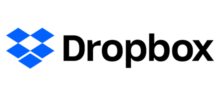Microsoft System Center
Pricing Model
Pricing Model
Free
Monthly payment
One-time payment
Annual Subscription
Quote-based
List of Features
List of Features
- 256-bit AES encryption security
- Any device accessibility
- Automatic organization and back-up
- Automatic updates
- Efficient syncing
- File sharing
- File storage
- Large file sharing
- Manually set bandwidths
- Offline access
- Online back-up and file recovery
- Preview and download
- Simple link-sharing via email, chat or text message
Pricing Info
Pricing Info
Dropbox offers two SMB and enterprise pricing plans. Give the details a look, and select your plan:
Plus
$11.12 / month ($109.87 per year)
- 1 TB (1,000 GB) of space
- Offline folders on mobile
- Remote device wipe
- Priority email support
Professional
$27.81 / month ($276.83 per year)
- Everything in Plus
- Smart Sync: Save hard disk space
- Showcase: Present and track your work
- Advanced sharing controls
- Full text search
- Document image search
- 120-day version history
- Priority chat support
Integrations
Integrations
Dropbox integrates with the following apps and systems:
- Microsoft Office 365
- OneLogin
- 1Password
- Microsoft Azure
- Xero
- Asana
- Producteev
- Fuze Suite
- DocuSign
- Wrike
- RingCentral
- Receipt Bank
- Xpenditure Expenses
- Wunderlist
- HipChat
- Cisco WebEx
- Slack
- Okta Identity Management
- Salesforce
- Smartsheet
- Nimble
- Trello
- Wufoo
- Bitium
- Domo
- HelloSign
- Zapier
- IFTTT
- Splunk Cloud
Languages Supported
English
Chinese
German
Hindi
Japanese
Spanish
French
Russian
Italian
Dutch
Portugese
Polish
Turkish
Swedish
Arabic
Prominent Clients
News Corp., Expedia Inc.
Available Devices
Windows
Linux
Android
iPhone/iPad
Mac
Web-based
Windows Mobile
Company Size
Small Business
Large Enterprises
Medium Business
Freelancers
Available Support
phone
live support
training
tickets
General Info
Dropbox offers off-site servers for file sharing and storage. The service allows you to sync your files online and across the devices you use automatically. Dropbox also provides several collaboration functionalities that allow a team to work on files simultaneously.
Company Email
Contact No.
Company's Address
85 Berry St #400,
San Francisco, CA 94107,
USA
Dropbox Comparisons
Popular Dropbox Alternatives

NOAWARDS
YET
Pricing:
Starting from $3607
Pricing Model
Free
Monthly payment
One-time payment
Annual Subscription
Quote-based
List of Features
- Configuration Manager
- Data Protection Manager
- Endpoint Protection
- Operations Manager
- Orchestrator
- Service Manager
- Virtual Machine Manager
Pricing Info
Microsoft System Center Datacenter Edition – $3,607
- Unlimited operating system environments
- Unlimited Hyper-V Containers
- Unlimited Windows Server Containers
Microsoft System Center Standard Edition – $1,323
- 2 Operating system environments / Hyper-V Containers
- Unlimited Windows Server Containers
Integrations
No information available.
Languages Supported
English
Chinese
German
Hindi
Japanese
Spanish
French
Russian
Italian
Dutch
Portugese
Polish
Turkish
Swedish
Arabic
Prominent Clients
Available Devices
Windows
Linux
Android
iPhone/iPad
Mac
Web-based
Windows Mobile
Company Size
Small Business
Large Enterprises
Medium Business
Freelancers
Available Support
phone
live support
training
tickets
General Info
Microsoft System Center is a simplified data center management experience for complex, heterogeneous workloads. It provides a singular platform for managing public and private servers. With it, organizations have less to worry about because it backs up and protects files regularly.
Company Email
Contact No.
Company's Address
1 Microsoft Way, Redmond, WA 98052
Microsoft System Center Comparisons
Popular Microsoft System Center Alternatives
Almost as essential as useful features and client support responsiveness are pricing options provided by Dropbox and Microsoft System Center. Although pricing should not be the sole element it’s surely a key thing to think about. You should expect a flexible pricing plan that can be matched with your team size and effortlessly scaled up if your team develops. Make sure you don’t opt for plans that include additional tools that you won’t find useful and always make an effort to get in touch with the vendor directly because enterprises can usually count on more affordable prices. You should also try out a free trial or demo of every product to spend at least some time using it. It’s a useful experience that doesn’t require you to invest any money and offers a practical overview of what it’s like to work with Dropbox and Microsoft System Center.
Page last modified