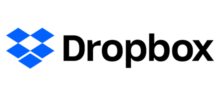Dropbox
Pricing Model
Pricing Model
Free
Monthly payment
One-time payment
Annual Subscription
Quote-based
List of Features
List of Features
- 256-bit AES encryption security
- Any device accessibility
- Automatic organization and back-up
- Automatic updates
- Efficient syncing
- File sharing
- File storage
- Large file sharing
- Manually set bandwidths
- Offline access
- Online back-up and file recovery
- Preview and download
- Simple link-sharing via email, chat or text message
Pricing Info
Pricing Info
Dropbox offers two SMB and enterprise pricing plans. Give the details a look, and select your plan:
Plus
$11.12 / month ($109.87 per year)
- 1 TB (1,000 GB) of space
- Offline folders on mobile
- Remote device wipe
- Priority email support
Professional
$27.81 / month ($276.83 per year)
- Everything in Plus
- Smart Sync: Save hard disk space
- Showcase: Present and track your work
- Advanced sharing controls
- Full text search
- Document image search
- 120-day version history
- Priority chat support
Integrations
Integrations
Dropbox integrates with the following apps and systems:
- Microsoft Office 365
- OneLogin
- 1Password
- Microsoft Azure
- Xero
- Asana
- Producteev
- Fuze Suite
- DocuSign
- Wrike
- RingCentral
- Receipt Bank
- Xpenditure Expenses
- Wunderlist
- HipChat
- Cisco WebEx
- Slack
- Okta Identity Management
- Salesforce
- Smartsheet
- Nimble
- Trello
- Wufoo
- Bitium
- Domo
- HelloSign
- Zapier
- IFTTT
- Splunk Cloud
Languages Supported
English
Chinese
German
Hindi
Japanese
Spanish
French
Russian
Italian
Dutch
Portugese
Polish
Turkish
Swedish
Arabic
Prominent Clients
News Corp., Expedia Inc.
Available Devices
Windows
Linux
Android
iPhone/iPad
Mac
Web-based
Windows Mobile
Company Size
Small Business
Large Enterprises
Medium Business
Freelancers
Available Support
phone
live support
training
tickets
General Info
Dropbox offers off-site servers for file sharing and storage. The service allows you to sync your files online and across the devices you use automatically. Dropbox also provides several collaboration functionalities that allow a team to work on files simultaneously.
Company Email
Contact No.
Company's Address
85 Berry St #400,
San Francisco, CA 94107,
USA
Dropbox Comparisons
Popular Dropbox Alternatives

NOAWARDS
YET
Pricing:
Starting from $325
Pricing Model
Free
Monthly payment
One-time payment
Annual Subscription
Quote-based
List of Features
- Disk Imaging
- OS Imaging Techniques
- Customized OS Deployment
- Deployment Templates
- Disk Image Customization
- Partition Selection
- Disk Size Configuration
- Post-Deployment Tasks
- Passcode-Based Deployment
- Unicast & Multicast Methods
- Deployment Scheduling
- Hardware-Independent
- Remote Office Management
- Multiple Boot Options
Pricing Info
ManageEngine OS Deployer is available in three editions: Free, Professional, and Enterprise edition. You can buy the paid editions of the software through annual subscription, perpetual licensing, and custom plans, and the pricing of the plans varies based on the number of servers, workstations, and users you have. Here are the details:
OS Deployer Free Edition – $0
- Fits the OS deployment needs of SMEs
- Set up 1 server & 4 workstations
- A fully functioning OS imaging & deployment solution
OS Deployer Professional Edition
100 Workstations – $645/year or $1,613 (perpetual license)
250 Workstations – $1,295/year or $3,238 (perpetual license)
500 Workstations – $2,345/year or $5,863 (perpetual license)
1,000 Workstations – $3,945/year or $9,863 (perpetual license)
2,500 Workstations – $8,245/year or $20,613 (perpetual license)
5,000 Workstations – $12,995/year or $32,488 (perpetual license)
10 Servers – $325/year or $813 (perpetual license)
25 Servers – $795/year or $1,988 (perpetual license)
50 Servers – $1,295/year or $3,238 (perpetual license)
100 Servers – $2,295/year or $5,738 (perpetual license)
250 Servers – $4,845/year or $12,113 (perpetual license)
500 Servers – $7,995/year or $19,988 (perpetual license)
OS Deployer Professional Edition Features & Benefits:
- Suitable for computers running on a LAN network
- Apply a unicast or multicast deployment method
- Deploy OSs regardless of hardware
- Set device-specific configurations
- SID management
- Handle security identifiers (SID)
OS Deployer Enterprise Edition
100 Workstations – $745/year or $1,863 (perpetual license)
250 Workstations – $1,495/year or $3,738 (perpetual license)
500 Workstations – $2,695/year or $6,738 (perpetual license)
1,000 Workstations – $4,545/year or $11,363 (perpetual license)
2,500 Workstations – $9,495/year or $23,738 (perpetual license)
5,000 Workstations – $14, 995/year or $32,488 (perpetual license)
10 Servers – $375/year or $938 (perpetual license)
25 Servers – $925/year or $1,988 (perpetual license)
50 Servers – $1,295/year or $2,313 (perpetual license)
100 Servers – $2,695/year or $6,738 (perpetual license)
250 Servers – $5,595/year or$13,988 (perpetual license)
500 Servers – $8,995/year or $22,488 (perpetual license)
OS Deployer Enterprise Edition Features & Benefits:
- Suitable for computers running on a WAN network
- Online or Offline disk imaging
- Deploy OSs regardless of hardware
- Set device-specific configurations
- Handle security identifiers (SID)
- Manage OS deployments for remote offices
OS Deployer Quote-Based Plan – by quote
Integrations
ManageEngine OS Deployer integrates with WinPE (Windows Preinstallation Environment) and PXE boot server (Preboot Execution Environment).
Languages Supported
English
Chinese
German
Hindi
Japanese
Spanish
French
Russian
Italian
Dutch
Portugese
Polish
Turkish
Swedish
Arabic
Prominent Clients
Canyon, Siemens, Tata Projects
Available Devices
Windows
Linux
Android
iPhone/iPad
Mac
Web-based
Windows Mobile
Company Size
Small Business
Large Enterprises
Medium Business
Freelancers
Available Support
phone
live support
training
tickets
General Info
ManageEngine OS Deployer is a deployment software that supports automated disk imaging to facilitate OS deployments across a network.
Company Email
sales@manageengine.com
Contact No.
Company's Address
Zoho Corporation Pvt. Ltd.
4141 Hacienda Drive
Pleasanton, CA 94588
USA
ManageEngine OS Deployer Comparisons
Popular ManageEngine OS Deployer Alternatives
The services compared on this page are only a small sample of our complete Backup Software category and you should keep in mind that there may be more desirable solutions out there. If you would like to guarantee you make the optimal decision for your business we strongly suggest that you analyze more software first. You may also want to consult our top 10 Backup Software list to learn which products are currently the highest-rated ones and leaders in the market.
Page last modified