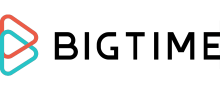BigTime
Pricing Model
Pricing Model
Free
Monthly payment
One-time payment
Annual Subscription
Quote-based
List of Features
List of Features
- As much space as needed
- 256-bit AES and SSL encryption
- Unlimited file recovery and version history
- Sharing controls
- Audits of user activity and sharing
- Remote wipe and account transfer
- SSO and Active Directory
- Priority email and live support
Pricing Info
Pricing Info
Dropbox Business offers three SMB and enterprise pricing plans for users to choose from with a free 30-day trial period to test out the software’s features. When the trial period ends, users may choose from the following subscription packages:
Standard – $12/user/month (billed annually) or $15/user/month (billed monthly)
- Starting with 3 users/licenses
- 2TB storage space
- 120-day file recovery
- 256-bit AES key and SSL/TLS encryption
- Two-step authentication (2FA)
- Detailed sharing permissions
- Remote cleaning of devices
- Admin console and audit log
- Integration with Office 365
- Dropbox Paper administration tools
- Intelligent synchronization
- User- and company-managed groups
- Unlimited API access
- 25,000 API calls per month
- Technical support via live chat
Advanced – $20/user/month (billed annually) or $25/user/month (billed monthly)
- Space storage based on your needs
- All features included in Standard plan
- Advanced administrative control
- File event tracking
- Hierarchical administrator roles
- Domain verification
- Invitations
- Single Sign-On (SSO) integration
- Technical phone support during business hours
Enterprise – by quote
- All features included in Advanced plan
- Network control
- Domain analysis
- Enterprise Mobility Management (EMM)
- End users and administrators advanced training
- 24-hour technical phone support
Integrations
Integrations
You can extend the power of Dropbox by making use of more than 300,000 connected apps.
Languages Supported
English
Chinese
German
Hindi
Japanese
Spanish
French
Russian
Italian
Dutch
Portugese
Polish
Turkish
Swedish
Arabic
Prominent Clients
Yahoo, Macmillan, Hyatt, News Corp
Available Devices
Windows
Linux
Android
iPhone/iPad
Mac
Web-based
Windows Mobile
Company Size
Small Business
Large Enterprises
Medium Business
Freelancers
Available Support
phone
live support
training
tickets
General Info
An enterprise-grade version of Dropbox, this document management platform also functions as a smart workspace. It works with GSuite and supports Microsoft Office files uploaded directly from a computer. Moreover, it utilizes advanced encryption and multiple layers of protection to protect in-transit files.
Company Email
Contact No.
Company's Address
185 Berry St #400,
San Francisco, CA 94107,
USA
Dropbox Business Comparisons
Popular Dropbox Business Alternatives
Pricing Model
Free
Monthly payment
One-time payment
Annual Subscription
Quote-based
List of Features
- Time Tracking
- Expense Tracking
- Project Management
- Billing & Invoicing
- Reporting
- Resource Allocation
- DCAA Timekeeping
- Cloud Integrations
- Mobile App (Android and iOS compatible)
- Offline Functionalities
- Gantt Charts
- Role-based access
- API Access
Pricing Info
Express — $10/user/month
- Minimum of 5 users
- Time tracking made for professional service firms
- Mobile device access or PC with auto-sync
- Best-in-class QuickBooks integration for online or desktop (US or Canada only)
- Proprietary syncing engine for QuickBooks desktop
- At-a-glance dashboard
- Daily and/or weekly timesheet views
- Unlimited timers
- Custom Report Wizards
- Unlimited clients and transactions
- Chat and email support
- Cloud-based
Pro — $30/user per month
- Minimum of 5 users
- Everything in Express plan
- Budget tracking
- Expense tracking
- Gantt charts
- Unlimited user-defined invoice types
- Time and expenses review and approval
- Fixed fee and time and materials invoice types
- Unlimited tasks with budget roll-up
- Invoice template editor
- Project management dashboard
- Easy WIP management
- Workflow management
- Tasks / recurring tasks by type, stage, due date, assignment
- Deep integration with QuickBooks Desktop, QuickBooks Online, Zapier, Lacerte, and more
- Unlimited cost centers and status codes
- By user or by group access assignment
- Live phone support
- API access
- DCAA compatibility (this feature can be activated upon request and requires an additional $5 per user, per month)
Premier — $40/user per month
- Everything included in Pro plan
- Resource allocation
- Revenue projections
- Variable cost rates
- Multi-level approval workflow
- Salesforce and Slack integration
- Unlimited API access
- Extended support hours
- Priority support queue
- Uptime Guarantees (SLA)
- DCAA compatibility (can be activated upon request)
Pricing may vary depending on the number of starting users.
Integrations
BigTime integrates with the following business systems and applications:
- Salesforce
- Quickbooks Online
- Quickbooks Desktop
- Lacerte
- Slack
- Google Apps
- Zapier
Languages Supported
English
Chinese
German
Hindi
Japanese
Spanish
French
Russian
Italian
Dutch
Portugese
Polish
Turkish
Swedish
Arabic
Prominent Clients
415 Group, C2 Company, JAS Architecture Group
Available Devices
Windows
Linux
Android
iPhone/iPad
Mac
Web-based
Windows Mobile
Company Size
Small Business
Large Enterprises
Medium Business
Freelancers
Available Support
phone
live support
training
tickets
General Info
This Professional Service Automation (PSA) software helps you track time, expenses, and bills easily and collaboratively. It is perfect for consultants from individual professionals to large enterprises. With BigTime, professional services firms can concentrate on actual consulting rather than managing consultancy work and finances.
Company Email
sales@bigtime.net
Contact No.
Company's Address
One South Wacker, Suite 2900
Chicago, IL 60606
USA
BigTime Comparisons
Popular BigTime Alternatives
When you compare various Remote Work Software apps you shouldn’t only analyze their features list and available pricing packages. Consider that the product must be meeting your standards and business so the more flexible their offer the better. Explore what OSes are supported by Dropbox Business and BigTime and ensure you will obtain mobile support for whatever devices you use in your company. It may also be a good idea to examine which languages and countries are supported, because this could be a critical factor for many firms.
Page last modified