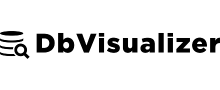DbVisualizer
Pricing Model
Pricing Model
Free
Monthly payment
One-time payment
Annual Subscription
Quote-based
List of Features
List of Features
- Database object management
- Database server management
- Database connection management
- Configurable UI
- Table editor
- Table import/export
- Query Builder
- SQL Editor
- SQL history
- Reference graphs
- Database object and table data export
- Task monitoring
- Explain Plan
- Charts
- Command line interface
- SSH
Pricing Info
Pricing Info
Free
- Configurable UI
- Monitoring
- SQL history
- Reference graphs
- Connection management
- Generic JDBC support
- Self-service support
Pro with Basic Support – $197/user/first year; $69/year for succeeding years
- Everything in Free Plan
- Extended database specific support
- SSH
- Table management
- Database scheduling
- Table Data Viewer/Editor
- Table import and export
- Query Builder
- Explain Plan
- Charts
- Command line interface
- 60-day email support
Pro with Premium Support – $229/user/first year; $99/year for succeeding years
- Everything in Pro with basic support
- Issues addressed directly by developers
- Unlimited ticket-based priority support
- Guaranteed response within one business day
- Issue escalation to product development team
- Hotfixes/emergency patches
Integrations
Integrations
DBVisualizer can integrate with a wide range of databases and business systems, including:
- Amazon Redshift
- Azure SQL Server
- MySQL
- MySQL Cloud
- MimerSQL
- PostgreSQL
- Oracle
- Oracle Cloud
- DB2
- NuoDB
- Vertica
- Derby
- Exasol
- Greenplum
- H2
- IBM Db2 on Cloud
- Informix
- Microsoft SQL Server
- MariaDB
- Netezza
- SAP ASE
- Snowflake
- SQLite
- Yellowbrick
Languages Supported
English
Chinese
German
Hindi
Japanese
Spanish
French
Russian
Italian
Dutch
Portugese
Polish
Turkish
Swedish
Arabic
Prominent Clients
Apple, Google, NASA
Available Devices
Windows
Linux
Android
iPhone/iPad
Mac
Web-based
Windows Mobile
Company Size
Small Business
Large Enterprises
Medium Business
Freelancers
Available Support
phone
live support
training
tickets
General Info
DbVisualizer is a feature-rich database management tool for consolidating and visualizing information from across multiple database applications. Developers and analysts can manage multiple databases and configure tables with the software's drag-and-drop interface. Moreover, the platform is equipped with an advanced SQL editor that lets users write, test, and execute queries, as well as strong security features.
Company Email
sales@dbvis.com
Contact No.
Company's Address
DbVis Software AB
Sickla Industriväg 3, 4tr
SE-131 54 Nacka
Sweden
DbVisualizer Comparisons
Popular DbVisualizer Alternatives
Pricing Model
Free
Monthly payment
One-time payment
Annual Subscription
Quote-based
List of Features
- Receipt OCR API
- Invoice OCR API
- W-2 OCR API
- Expense Management
- Timesheets
- Practice Management
- AP Automation Toolkit
- CPG Receipt Toolkit
Pricing Info
Veryfi offers different products (OCR API, Time Tracking, and Expense Management) with the first one having different enterprise pricing tiers. A 14-day free trial is available for OCR API Starter.
Veryfi OCR API Free
- Monthly Volume (Up to 50 documents processed)
- Free Invoice
- Free Receipt
- Pre-Trained ML on 70+ Fields
- Line-Item Extractions
Veryfi OCR API Starter – $500/month
- $0.16 per Invoice
- $0.08 per Receipt
- W-2, W-9 & Biz Cards
- Pre-Trained ML on 70+ Fields
- Line-Item Extractions
- Email, SLA Options Support
Veryfi OCR API Enterprise – By quote
- Monthly Volume (Over 25,000 documents processed)
- Volume Discounts on Invoice
- Volume Discounts on Receipt
- W-2, W-9 & Biz Cards
- Pre-Trained ML on 70+ Fields
- Line-Item Extractions
- Slack, SLA Options, Quarterly Reviews Support
Expense Management – $15 per active user/month
- OCR Receipts, Bills & Invoices down to Line-Items*
- Manage projects & customers
- Sync to QuickBooks or Xero
- Reconcile bank feeds and retrieve statements
- Flexible Reporting with Advanced customization
Time Tracking – $6 per active user/month
- Easy to use Apps for field teams to track time
- Employee work scheduling
- Project-based clock in/out with geofencing
- Run Payroll (with Gusto integration)
- Flexible Job Costing Reporting with Advanced customization
Integrations
Veryfi integrates with various third-party applications including the following:
- QuickBooks
- Xero
- Slack
- Gusto
- Evernote
- Saasu
- Google Drive
- Box
- Dropbox
- Sage One
- Rippling
Languages Supported
English
Chinese
German
Hindi
Japanese
Spanish
French
Russian
Italian
Dutch
Portugese
Polish
Turkish
Swedish
Arabic
Prominent Clients
Mahogany Builders, JLL’s Stessa, Vermeer Southwest
Available Devices
Windows
Linux
Android
iPhone/iPad
Mac
Web-based
Windows Mobile
Company Size
Small Business
Large Enterprises
Medium Business
Freelancers
Available Support
phone
live support
training
tickets
General Info
Veryfi is a suite of products that turns unstructured documents into structured data.
Company Email
sales@veryfi.com
Contact No.
Company's Address
Veryfi,
Silicon Valley at 400 Concar Dr, Suite 04-155, San Mateo, 94402, California
USA
Veryfi Comparisons
Popular Veryfi Alternatives
In the event you are still having doubts about which product will be best for your company it may be a sound idea to analyze each service’s social metrics. These metrics are usually a sign of how popular each product is and how large is its online presence.For instance, if you analyze DbVisualizer LinkedIn account you’ll see that they are followed by 70 people. In case of Veryfi the amount of followers on their LinkedIn page is 0.
Page last modified