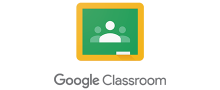Canvas LMS
Pricing Model
Pricing Model
Free
Monthly payment
One-time payment
Annual Subscription
Quote-based
List of Features
List of Features
- Collaborative workspace
- Recording or uploading of audio and video
- Integrated learning materials
- Web-standard browser
- Copy and paste links from a Web browser
- LTI integrations
- Customizable content
- Customizable user profiles
- Open API
- Audio and video messages
- Integrated tools
- External service integrations
- Shared resources
- RSS support
- Web conferencing tools
- Analytics
- Canvas app center
- Course notifications
- Graphics analytics reporting engine
- Mobile integration
- Integrated media reporting
- Open security
- Cloud-based
Pricing Info
Pricing Info
The pricing information for Canvas LMS is available upon request on their website. Contact vendor for additional details.
Integrations
Integrations
Canvas LMS integrates well with these types of applications:
- Amazon S3
- Google Suite
- Microsoft
- Kaltura
- Linked In
- Box View
- TinyChat
- Student Information Systems
- Video platforms
- Assessment engines
- Content providers and item banks
- Professional development platforms
- Anti-plagiarism software
- Content Management Systems
- LTI integrations
- Calendaring, communication, and other time management tools
Languages Supported
English
Chinese
German
Hindi
Japanese
Spanish
French
Russian
Italian
Dutch
Portugese
Polish
Turkish
Swedish
Arabic
Prominent Clients
Oregon State University, Rutgers, Utah State University
Available Devices
Windows
Linux
Android
iPhone/iPad
Mac
Web-based
Windows Mobile
Company Size
Small Business
Large Enterprises
Medium Business
Freelancers
Available Support
phone
live support
training
tickets
General Info
Considered to be the fastest-growing LMS today with comprehensive best-in-class features.
Company Email
info@instructure.com
Contact No.
Company's Address
Instructure
6330 South 3000 East, Suite 700
Salt Lake City, UT 84121
USA
Canvas LMS Comparisons
Popular Canvas LMS Alternatives
Pricing Model
Free
Monthly payment
One-time payment
Annual Subscription
Quote-based
List of Features
- Provides for a paperless classroom
- Access to Google products such as Google Docs and Drive
- Instant collaboration between teachers and students even outside the classroom
- Simple to set up
- Saves money
- For teachers, being able to better track a student’s progress
Pricing Info
Google Classroom is available for free for schools that are using Google Apps for Education.
Integrations
The Classroom API allows admins to provision and manage classes at scale, and lets developers integrate their applications with Classroom.
Languages Supported
English
Chinese
German
Hindi
Japanese
Spanish
French
Russian
Italian
Dutch
Portugese
Polish
Turkish
Swedish
Arabic
Prominent Clients
Arizona State University, Boise State University, Brown University
Available Devices
Windows
Linux
Android
iPhone/iPad
Mac
Web-based
Windows Mobile
Company Size
Small Business
Large Enterprises
Medium Business
Freelancers
Available Support
phone
live support
training
tickets
General Info
Google Classroom is designed to enhance the classroom experience with connectivity provided by Google-developed technologies.
Company Email
Company's Address
Google Classroom Comparisons
Popular Google Classroom Alternatives
All the data, information and experiences that we shared in this table were taken from official vendor websites, advertising content available online, real-life experience from real users as well as our personal everyday use of every solution by an expert. We do our best to comprehensively analyze each app, so we not only test it on our own, but we also compare our results with experiences of other users from the B2B community.
Page last modified