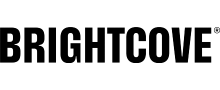Brightcove
Pricing Model
Pricing Model
Free
Monthly payment
One-time payment
Annual Subscription
Quote-based
List of Features
List of Features
- Video Library Management
- Playback
- Portal
- Live Events
- Social Sharing
- Lead Capture and Conversion
- Analytics
- Integrations
- Content Management
- Ingest and Transcoding
- HTML5 Video
- Advertising
- Hybrid Digital TV
Pricing Info
Pricing Info
Brightcove is available in different personalized plans. However, its pricing information is only available upon a quote request. For an overview of their plans, here are the packages they offer:
Marketing
- Professional – by quote
- Enterprise – by quote
Key Features:
- Interactive Video
- MAP/CRM Integrations
- Social Distribution
- Video Portals
- Viewership Analytics
Enterprise Comms
- Starter – by quote
- Enterprise – by quote
Key Features:
- Internal Video Portals
- Internal Viewer Analytics
- Secure Live Streaming
- Secure Video Playback
- Single Sign-On
Monetization – by quote
Key Features:
- Ad Server Integrations
- HLSe Encryption & DRM
- OTT Solutions
- Server-Side Ad insertion
- 24/7 Live
Languages Supported
English
Chinese
German
Hindi
Japanese
Spanish
French
Russian
Italian
Dutch
Portugese
Polish
Turkish
Swedish
Arabic
Prominent Clients
Aljazeera, Citrix, Honda
Available Devices
Windows
Linux
Android
iPhone/iPad
Mac
Web-based
Windows Mobile
Company Size
Small Business
Large Enterprises
Medium Business
Freelancers
Available Support
phone
live support
training
tickets
General Info
Brightcove is a video content management solution designed to maximize the engagement and conversion rates of your videos. It does not only help businesses deliver video content effectively, but also monetize those videos across a vast selection of devices and platforms. Brightcove is priced by quote, meaning that users are only supposed to pay for functionalities they genuinely need.
Company Email
Contact No.
Company's Address
290 Congress St,
Boston, MA 02110,
United States
Brightcove Comparisons
Popular Brightcove Alternatives
Pricing Model
Free
Monthly payment
One-time payment
Annual Subscription
Quote-based
List of Features
- Custom Screenshots
- Video Recording
- Audio-Only Recording
- Microphone On/Off
- Auto Stop Recording
- Video Optimization
- Instant Playback
- Shortcut Keys
- Application Updates
Pricing Info
Fast Screen Recorder license is priced at $19/PC/year. The software also offers a free trial version so you can test out its screen recording features first. Here are the enterprise pricing details:
Annual License – $19/PC/year
- Unlimited screen recordings
- Custom screen area recording
- Video recording with speaker and microphone
- Audio-only recording
- Auto stop recording
- Screenshot capture
- Mouse activity capture
- Free updates
Integrations
Fast Screen Recorder integrates with:
- Skype
- Zoom
Languages Supported
English
Chinese
German
Hindi
Japanese
Spanish
French
Russian
Italian
Dutch
Portugese
Polish
Turkish
Swedish
Arabic
Prominent Clients
Available Devices
Windows
Linux
Android
iPhone/iPad
Mac
Web-based
Windows Mobile
Company Size
Small Business
Large Enterprises
Medium Business
Freelancers
Available Support
phone
live support
training
tickets
General Info
Fast Screen Recorder is a screen capturing app helpful for recording meetings, conferences, lessons, demos, reviews, music, and games on Windows PC.
Company Email
support@fastpctools.com
Company's Address
FastPCTools
Vinayaka Business Point, Madrampur, Civil Lines, Jaipur, Rajasthan 302006
India
Fast Screen Recorder Comparisons
Popular Fast Screen Recorder Alternatives
In case you are still having second thoughts about which product will work best in your case it might be a sound idea to check out each service’s social metrics. Such metrics are frequently a way to see how popular every service is and how large is its online presence. For example, in case of Facebook Brightcove has 20678 likes on their official page while Fast Screen Recorder profile is liked by 761 people.
Page last modified