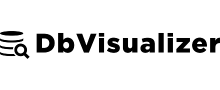Board
Pricing Model
Pricing Model
Free
Monthly payment
One-time payment
Annual Subscription
Quote-based
List of Features
List of Features
- Reporting tools
- Drag-and-drop interface
- Dual deployment
- Granular security
- Automated drill-downs
- Predictive analytics
- Real-Time data modeling
- Multi-user data entry
- Workflow management
- Native mobile app
- Visualizations
- Data integration
- Intuitive dashboards
- MS Office integration
- Spreadsheet formulas
Pricing Info
Pricing Info
Pricing information available upon request. Please contact the vendor directly for a quote adjusted to your company’s needs.
Integrations
Integrations
Board comes equipped with prebuilt connectors that allow it to natively integrate data from business applications, traditional and big data databases, as well as structured and unstructured repositories. Moreover, it
integrates with the following business systems and applications:
- Microsoft Excel
- Microsoft Powerpoint
- Microsoft Word
Languages Supported
English
Chinese
German
Hindi
Japanese
Spanish
French
Russian
Italian
Dutch
Portugese
Polish
Turkish
Swedish
Arabic
Prominent Clients
Coca Cola, Volkswagen, Puma
Available Devices
Windows
Linux
Android
iPhone/iPad
Mac
Web-based
Windows Mobile
Company Size
Small Business
Large Enterprises
Medium Business
Freelancers
Available Support
phone
live support
training
tickets
General Info
Board is an all-in-one business intelligence platform that combines business intelligence with performance management and data analytics. It comes both as a web-based and an on-premise platform and allows you to manage your workflows. With the software's predictive analytics, you can create plans and make adjustments to your business model and initiatives.
Company Email
info@board.com
Contact No.
Company's Address
Piazza Bernasconi 5, Palazzo Mercurio
6830 Chiasso, Switzerland
Board Comparisons
Popular Board Alternatives
Pricing Model
Free
Monthly payment
One-time payment
Annual Subscription
Quote-based
List of Features
- Database object management
- Database server management
- Database connection management
- Configurable UI
- Table editor
- Table import/export
- Query Builder
- SQL Editor
- SQL history
- Reference graphs
- Database object and table data export
- Task monitoring
- Explain Plan
- Charts
- Command line interface
- SSH
Pricing Info
Free
- Configurable UI
- Monitoring
- SQL history
- Reference graphs
- Connection management
- Generic JDBC support
- Self-service support
Pro with Basic Support – $197/user/first year; $69/year for succeeding years
- Everything in Free Plan
- Extended database specific support
- SSH
- Table management
- Database scheduling
- Table Data Viewer/Editor
- Table import and export
- Query Builder
- Explain Plan
- Charts
- Command line interface
- 60-day email support
Pro with Premium Support – $229/user/first year; $99/year for succeeding years
- Everything in Pro with basic support
- Issues addressed directly by developers
- Unlimited ticket-based priority support
- Guaranteed response within one business day
- Issue escalation to product development team
- Hotfixes/emergency patches
Integrations
DBVisualizer can integrate with a wide range of databases and business systems, including:
- Amazon Redshift
- Azure SQL Server
- MySQL
- MySQL Cloud
- MimerSQL
- PostgreSQL
- Oracle
- Oracle Cloud
- DB2
- NuoDB
- Vertica
- Derby
- Exasol
- Greenplum
- H2
- IBM Db2 on Cloud
- Informix
- Microsoft SQL Server
- MariaDB
- Netezza
- SAP ASE
- Snowflake
- SQLite
- Yellowbrick
Languages Supported
English
Chinese
German
Hindi
Japanese
Spanish
French
Russian
Italian
Dutch
Portugese
Polish
Turkish
Swedish
Arabic
Prominent Clients
Apple, Google, NASA
Available Devices
Windows
Linux
Android
iPhone/iPad
Mac
Web-based
Windows Mobile
Company Size
Small Business
Large Enterprises
Medium Business
Freelancers
Available Support
phone
live support
training
tickets
General Info
DbVisualizer is a feature-rich database management tool for consolidating and visualizing information from across multiple database applications. Developers and analysts can manage multiple databases and configure tables with the software's drag-and-drop interface. Moreover, the platform is equipped with an advanced SQL editor that lets users write, test, and execute queries, as well as strong security features.
Company Email
sales@dbvis.com
Contact No.
Company's Address
DbVis Software AB
Sickla Industriväg 3, 4tr
SE-131 54 Nacka
Sweden
DbVisualizer Comparisons
Popular DbVisualizer Alternatives
All the data, facts and opinions that we offered in this analysis were taken from official vendor websites, promotional resources available online, actual experience from real customers as well as our own direct use of each software by an expert. We put a lot of effort to comprehensively analyze each solution, as a result we not only study it internally, but we also match our results with opinions of other users from the SaaS community.
Page last modified